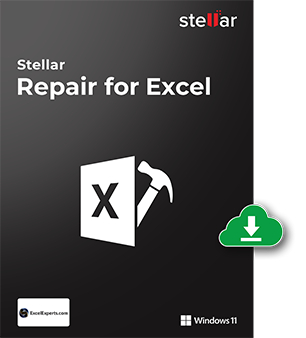125 million
Downloads
98.6%
Recovery Rate
120+
Awards Received
100%
Secure

CNET
“I have almost 10 thousand entries in my file, and few of them were unreadable. The software fixed this error helped save my data.”
Stellar Repair for Excel
Advanced Excel Repair Tool for XLS & XLSX Files
Stellar Repair for Excel is a powerful tool that repairs corrupt Excel files maintaining 100% integrity and accuracy of data. Its specialized scan engine can parse severely corrupt .XLS and .XLSX files, irrespective of the files size. This powerful Excel repair software recovers Excel file data in original form.

Repairs Multiple Excel Files

Repairs Severely Corrupt Excel Files

Recovers All Excel Objects

Stellar File Repair Toolkit

File Extension Invalid

Resolves All Excel Corruption Errors
Excel Repair Software
Repair Corrupt .XlS & .XLSX Files
Sudden power outage, shutting down the system without closing Microsoft Excel properly, and virus infection may cause errors such as ‘Excel unable to read file’, ‘File not in the recognizable format’, ‘Filename not valid’, etc. All such Excel issues are resolved with the help of Stellar Repair for Excel.
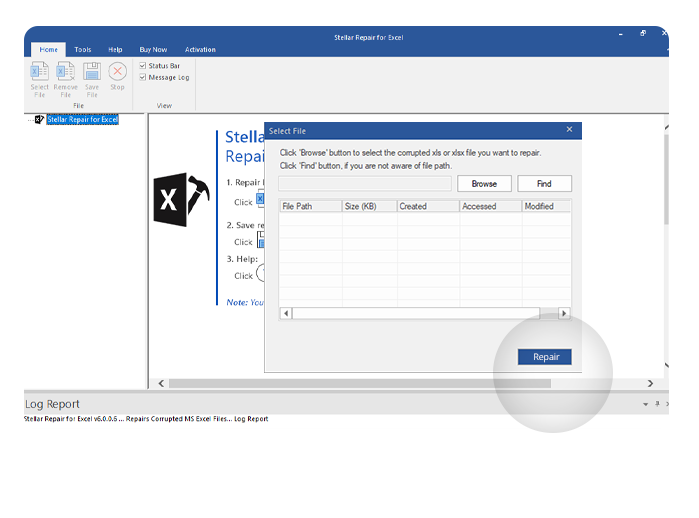
Excel File Repair Software
Stellar Repair for Excel offers an efficient solution for recovering corrupted or unreadable Excel files while safeguarding all data structures like tables, graphs, and equations. The software employs advanced techniques to restore broken files seamlessly, enabling recovery without compromising content.
- Rebuilds damaged or corrupt Excel files and recovers all the data..
- Allows batch repair of Excel files
- Supports Excel 2019, 2016, & older versions
- Fix All Types of Corruption in Microsoft Excel Files
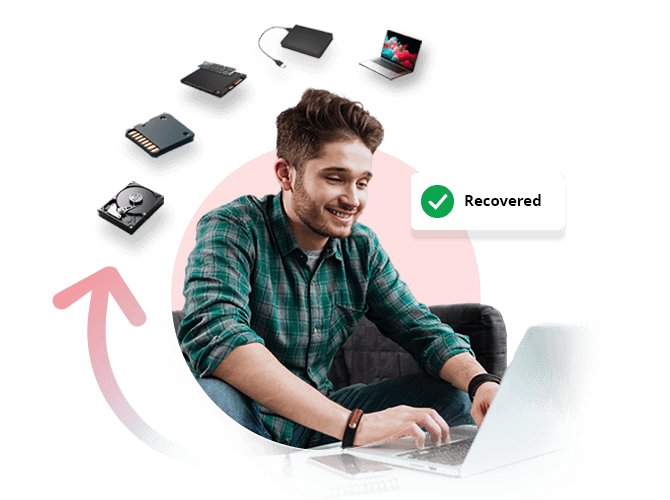
Repairs Damaged Excel Files
Stellar Repair for Excel is specifically engineered to tackle these challenges head-on. This innovative tool allows users to recover their valuable data effortlessly, no matter the cause of the corruption, be it system crashes, power failures, or malicious attacks.
- Maintains original formatting, formulas, and embedded objects during recovery.
- Designed for simplicity, enabling users of all skill levels to recover files effortlessly.
- Utilizes sophisticated algorithms to detect and repair deep-seated file issues.
- Trusted by professionals globally for its effectiveness in addressing complex Excel file issues.
How it Works
Enhance your experience with smooth User Interface.
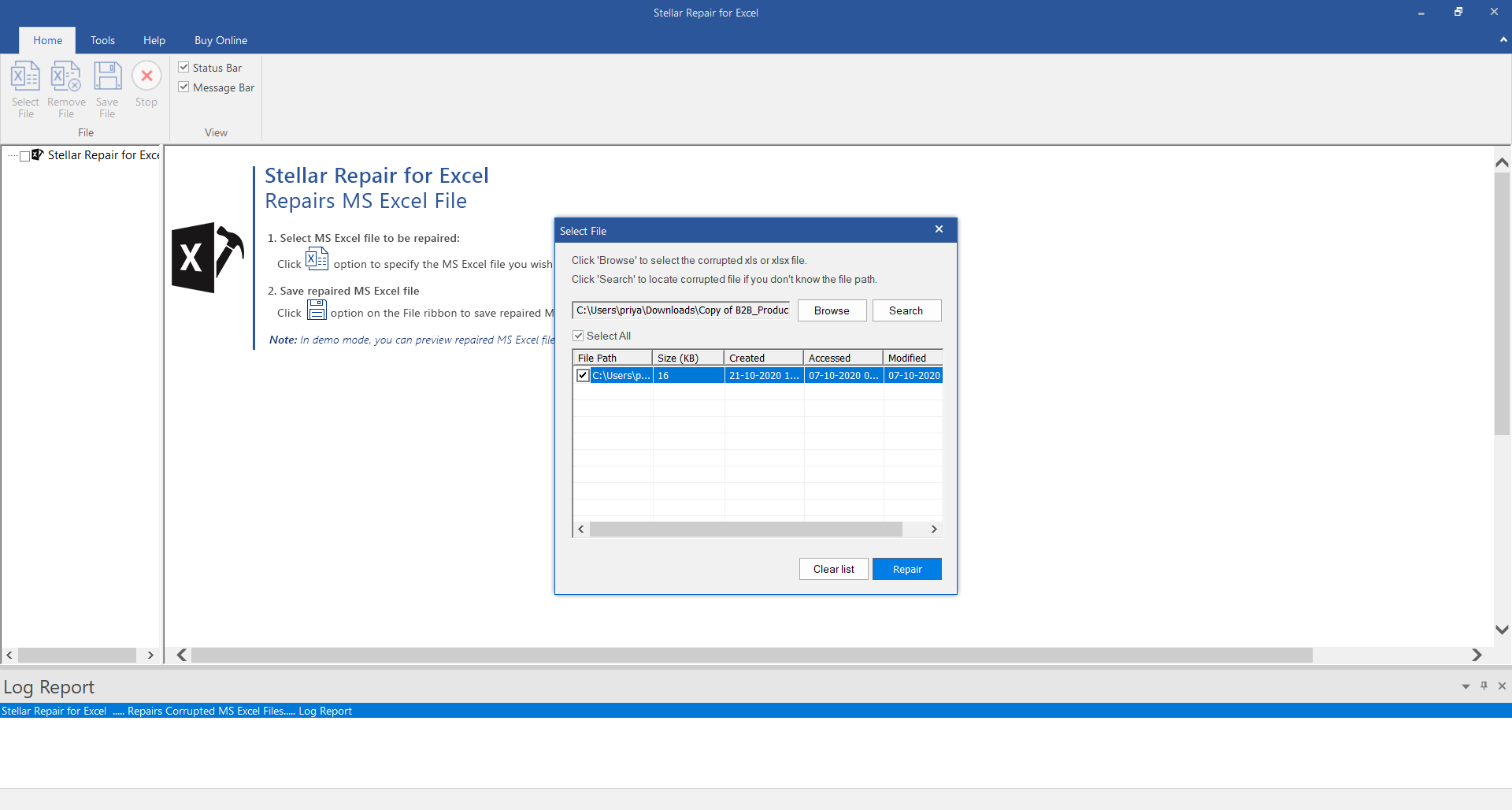
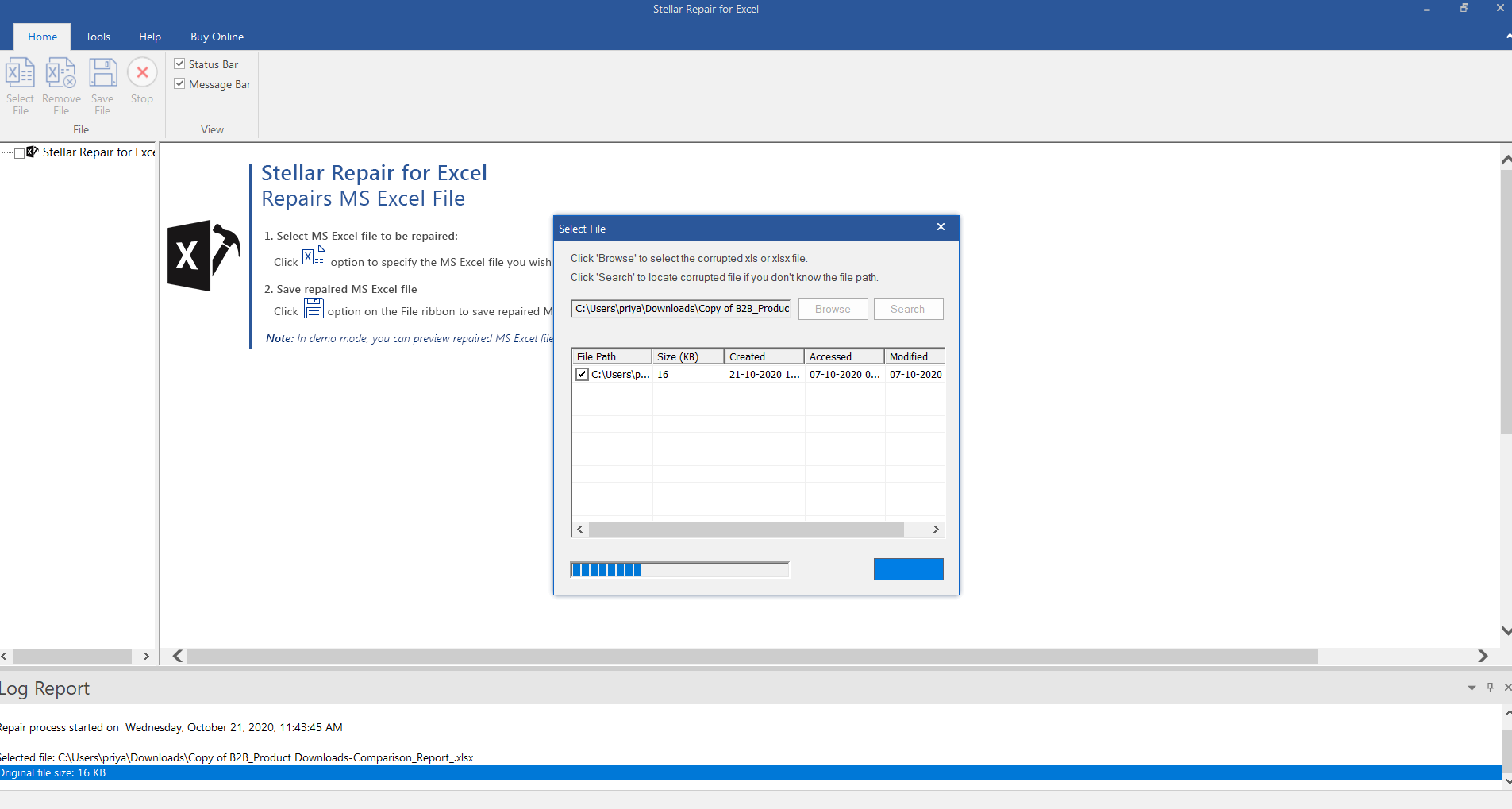
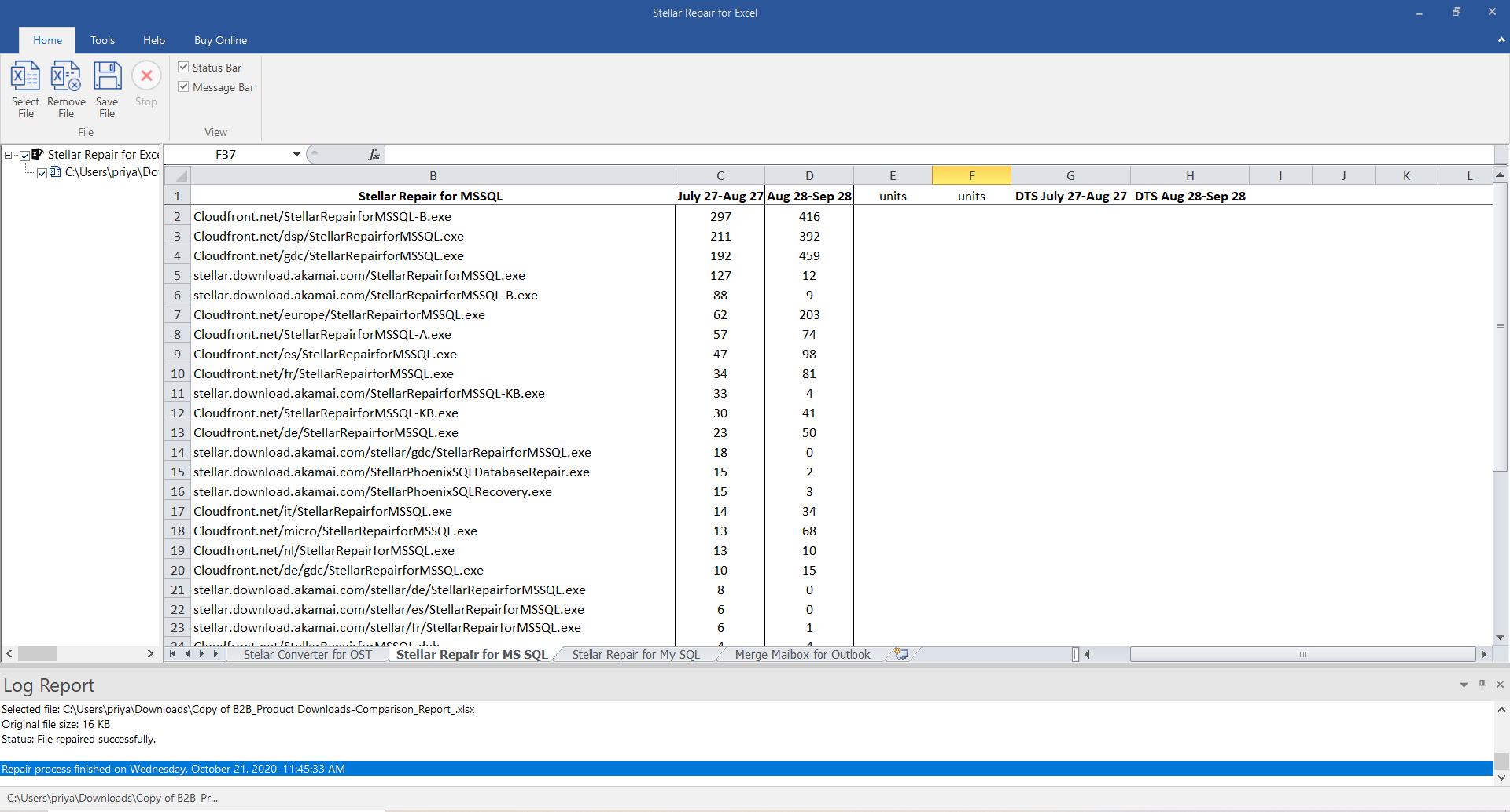
Technical Specifications
About Product
Stellar Repair for Excel
| Version: | 7.0 |
| License Usage: | Single System |
| Edition: | Standard, Technician, & Toolkit |
| Language Supported: | English |
| Release Date: | September, 2024 |
System Requirements
| Processor: | Intel compatible (x64-based processor) |
| Memory: | 4 GB minimum (8 GB recommended) |
| Hard Disk: | 250 MB of Free Space |
| Operating System: | Windows 11,10, 8.1, 8, 7 |
Documents
Find Your Answers
FAQ
You can repair corrupt Excel files by using a tool like Stellar Repair for Excel. The tool fixes all types of corruption errors with 100% data precision and integrity.
This is a common Excel error, which occurs when an XLS or XLSX file gets corrupt and couldn’t be repaired by MS Excel utility.
This error indicates severe corruption in the Excel file. In such a case, you can repair the corrupt Excel file by using a powerful Excel repair software such as Stellar Repair for Excel.
The common reasons behind Excel file corruption are:
- Unexpected shutdown of the system
- Hard disk failure
- Virus or ransomware attacks
- Issues in Excel application
- Mishandling of Excel file
- Bad sectors in hard drive
This error is associated with corrupt Excel files. You can fix it using an Excel file repair utility such as Stellar Repair for Excel.
DATA RECOVERY IN-LAB SERVICES
Do you have complex data loss problems?

We can help!
If your device is physically-damaged, or you want an expert to handle your data recovery job; our 'Lab Experts' can help.
Learn More Free Download
Free Download  Buy Now
Buy Now