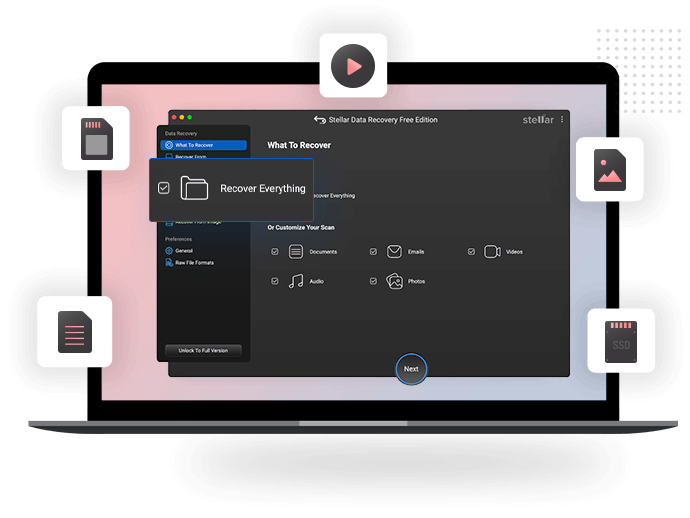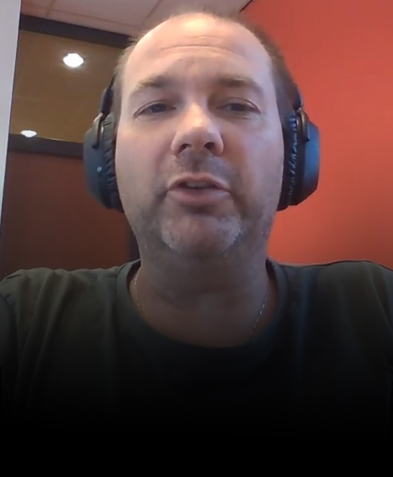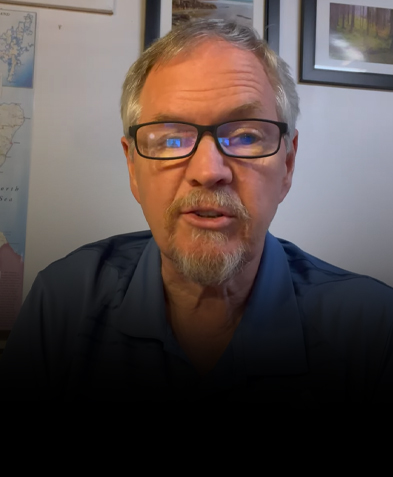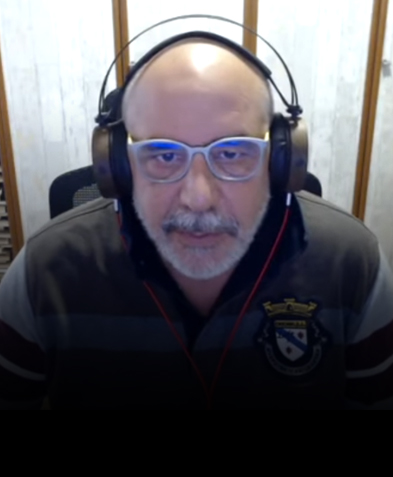125 million
Downloads
98.6%
Recovery Rate
120+
Awards Received
100%
Secure

Macworld
“Stellar Data Recovery for Mac is a good program that is able to dig deep to help reconstruct and recover deleted data.”
Free Data Recovery Tool Mac
Free Data Recovery Software for MacOS
Stellar Free Mac Data Recovery Software An Intuitive tool designed for lost, deleted, or formatted data recovery from Mac systems. With the free Mac recovery tool, you can recover from several types of macOS devices, which include MacBook, iMac, and even external hard drives, USB drives, SD cards, and Time Machine backup disks.

Recover Files from Erased Drive

Recover from Hard Disk Drives

More About Personalized Themes

Recover Data from External Drives

Preview Files before Recovery

Convience of Pause & Resume
Free Mac File Recovery Software
Completely Free Data Recovery Software for Mac
Effortlessly restore lost files with Stellar’s Free Mac Recovery Software. This top-rated free data recovery tool for Mac is designed to recover deleted documents, photos, and audio files from macOS, including the latest macOS 14 Sonoma and earlier versions.
Free Mac Data Recovery Software
Free Stellar Mac Data Recovery Software is an award-winning recovery tool that provides a simple, cost-free way to retrieve lost files in many scenarios. This program is also designed with accidental deletions, formatted drives, and system crashes so that it can use advanced scanning technology to retrieve your data successfully.
- Recover Photos, Documents, Videos, Audio, Emails and more recover any file format from a wide range of devices.
- Recover Deleted Files from Mac or External Hard Drive, File Recovery of deleted files from internal and external drives.
- Support any file format Return any file type from Mac computers.
- Supports APFS, HFS+, HFS, ex-FAT, and NTFS Drives.
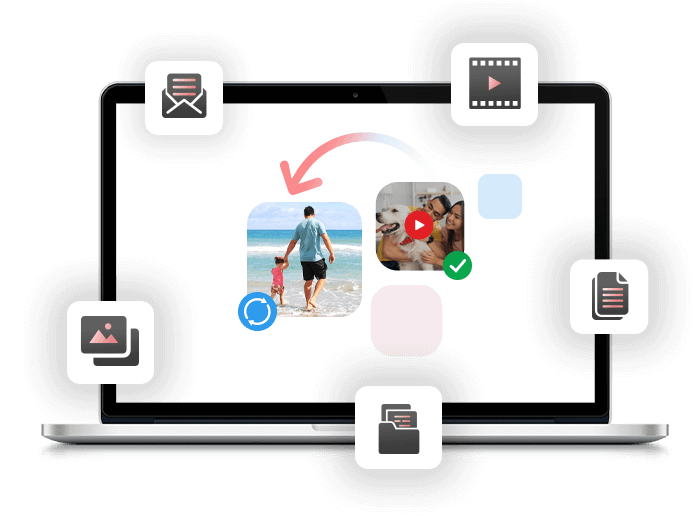
Free Unlimited Data Recovery Software Mac
Stellar Free Mac Data Recovery Software is free software that helps recover lost files without the extra charges of paying any type of fee. It's a best-suited utility for typical data loss cases wherein it has all the must-have features to help regain basic files quickly.
- Suitable for users who require infrequent file recovery but don't need heavy feature usage.
- Recover data from advanced configurations like fusion drives and encrypted volumes.
- Utilizes detailed scanning techniques to recover a diverse range of file types, including system files and hidden data.
- Capable of repairing corrupted files and recovering data from damaged or inaccessible storage media.

Our Customers Love Us
Here’s What Our Customers Are Saying About Us:
Fast & Easy Data Recovery – Get Back your Data in 3 Steps
Enhance your experience, Choose from three Striking Themes with smooth User Interface.
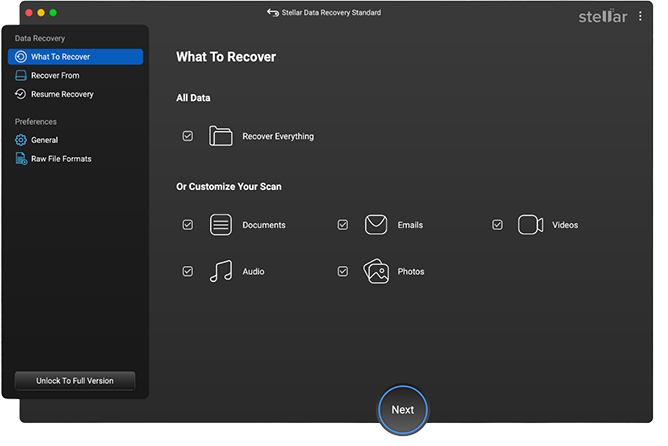
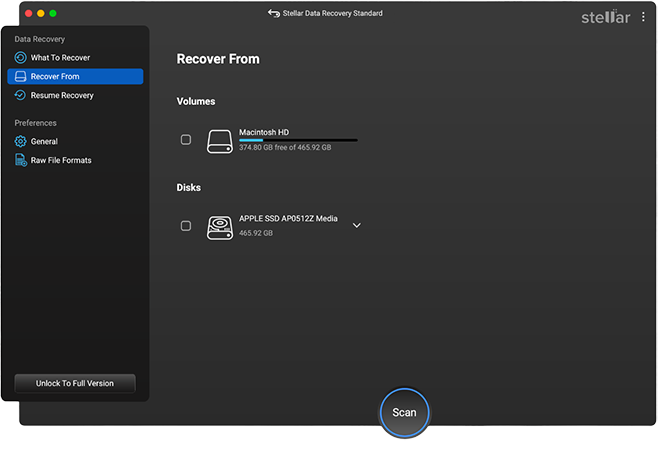
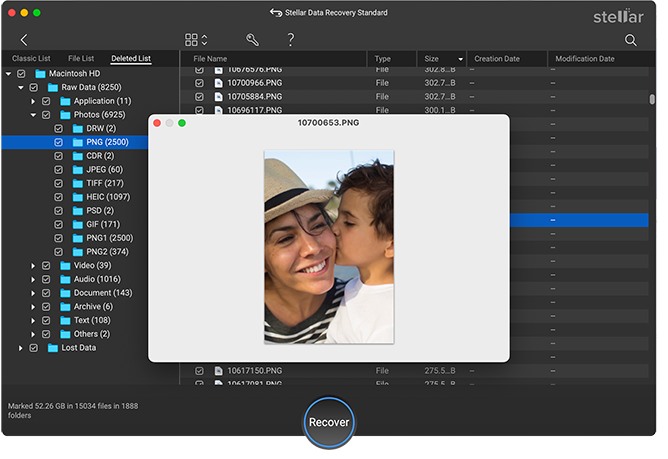
Technical Specifications
About Product
Stellar Data Recovery Professional for Mac
| Version: | 12.6.0.0 |
| License Usage: | Single System |
| Edition: | Free, Standard, Professional, Premium, Technician |
| Language Supported: | English, Deutsch, Français, Italiano, Español, 日本語 |
| Release Date: | January, 2026 |
System Requirements
| Processor: | Intel-compatible (x64, x86) |
| Memory: | 4 GB minimum (8 GB recommended) |
| Hard Disk: | 250 MB for installation files |
| Operating System: | macOS Sequoia 15, Sonoma 14, Ventura, Monterey, Big Sur, Catalina 10.15, 10.14, 10.13, & 10.12 |
Documents
Find Your Answers
FAQ
Stellar Data Recovery Free Edition for Mac recovers up to 1 GB of files without any charge. The maximum file size could be up to 100 MB. If the customer wants to recover files bigger than 100 MB, we recommend checking our paid options,
If you need to recover more than 1 GB of files, you should upgrade the Free Edition to standard or professional, or premium versions. These licensed editions have no data recovery limit.
The upgrade feature is available only in paid software. So, you need to activate the software to Standard edition, and then upgrade it to a higher edition.
No. the Mac disk imaging feature is available in the higher edition of the software.
No. Use the Professional or Premium edition of the software to avail of this unbootable Macintosh HD recovery feature.
Yes, Stellar Data Recovery Free Edition for Mac supports macOS Sonoma, macOS Ventura 13, macOS Monterey 12, Big Sur 11, Catalina, Mojave, and older OS X versions.
Yes, you can use Stellar Data Recovery Free Edition for Mac to recover up to 1 GB files that are lost during macOS Big Sur upgrade. To scan and recover data from your Mac startup disk, you need to allow Stellar Data Recovery software extension. And, for non-startup volume, use the software as usual to recover your lost data.
Yes, Stellar Data Recovery Free Edition for Mac is completely safe to use.
No. Free technical support is only available for the paid Stellar software.
Here are the updates to Stellar's Mac data Recovery software version 12.1.
- Customize your recovery experience with three distinct themes, offering a user-friendly interface for effortless navigation.
- Save time with real-time previews of lost files during the scanning process, and pause or resume scans according to your convenience.
- Utilize the "Speedup Mac" feature to enhance your system’s performance and ensure smoother operation.
- Easily manage your Mac storage with tools like "Duplicate Finder" and "Large Files Finder" for efficient organization.
- Ensure fast and secure data recovery with support for the latest macOS Sequoia 15 Edition.
- Leverage the computing power of M1, M2, and M3 chips for quicker and more efficient scanning and recovery processes.
- Protect data on Mac devices equipped with Apple's latest second-generation T2 chip, ensuring a secure and speedy recovery.
DATA RECOVERY IN-LAB SERVICES
Do you have complex data loss problems?

We can help!
If your device is physically-damaged, or you want an expert to handle your data recovery job; our 'Lab Experts' can help.
Learn More Free Download
Free Download  Buy Now
Buy Now