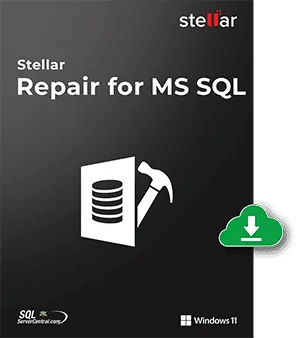SQLblog.com
“I really like the simple and intuitive interface. The application easily repairs SQL database files in an automatic way.”

SQL Server Central
“The managed to extract data in almost all corruption cases. The tool is good value for money given its out of the box functionality.”
Top Use CASES
Top Use Cases of Stellar Repair for MS SQL
How to Fix Error 823/824/825?
I/O consistency-based SQL errors 823, 824, 825, etc. might occur due to corruption in the SQL database. You can fix these SQL errors by repairing the corrupt database (MDF and NDF) file using the Stellar SQL repair tool.
Can’t Reattach Database?
You may fail to reattach a database if it is not shutdown cleanly. You can try to restore the database using log files or backups. If restore fails, try using Stellar Repair for MS SQL to restore your database.
How to Fix Error 8946?
Error 8946 can cause data corruption, as the pages encountering this error might not be included in the database backup. You can use Stellar SQL database repair software to recover the data.
Stellar Repair for MS SQL
Reliable SQL Database Repair Tool
Stellar Repair for MS SQL helps repair severely corrupt, large-sized MS SQL database. It also helps recover all the database objects, like tables, deleted records, indexes, triggers, stored procedures, keys, rules, etc. The software supports SQL 2022, 2019, 2017, 2016, 2014, 2012, 2008, and older versions.
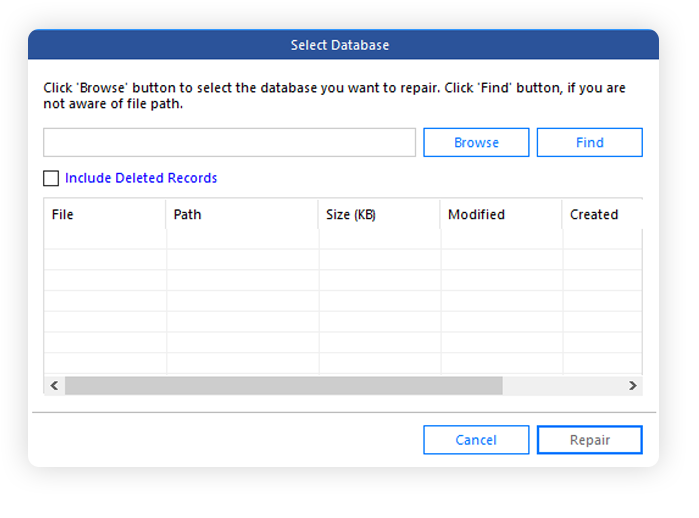
Advanced MS SQL Recovery Software
This SQL Database Repair software helps recover deleted table records. The SQL Database Repair Tool restores deleted records without changing the table's schema. The 'Include Deleted Records' feature saves the recovered data in a new table under the original one, maintaining data integrity and making it easy to compare.
- Restore tables, triggers, indexes, and stored procedures from backups or scripts.
- Recover lost data from transaction logs or temporal tables.
- Restore tables, indexes, views, stored procedures, triggers, etc.
- Enhance SQL database recovery speed with advanced parallel processing.
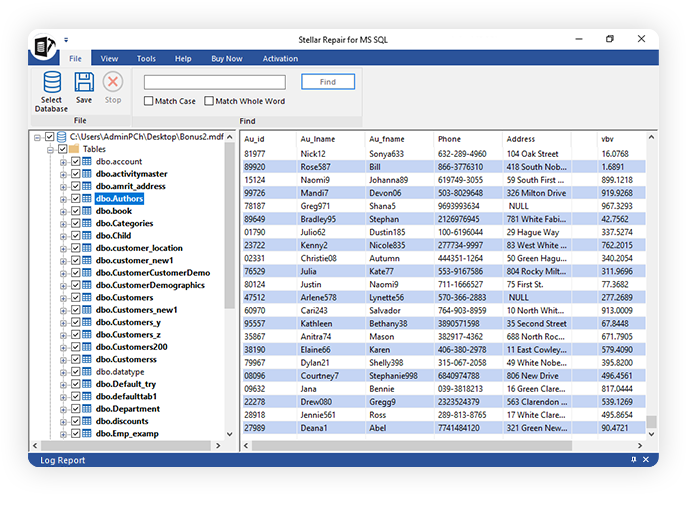
Repairs Damaged MDF and NDF files
SQL Database Repair efficiently repairs the corrupt MDF and NDF files, after which the former database can be restored as a fully functional one. It recovers all major items of databases, such as tables, triggers, indexes, and stored procedures, with precision and integrity.
- Repairs corrupted MDF and NDF files seamlessly.
- Recovers tables, triggers, indexes, and more.
- Restores databases to a functional state.
- Ensures data integrity during the recovery process.
- Handles all SQL database components with precision.
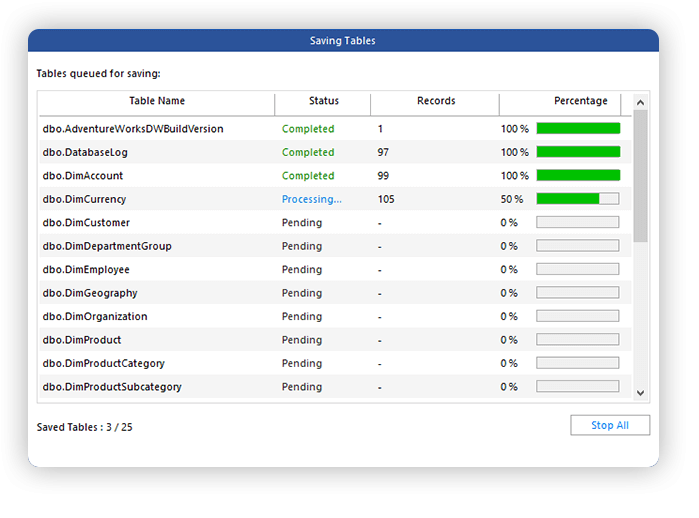
Accelerated Database Repair with Parallel Processing
The SQL Database Repair utility uses parallel processing to speed up the repair of a database by using all the cores of the multicore processor installed in your system.
- Utilizes Parallel Processing for faster database repair.
- Maximizes performance by utilizing all available CPU cores.
- Minimizes database recovery time and further downtime.
- Effectively restores large databases.
Explore Features of Stellar Repair for MS SQL
Expert Solutions for SQL Database Repair
With a proven track record in the industry, Stellar Repair for MS SQL is the preferred choice for IT professionals and businesses worldwide.

Restores All Database Objects
Stellar Repair for MS SQL scans the database (MDF and NDF) files for corruption. It repairs the corrupted SQL database files and recovers all the database objects, including tables, keys, indexes, views, triggers, stored procedures, rules, user defined functions, etc.

Recovers Deleted Records from SQL Database
The MS SQL database repair software allows recovery of deleted table records. The recovered table records can be saved to a new table. This helps you to differentiate between the deleted and currently available records.

Parallel Processing of Multiple Tables
The software uses parallel processing technique to process and save up to 8 tables at the same time. This saves time in restoring the repaired database with a large number of tables. Also, the software provides a Fast Saving option to quickly save the tables, thereby reducing the downtime to restore the database.

SQL Database File Saving Options
The software allows to save the repaired database to new database, live database, or other formats. It supports saving the repaired database in file formats, like CSV, HTML, and XLS. To save the file in other formats, you don’t need SQL server installation on the system.

Reset the Password of Database File
Stellar Password Recovery for MS SQL tool included in the Technician edition of SQL repair software which allows resetting the password of a protected database file. This software provides an easy way to reset the password of database files MS SQL 2017, 2016 and 2014 . Simply browse the location of the MDF file, select the account from the User Name column, enter new password, and click OK for resetting the password.

Recovers SQL Database on Windows and Linux Systems
Stellar Repair for MS SQL can repair SQL database on both Windows and Linux platforms. It can be installed on Windows 10, 8.1, 8, and 7. It also works with Ubuntu 16.04 (64-bit) / Ubuntu 18.04 (64-bit) / Ubuntu 19.10 (64-bit) / CentOS 7 (64 bit) / Red Hat Enterprise Linux 7 (64bit).
How it Works
Enhance your experience with smooth User Interface.
Select
On the Stellar SQL repair tool main interface screen, select the SQL database MDF file you want to repair.
Scan
Select 'Standard Scan' or 'Advanced Scan' to initiate the scanning process.
Save
Select the Fast Saving mode to quickly save the repaired data. To save the data and indexes simultaneously, select the Standard Saving mode. Click Save.
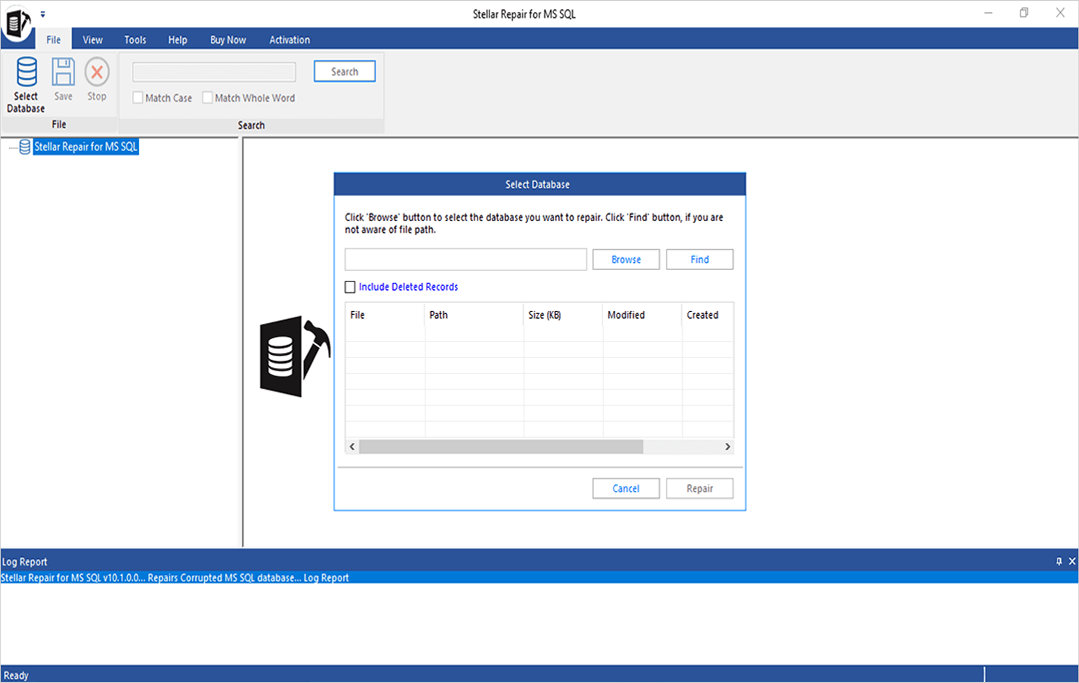
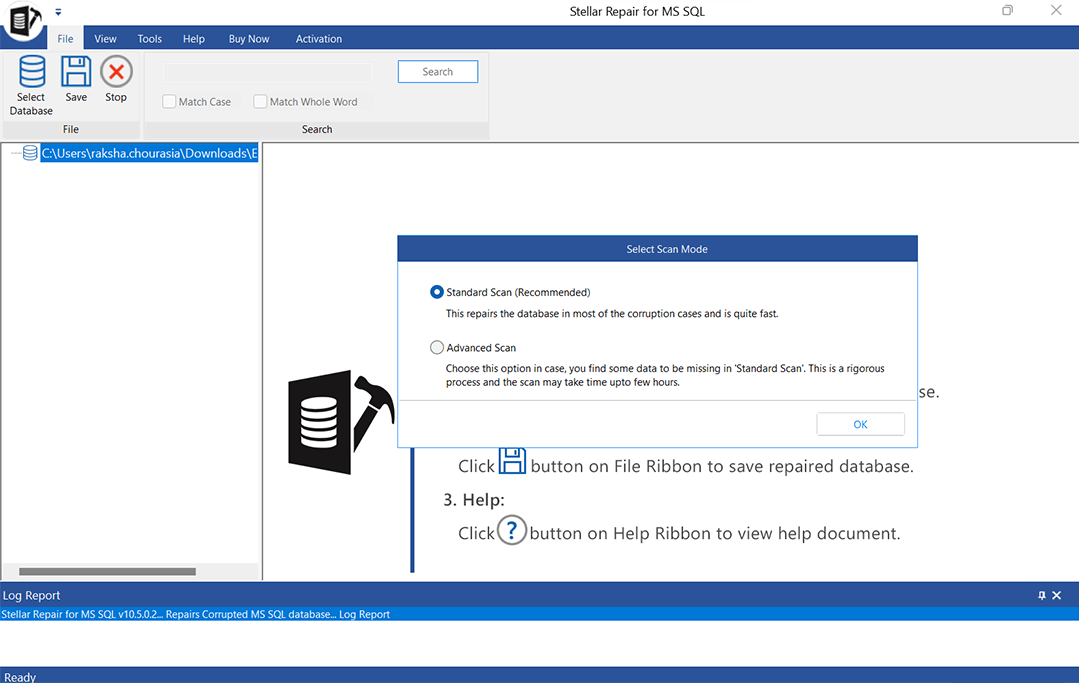
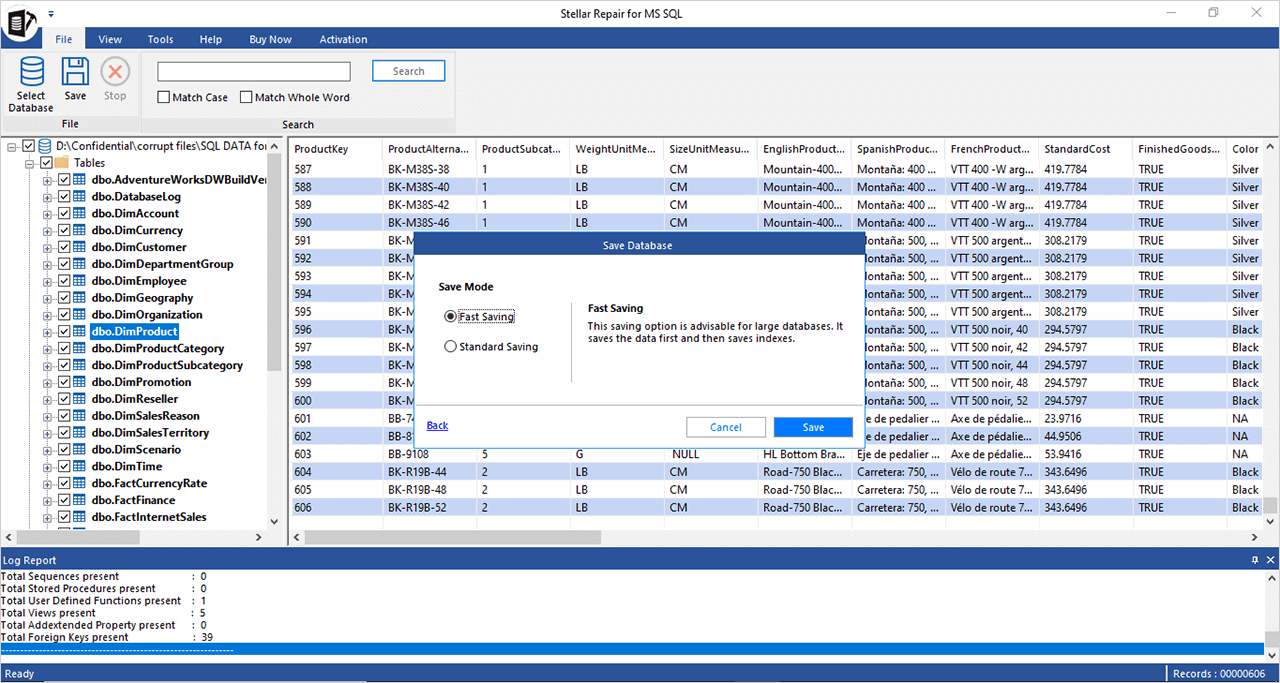
You are in Good hands!
With more than 3 million happy customers, Stellar is widely acknowledged as the No.1 data care provider for individuals and businesses.
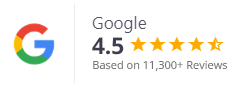
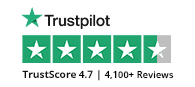
Technical Specifications
About Product
Stellar Repair for MS SQL Technician
| Version: | 11.0.0.1 |
| License Usage: | Single System |
| Edition: | Corporate, Technician, & Toolkit |
| Language Supported: | English |
| Release Date: | September, 2025 |
System Requirements
| Processor: | Intel compatible (x64-based processor) |
| Memory: | 16 GB minimum (32 GB recommended) |
| Hard Disk: | 250 MB for installation files |
| Operating System: | Windows 11, 10, 8.1, 8 and Windows Server 2022, 2019, 2016, 2012 |
Documents
USEFUL Articles
Product Related Articles
How to Restore Database from MDF File in SQL Server?
SQL Server stores all the information of a database in the primary data file (MDF). The server also uses a log file (LDF) that holds the information needed to recover a database. Situations may arise when you need to restore your database from an MDF file (with or without an LDF file) in SQL Server.
How to Recover SQL Server Database with Corrupt Log File?
Corruption in SQL database transaction log file (.ldf) can make the database inaccessible. Also, it may result in errors, like ‘file activation error’, ‘logical consistency-based I/O error’, etc. The best and most effective solution to recover an SQL database with corrupted log files is to restore the database from the most recent, valid backup.
Fix SQL Server Database Error 829
One common cause of error 829 is an inconsistency within the database pages. This could be due to a hardware failure or an issue with the storage system. When these inconsistencies arise, they can disrupt the normal functioning of the database and lead to error messages like 829.
Find Your Answers
FAQ
The software repairs the corrupt SQL database and recovers Tables, Triggers, Views, Collations, Stored Procedure, Synonyms, Functions, Defaults and Default Constraints, Primary Keys, Foreign Keys, Unique Keys, Identity, Indexes (Clustered & Non-Clustered), Check Constraints, User Defined Data Types, Null/Not Null, Predefined Defaults, Default Values, and Rules.
Yes. You can see the preview of recoverable objects without SQL Server installation on the system.
Yes. You can recover deleted table records from corrupt SQL databases by using Stellar Repair for SQL software. The tool repairs the corrupt SQL database and recovers all the data, including the deleted records.
The software can repair a corrupt SQL Database of virtually any size.
After the completion of the repairing process, use the ‘Save’ button on the ‘File’ ribbon to save the repaired database to New Database, Live Database, or Other Formats (such as CSV, HTML, and XLS).
If your SQL database is in ‘Suspect’ mode, it means that the database is corrupt. The software repairs the corrupt database to help you resolve the ‘Suspect’ mode issue.
Yes. When you save the repaired database on SQL Server as MDF live database using the Stellar SQL database repair software, it automatically replaces the corrupt database file.
Yes. The software can repair and recover both MDF and NDF files.
The software supports repairing database files of MS SQL 2022, 2019, 2017, 2016, 2014, 2012, 2008, and earlier versions.
Yes. The ‘Demo’ version of the software allows users to preview all the recoverable objects. However, you need to purchase the licensed version of the software to save or export the database.
Yes. The SQL database repair software allows saving the repaired database in different formats, like CSV, HTML, and XLS.
DATA RECOVERY IN-LAB SERVICES
Do you have complex data loss problems?

We can help!
If your device is physically-damaged, or you want an expert to handle your data recovery job; our 'Lab Experts' can help.
Learn More Free Download
Free Download  Buy Now
Buy Now