Case Study
How 58TB of Critical Video Footage Was Successfully Recovered from a RAID 0 NAS
Published On :
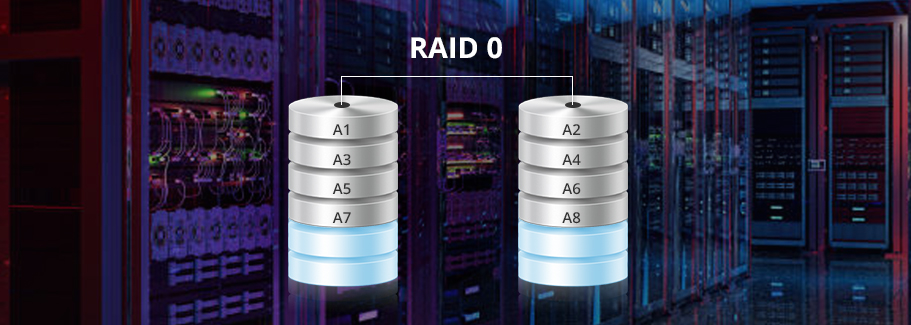
A major media production team faced every editor’s nightmare: almost 60 terabytes of important video files disappeared overnight from their shared storage system—a 64 TB RAID 0 NAS box.
These were no ordinary files. Each video had been shot in high-quality RAW format, with single files often exceeding 100 GB in size.
Re-shooting the scenes was impossible because the footage included rare interviews and unique live events. This situation was urgent.
The media house used a Linux-based NAS comprising four 16 TB hard drives, set up in RAID 0 for fast editing and transfers.
Note: RAID 0 is popular in the media industry for its speed, but it has one major weakness: if any drive fails or data is deleted/corrupted, there is no redundancy. This means nothing is backed up within the system. That’s why professional RAID data recovery services become critical when handling data loss from RAID setups.
The issue began when several large video files were accidentally deleted during routine file management. To make matters worse, new footage was written to the NAS soon after, which meant some of the deleted data could have been overwritten.
Note: This double risk of deletion and overwriting makes data recovery especially difficult. On Linux, the ext4 file system removes information about deleted files from its directory and inode records. If new data is written on the drives, recovery becomes even less likely.
Hour-long RAW video files, like those from Blackmagic cameras used by the client, are typically over 100 GB. These files need to be as complete as possible. Even a small amount of missing or corrupted data can make them unplayable or uneditable.
The first thing our engineers did was to create a perfect, bit-by-bit copy of all four drives. This approach is critical to risk-free data recovery as it allows our team to work on the copies and, in doing so, protect the original drives from further harm.
After stabilizing and imaging the array, we banked on our knowledge of the manufacturer’s RAID 0 controller configuration and used proprietary tools to virtually rebuild the RAID 0 array. This allowed us to treat the four drives as a single volume again.
Once the array was reconstructed, our engineers used a technique called file carving. Instead of looking for the file's location on the disk, they scanned the entire drive for the unique digital "signatures" of .BRAW and .ARW files. This allowed them to find and recover files even without their original file system information.
Finally, our engineers used their knowledge of professional video formats to repair the recovered files. They fixed the headers and other corrupted parts of the video clips to make them playable and editable.
RAID 0 is high-speed but high-risk. You should always keep separate backups, especially for critical footage.
If you accidentally delete important files, stop using the storage immediately. New data can permanently overwrite what you want to recover.
A trusted and professional service provider like Stellar Data Recovery is your best chance. DIY tools cannot handle the scale and complexity of RAID setups.
This case shows that even after accidental deletion and overwriting, careful and systematic data recovery can bring back almost all essential media files.

Data Center

Healthcare Services Provider

Corporate User

Corporate User