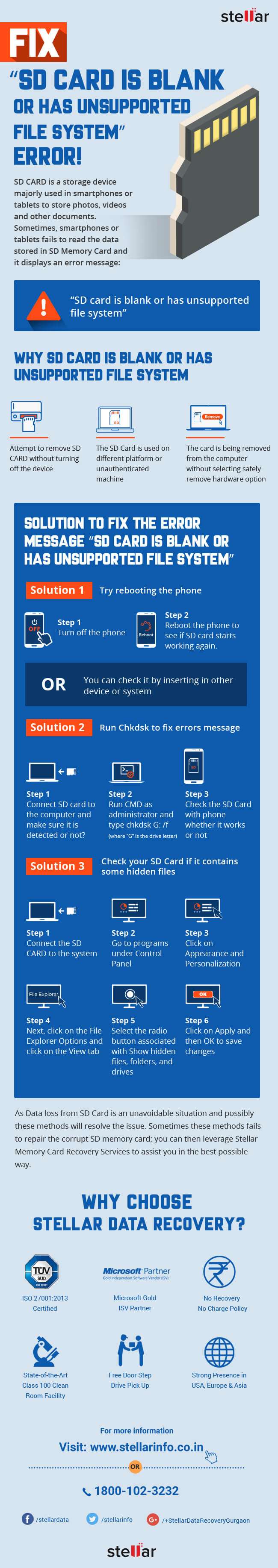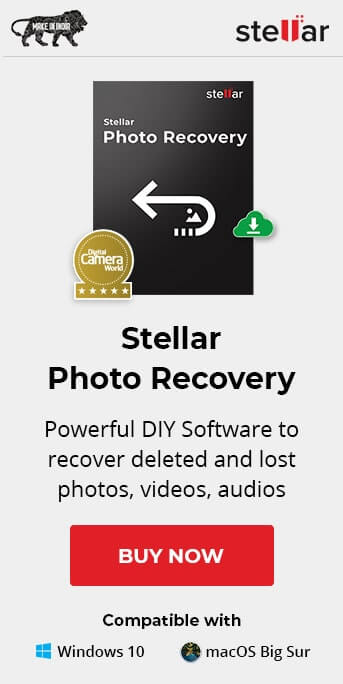Secure Digital Card (SD card) is one of the most common storage device used to transfer data from one device/system to another. Smartphones, Digital Cameras (DSLR's) are most common devices where SD cards are integrated by default as storage memory. For expansion of internal storage space on Mobile phones/smartphones and digital cameras, these SD cards are our fall back option.
With more usage and casual handling of SD cards, data loss problems have become very common. There can be various reasons for data loss from SD card, like improper handling, virus attacks, physical damages etc.
SD Card may turn corrupt, damaged or it can display some error messages like “SD Card Is Blank or Has Unsupported File System", “SD card is damaged, try reformatting it” etc. We have created a detailed infographic which describes the error "SD card is blank or has some unsupported filesystem."
Why "SD card is blank or has some unsupported filesystem “error?
"SD card is blank or has some unsupported filesystem" error usually occurs if you perform some small operations to SD Card or the mobile device. The problem mostly persists on Android phones, USB Drives etc. It can be fixed by formatting the SD Card, but this attempt can lead to data loss. And if you are receiving this error, then it does not mean your SD Card is blank. However, the unsupported SD card error makes your SD card unreadable or undetectable, and you cannot access your data. You can fix this issue with the help of some DIY Software (Do it by yourself), or you can reach out to professional for data recovery from SD cards.
To fix error “SD card is blank or has unsupported file system”, it is essential to identify the actual reason for the error message. However, few workaround procedures can fix this error and bring your memory card to accessible mode.
Offer valid for one year and two year license.
Common Reasons for the error “SD Card Is Blank or Has Unsupported File System.”
There could be many reasons for SD card is blank or has an unsupported file system. Sometimes the error occurs due to:
- Improper insertion or ejection of SD Card
- Use of SD Card in Virus infected device
- File system corruption
- Accumulating Bad Sectors in SD Card etc.
These are significant causes which allow this kind of error in SD Card. Do not perform the above reasons to avoid data loss from the SD Card. And keep the regular back up to prevent data loss problem.
Go through the below Infographics to fix the error: "SD Card Is Blank or Has Unsupported File System."