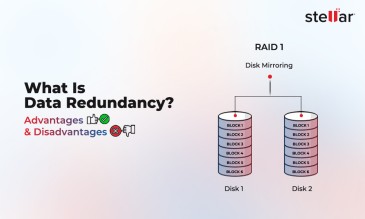It’s easy to confuse data archiving with data backup. Many people think these two terms mean the same thing.
However, data backup and data archiving serve very different purposes.
Both are vital to an organization’s data management strategy, but the similarity ends here.
Their objectives, methods, and applications are distinct.
What is Data Archiving?
Data Archiving is a data retention activity that aims to move inactive data to a dedicated storage system for the long term.
Let’s understand this with an example. Healthcare providers like hospitals and clinics must retain patient records to comply with regulations, such as HIPAA. Most of this data is not part of everyday operations but still must be kept for legal reasons. This is why this healthcare institute will need to think about data archiving. Please note that unlike data stored for regular access, archived data is rarely or never retrieved.
Key Characteristics of Data Archiving:
- Data is infrequently accessed, but must be preserved.
- Retention periods are defined by legal or regulatory guidelines.
- Data is typically stored in cost-effective, long-term storage.
- Archived data cannot be altered or deleted without proper authorization.
Now that we understand data archiving, let’s understand data backups next, before we explore the differences between the two.
What is Data Backup?
Data Backup is an activity that aims to make copies of active data to protect against potential loss. These copies ensure that an organization can recover its data in case of an incident—such as hardware failure, human error, or cyberattack.
Businesses need access to their important data to operate smoothly. So, data backups allow an organization to access to its crucial data quickly after an unexpected event causes it to lose access to its primary data storage.
Key Characteristics of Data Backup:
- Data is actively used and frequently updated.
- Backups are designed for short-term storage and fast recovery.
- Data needs to be regularly backed up so that the backups stay current enough to be useful.
- Essential for disaster recovery and business continuity.
Next, let us understand the differences between data archiving and data backup.
Data Archiving vs. Data Backup: Key Differences
By now, it’s clear that data archiving and backup strategies aim to preserve data. However, they differ in terms of what data you seek to preserve, for what reasons, how you preserve it, and how frequently you need to support data access requests.
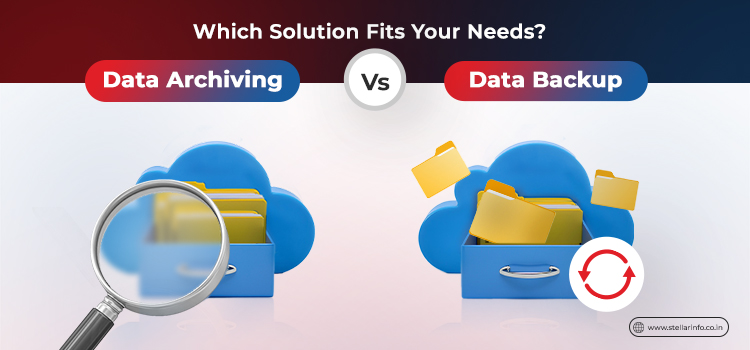
Here is an overview of how data archiving and data backup differ.
1. Purpose
Data archiving is done for the long-term preservation of inactive or historical data. This is commonly done for compliance, legal, or reference purposes. Data backup, on the other hand, is meant to ensure access to active data in case of data loss or data corruption.
2. Storage Location
Archived data is stored in long-term, cost-effective storage systems, such as offsite storage solutions or a cloud-based archives. Backups are stored locally or in quickly accessible storage systems, such as cloud environments, for fast recovery.
3. Access Frequency
Archived data is accessed infrequently. Also, the process of retrieving data from an archive is slow, as the storage medium used is not expected to offer fast retrieval. For example, a bank may store 10-year-old transaction records in a tape drive system. If the bank needs to retrieve these transactions, the process can take longer due to the tape drive’s slower read/write speeds. This trade-off is acceptable as the data is not needed regularly.
However, data in a backup needs to be readily available for quick access during data recovery. This is an important factor that influences how an organization chooses a storage solution for the purpose of data backups.
4. Retention Period
Data archiving is often needed for regulatory/legal compliance and can last for years or even decades.
However, backups are only retained for shorter periods. Older backups are frequently overwritten as new ones are created.
5. Data Immutability
Archived data is immutable, meaning that once stored, it cannot be altered or deleted, ensuring its integrity.
Backup data can be modified or deleted when necessary. This is important to keep the latest backups available for recovery.
6. Cost
Data archiving has a lower cost per storage unit as it uses slower storage media. Higher costs are associated with data backups as they need storage media that facilitate quick recovery.
Data Archiving vs. Data Backup: Summary
| Aspect | Data Archiving | Data Backup |
| Purpose | Preserve inactive data for long term. | Ensure data is available for quick recovery. |
| Storage Location | Stored in long-term, cost-effective storage systems like tape drives. | Stored locally or in quickly accessible cloud-based recovery systems. |
| Access Frequency | Infrequently accessed for legal or regulatory needs. | Frequently accessed for recovery and updates. |
| Retention Period | Long-term, often mandated by law. | Short-term, overwritten as needed. |
| Data Immutability | Immutable. | Can be modified or deleted. |
| Cost | Lower cost per unit of storage. | Higher due to fast recovery needs. |
How to Devise a Data Management Strategy?
Both data archiving and data backup are essential for protecting and preserving data. However, it's not about choosing one over the other—organizations must implement both strategies to safeguard their data.
Please note that neither data archiving nor data backup is completely foolproof. Data loss can still happen.
For example, consider an organization implementing both backup and archiving solutions. After experiencing a cyberattack, they discover that both their active data and backups have been compromised.
This highlights the importance of having a solid data recovery strategy in place.
Whether your data can be recovered—and how you recover it—depends on the root cause of the data loss. If the loss is due to a logical issue, such as accidental deletion or software corruption, you can often recover the data using specialized recovery software like Stellar Data Recovery for Windows. However, if the data loss is related to physical damage to the storage device, you will need professional data recovery services.
Stellar Data Recovery Service offers advanced solutions that complement your backup and archiving strategies.
Some key benefits of Steller’s data recovery services include:
- 80% success rate in data recovery services.
- Recovery of lost or corrupted data from hard drives, SSDs, USBs, etc.
- Recovery of lost data caused by accidental deletions, hardware failures, or severe cyberattacks.
- No need to pay for data recovery services unless the data is successfully recovered.
- 100% data security and quality assurance, backed by ISO 9001 & ISO 27001 certification.
We hope you found this guide helpful. If you have any questions about how your organization should approach data backups and archiving, feel free to reach out—we’re here to help.
FAQs
No, data archiving and data backup serve distinct purposes. Rather than one replacing the other, these two strategies complement each other.
Archiving aims to preserve historical data for long-term storage, while backups offer short-term protection against data loss.
Over-reliance on one approach can leave an organization vulnerable to potential risks.
Yes, data recovery is still important. Despite robust backup and archiving systems, data loss can occur due to cyberattacks, hardware failures, or human error. In such a case, a data recovery service works like an additional layer of protection by retrieving lost data.
Data archiving is generally cost-effective because it uses long-term storage solutions. These are less expensive than high-speed backup storage systems used for active data.
Backup systems, however, require higher investments. This is because data needs to be kept quickly accessible for data recovery during a disaster.
About The Author

Online Marketing Expert & Content Writer