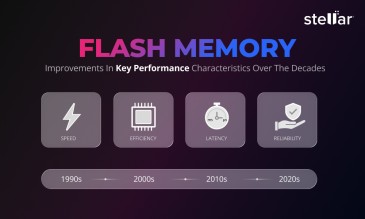HP ProLiant DL380 G7 server supports RAID 0, RAID 1, RAID 1+0, RAID 5, RAID 5+0, RAID 6, and RAID 6+0 configurations. The server has built-in RAID on a Chip (ROC) module, and integrated RAID Array Controller.
Stellar® Data Recovery offers a complete range of data recovery option to recover deleted data according to different data loss scenarios. Choose the most preferable data recovery option as per your need.
Disks and Array Controller work in coordination with each other. Array Controller helps in disk read/write operations, arranges data on RAID disks, and performs all other RAID related tasks. Thus, irrespective of the RAID configuration on your DL380 G7 server, a failure of any of the two results in data loss.
In this article, we’ll discuss about data loss due to DL380 G7 RAID server’s Array Controller failure and its disk failure. We’ll also discuss how you can recover data in such data loss situations.

Data Loss Due to the Failure of HP ProLiant DL380 G7 RAID Controller
As RAID Controller helps to control all the data on array of disks, a failing or failed Array Controller may result in the following data loss situations:
- When a RAID Controller is about to fail, it may write incorrect data on RAID disks
- In case of a failed controller, you’re not able to access your data
- Failure of Array Controller may result in multiple disk failure, causing data loss
Manual Method to Access HP DL380 RAID Data in Case of Controller Failure
If DL380 G7 RAID Controller has failed to start, the only manual way to access data is to replace the controller.
Replacement of controller needs expertise and know-how of the subject. Errors during replacement may worsen the situation. Moreover, failed Array Controller may be associated with failure of one or more disks in the RAID array. Replacing the controller in such a situation might result in permanent data loss. Thus, it’s best to seek the help of a professional.
[WARNING]: Before attempting the replacement, refer the safety instructions in server manual to reduce the risk of personal injury, or any kind of damage to any component of the server.

Data Loss Due to Failure of RAID Disks
When a disk in a RAID array fails, the data stored on the failed disk is lost. If the array is up and running even after the failure of disk(s), the data loss wouldn’t be visible because of RAID fault tolerance.
HP ProLiant DL380 G7 servers support RAID 0, RAID 1, RAID 1+0, RAID 5, RAID 5+0, RAID 6, and RAID 6+0 configurations, each of which provides different level of fault tolerance. So, before it’s too late, you should replace the failed drive. Drive replacement is discussed later in this section.
Fault Tolerance in Different RAID Levels
RAID 0
A RAID array configured with RAID 0 configuration requires a minimum of two disks and doesn’t offer any fault-tolerance. Hence, failure of even a single physical disk in a RAID 0 array results in array failure and data loss.
RAID 1
RAID 1 uses mirroring method for data storage and requires at least two disks. If one of the disks fails, data can be recovered from the other disk.
RAID 1+0
This nested RAID configuration is a combination of RAID 1 and RAID 0 configurations. It provides striping of mirrored disks, and the data is striped across the sets of mirrored disks. At least four disks are required for this configuration, and it can withstand a failure of up to two disks – one from each set of mirrored disks - in an array of four disks.
RAID 5
It uses striping and parity bit data storage method to store data on the array of disks. A minimum of three disks are required for this configuration. It provides a fault-tolerance of a single disk in an array of three disks. In case of failure of a single disk, parity information from remaining disks keeps the RAID 5 array running.
RAID 5+0
It’s a nested RAID configuration which combines RAID 5 and RAID 0 configurations. Data is striped across RAID 5 sets. A minimum of two RAID 5 sets are required to implement RAID 50 configuration. Which means, the minimum number of required disks for this configuration is six. It allows a fault tolerance of up to two disks (1 from each set) in a RAID 50 array of six disks.
RAID 6
Like RAID 5, this RAID configuration also uses striping and parity information to store data. But because it uses double parity blocks, it provides better data redundancy than RAID 5. At least four disks are required to configure RAID 6, and it can withstand a failure of up to two disks in an array of four disks.
RAID 6+0
This is a nested RAID configuration combining RAID 6 and RAID 0. Two or more sets of RAID 6 configuration are required to configure RAID 60. This implies that this configuration requires at least eight disks (RAID 6 + RAID 6). Data is striped across sets of RAID 6. It can withstand a failure of up to four disks (2 from each RAID 6 set) in an array of eight disks.
Thus, in all the configurations of RAID - except RAID 0 - you have an opportunity to replace the failed drive before the failure of other disks in the array, and prevent RAID array failure.

Reconstruct Data by Replacing Hard Drive on HP ProLiant DL380 G7 RAID Server
If the RAID array is still running even after the failure of disk(s), replace the hard drive on HP ProLiant DL380 G7. Doing this, would reconstruct the data automatically on replacement drive.
[CAUTION]: Perform disk replacement task in non-peak hours (when the RAID server is at its minimal usage) so that data reconstruction happens smoothly and it also doesn’t create bottle-necks.
Things to Remember Before Replacing a Failed Disk
- If the failed drive is smallest capacity drive in the array, make sure that the capacity of the replacement/new drive is greater than or equal to the failed drive
- If the failed drive is not the smallest capacity drive, bring in a drive which has a greater capacity as compared to the smallest drive in the array
- Make sure that the model of new disk is supported by DL380 G7 RAID server
As HP ProLiant DL380 G7 servers support hot-pluggable drives, a failed drive can be replaced even when the server is “ON”. As you plug-in the new drive, the Array Controller automatically starts reconstructing missing data (the data that was originally on the failed drive) by using the fault tolerance information on the remaining drives in the array, and then write the data to the replacement disk. This process is called automatic data recovery or rebuild.
After automatic rebuilding of data on replacement drive, the Drive Status LED should turn solid green. If the Drive Status LED changes to flashing or solid amber, it denotes that data rebuilding was not successful and has failed. If that’s the case, remove and plug-in the replacement drive once again, and see if that works. If the problem persists, check the followings:
- Check the capacity of the replacement drive (Must be greater than or equal to the ca-pacity of smallest disk in the array)
[NOTE]: If the replacement drive doesn’t meet the capacity criteria, it’ll crash.
- Check if the replacement drive model is supported
- Check if another drive in the array has failed
Rebuild HP ProLiant DL380 RAID Server to Recover Data from Failed RAID Array
[WARNING]: Rebuilding RAID might result in permanent data loss.
If disk failure has resulted in RAID array failure, you’d lose all the data and simply replacing the drive wouldn’t start rebuilding the data automatically. To recover RAID data in such a case, you’d need to rebuild the entire RAID from scratch. If you know the logical parameters of your RAID configuration, you can configure RAID in HP ProLiant DL380 G7 by using the original parameters and recover data.
To configure RAID, you’d need to replace the failed drives and use HP array configuration utility. For more information on how to configure RAID in HP ProLiant DL380 G7 server .
[WARNING]: If you enter wrong logical parameters while trying to rebuild RAID, you’d not be able to recover data. Moreover, you might lose data permanently or may end up in reducing the chances of RAID data recovery from your DL380 Gen7 RAID server.
Safest Way to Recover HP ProLiant Server Data after RAID Controller Failure or Disks Failure
In case you’ve lost data due to HP ProLiant DL380 G7RAID controller failure or disks failure, it is important to protect and recover your data with safety. Thus, the safest approach to recover RAID data is to seek the help of a Professional Data Recovery Service Provider like Stellar®, who has all the required tools and expertise. Before carrying out the process of data recovery, Stellar® technicians first analyze the drive which may have crashed due to controller’s failure. The critical task of data recovery by Stellar® is performed by experts using specialized tools and equipment. As your original RAID disks are cloned to new disks, and RAID is reconstructed from newly cloned disk, there are no chances of data loss from original disks. Thus, you recover your crucial business data without the risk of permanent data loss. Also, they ensure that the privacy of your confidential data is maintained throughout the recovery process.
Read Stellar’s® RAID data recovery case studies here:
Case study: Stellar® recovered data from crashed Dell® storage server with RAID 5 configuration
Case study: Stellar® recovered 34-TB archived data from failed Barracuda® Message Archiver
Conclusion
All RAID configurations - except RAID 0 – provide fault tolerance based on the RAID level. You can immediately hot-plug a new disk to replace the failed disk on HP ProLiant DL380 Gen7 RAID server before the failure of entire array. It automatically reconstructs the data on the replacement drive.
Though fault tolerant RAID configurations provide data redundancy, businesses still lose data stored on their RAID servers.
Data loss in fault tolerant RAID configurations happens due to multiple disks failure. And in RAID configurations such as RAID 0 which doesn’t offer any fault tolerance, data loss occurs even with the failure of a single disk.
You also lose access to RAID data if the Array Controller fails as Array Controller handles all the RAID operations including the ones related to data.
To recover data lost due to Array Controller failure you can try to replace the RAID Controller. But if data loss has happened due to disk failure, you must contact a RAID data recovery expert like Stellar® to recover your mission-critical RAID server data with safety.
About The Author

Sr. Online Marketing Executive and Content Writer at Stellar Data Recovery.