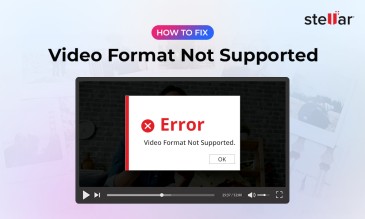When you use Microsoft Outlook, your data is stored in either OST (Offline Storage Table) or PST (Personal Storage Table) files. While these PST files are portable and can be easily imported into your Outlook, your OST files are tied to a specific profile and machine. This may not seem like a problem, but it does become an issue when your mailbox is orphaned; your Outlook may crash, or the Exchange Server might become completely inaccessible.
That’s where a dedicated OST to PST converter comes in. We ran tests with several OST to PST converter tools available in the market and found Stellar Converter for OST to be the best, and not without good reason. Stellar is one of the most trusted names in the industry, and in this review, we’ll see whether it’s still worth using in 2025.
What Is Stellar Converter for OST?
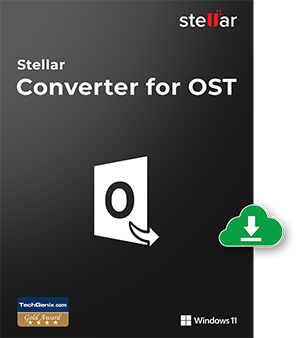
Stellar Converter for OST is a professional tool that is designed to convert all your inaccessible or orphaned OST files into usable PST files. It can help restore your emails, attachments, contacts, calendars, tasks, notes, and journals, and it also ensures that nothing is lost during the conversion.
You can then take the converted PST files and import them back into Outlook, and this entire process gives you seamless access to your data without having to depend on the original mail profile or Exchange environment.
Stellar Converter for OST: Why You May Need It in 2025 and Its Key Features
Email communication remains mission-critical for all businesses, and with more and more people migrating to Microsoft 365, OST files continue to play an important role in any backup and recovery scenarios your organization may find itself in. However, these important OST files can’t be directly opened in Outlook or transferred between systems.
In 2025, as an IT team or end-user, you’ll definitely need reliable OST to PST conversion whenever an Exchange server goes down, a user profile becomes inaccessible, or only an OST backup is available. Here’s why Stellar Converter for OST is the most practical solution.
- It converts orphaned or inaccessible OST files into usable PST format with high accuracy.
- It restores all your emails, attachments, contacts, calendars, notes, and tasks without any data loss.
- it supports the latest Outlook versions, including Outlook 2021, 2019, and earlier versions.
- It allows saving data in multiple formats like PST, MSG, EML, RTF, HTML, and PDF.
- It gives you an intuitive interface with preview options before the final export.
- It also offers selective recovery as well as batch file conversion for efficiency.
In practice, Stellar Converter for OST is fast and stable, even when you’re dealing with oversized or inaccessible OSTs. The clean interface keeps the workflow straightforward: you need to load your file, scan, preview, and then simply export it to Outlook. And while the free demo only allows for previews, it’s a very useful way to verify that the recoverable data is actually what you need before you commit.
| Benefits Over Other Software |
| Converts healthy and corrupted* OST files with high reliability |
| Handles large OST files smoothly, even in enterprise scenarios |
| Intuitive interface makes it easy for both IT admins and general users |
| Maintains original folder structure, attachments, and email metadata |
| Multiple export options (PST, MSG, EML, RTF, HTML, PDF) for flexibility |
| Supports selective conversion, saving time when only certain data is needed |
| Secure, read-only process ensures source files remain intact |
| Secure, read-only process ensures source files remain intact “Scan” information can be saved in DAT file format and loaded later to resume the conversion process |
Pricing and Licensing
The pricing and licensing information can be found on the official Stellar Converter for OST page and is as follows.
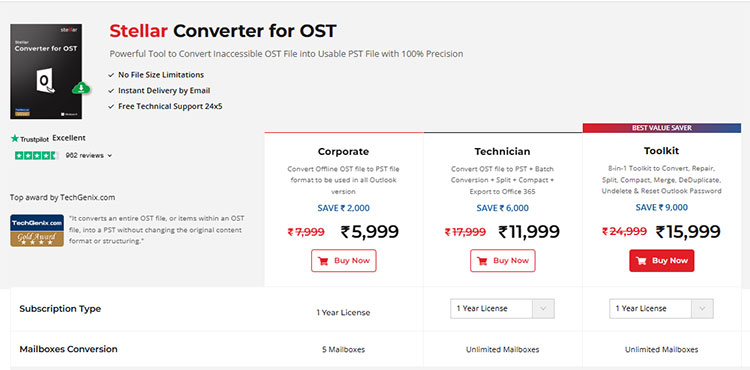
Basically, Stellar offers its powerful OST to PST converter tool in these three variants.
- Corporate Edition: This version is designed for single systems and is ideal if you’re a small business with limited conversion requirements.
- Technician Edition: This version is suitable for IT admins, supports batch file conversion, and comes with advanced features like exporting directly to Office 365 or live Exchange.
- Toolkit Edition: This is the most comprehensive option, and it comes bundled with extra utilities such as PST repair, deleted email recovery, mail merge, and other features.
Licenses are one-time purchases, with free lifetime software updates and 24/5 technical support included. Pricing scales with edition, so your business can choose the most cost-effective plan for its needs.
Conclusion
Stellar Converter for OST remains one of the most reliable solutions for converting Outlook OST files into importable PST or other formats in 2025. It combines its robust conversion capabilities, speed, and a simple workflow that make it well-suited
for you, regardless of whether you’re a professional or an everyday user.
Whether you’re rescuing data from a corrupted* OST or simply migrating to a new profile, this tool will give you the best balance of power and accessibility that very few competitors can match.
*Note: The software can convert corrupted OST files. However, whether or not these files are usable depends on the level of corruption.
FAQs
Yes, it supports the most recent Outlook and Windows releases as well as older versions.
No, the interface is designed to be straightforward. You can use the software even if you’re a non-technical user and complete your conversions with minimal guidance.
The free demo lets you scan and preview recoverable mail items, letting you ensure that your data is intact before you purchase the license for the software to export.
Yes, but this functionality is only available in the Technician and Toolkit editions of the Stellar Converter for OST.
About The Author

Somdatta is a professional content writer and analyst focused on the storage technology sector, with expertise in both magnetic and flash storage, as well as cloud computing and virtualization concepts. Somdatta translates technical concepts into clear, engaging content to sensitize readers toward a multitude of data loss scenarios and help them gain insights into the nuances of data recovery.




 Free Download
Free Download