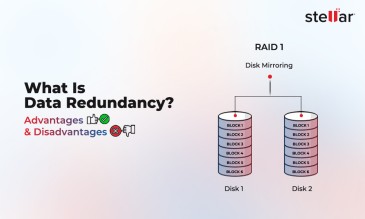How is Data Recovered in Professional Data Recovery Lab?
With proliferation of digital devices, digital data creation and accumulation is increasing exponentially, and so is the data loss.
Stellar® Data Recovery offers a complete range of data recovery option to recover deleted data according to different data loss scenarios. Choose the most preferable data recovery option as per your need.
Following are some of the common situations that might result in data loss from devices such as Laptops, PCs, Memory Cards, Pen Drives, and Hard Drives etc.:
- Hard Drive Failure
- SSD failure
- Broken Laptop
- Damaged Mobile
- Formatting the drive
- Data deletion
- SD card, pen drive, and flash drive damage, or corruption
- Crashed RAID/NAS/SAN server etc.
The root causes of the above mentioned situations could be logical damages—Accidental deletion, software related issues, virus attacks, etc. — or physical damages. Lost data can be recovered by using a data recovery software, but only if the damage is logical and is minor. Also, doing this involves a risk of permanent data loss, as you might not know if the damage is logical, physical or both—logical and physical. Therefore, it’s a must to identify a right service provider who not only can conduct risk-free data recovery , but can also ensure the privacy and security of your data. It's crucial for you to understand the data recovery process in a professional data recovery lab.
Stellar’s Data Recovery Process
- Submission of Media
- Media Diagnosis
- Consultation with Customer
- Data Recovery
1. Submission of Media
The first step of the data recovery process is the submission of affected storage media at the data recovery center. After receiving the media, we assign a unique Job Id to it and submit it to our lab.
2. Media Diagnosis
The technicians use proprietary tools to do a thorough analysis of the affected media. Based on the analysis they create a report called the media assessment report which essentially contains the following information:
- State of media (detectable or non-detectable)
- Problem type (Physical failure, logical failure, or both)
- Possibility of Data Recovery
- Time estimation
3. Consultation with Customer
Our lab technician shares the assessment report with customer service team and they forward this to the end customer. The customer service team discusses the findings of media analysis on the basis of assessment report. They also address all the customer queries.
4. Data Recovery
Post the customer’s approval of quotation and time estimate, we finally proceed with data recovery. Based on the type of failure—logical or physical—the technicians use proprietary tools, innovative techniques, and huge inventory of resources. For physical failures, the storage media such as hard drives require specialized environment i.e. Class 100 Clean Room. Read here, Importance of Class 100 Clean Room.
Data Recovery: Physical Damage Case
Data loss caused due to physical damages need physical recovery which is carried out in a controlled environment. Some of the data loss situations that need physical recovery are:
- PC doesn’t detect the hard drive
- Issues with head assembly
- Physically damaged drive/storage media
- Damaged PCB
- Scratches on platters
- Malfunctioning drive motor
- Faulty drive spindle
Weird noises from hard drive is a potential indicator of physical damage. Check out these noise samples here:
Clicking Heads Noise
Dead Heads Noise
Torn Heads Noise
Scratch Noise
Stuck Motor Noise
Data Recovery from Physical Damage Device at Stellar®
Physically damaged storage media, such as hard drive is dismantled in Class 100 Clean Room lab, where several tasks are conducted to bring it in working condition and recover the lost data.
Spare Transplantation
Spare transplantation is an exceptionally complex task as it involves replacing damaged part(s) with compatible ones. The first step is to identify the right spare for your hard drive from our extensive inventory of various makes and models. Once the required spare(s) are identified, our data recovery specialists repair the damaged hard drive and proceed to the next step — 'Cloning

Cloning
Cloning is a task which creates an exact, uncompressed replica of affected drive on a new drive. Cloning can take minimum 1 day to several days for completion, depending upon various factors like scratches on platters, bad sectors, ageing etc. Technicians conduct all the data recovery tasks on this cloned drive.

Data Verification
Post successful recovery of data, we share "file lists" with the customers. We offer two options to the clients for verification of the recovered data:
- Either the client could visit the desired data recovery center to verify the recovered data.
- Or we arrange a remote access—for the client, so that he/she could comfortably verify the recovered data without visiting the Data Recovery Center.
Data Delivery
Once the customer approves the recovered data, he/she is required to sign the verification and acceptance documents. Thereafter, the recovered data is handed over to the customer on a new storage media provided by the customer. If the customer wants, he/she could also buy a new storage media from us, which comes with a data care pack at a discounted price.
Note:
- Data delivery is subject to agreed terms of payment.
- We remove the spare(s) transplanted on the affected hard drive, and give the hard drive back to the customer.
Data Wiping
We keep your data with us until 7 working days from the delivery date. This is done as a temporary data backup plan for you. After this period, we wipe the data beyond the scope of recovery by any means.
Note: Any device, media, and data that remains unclaimed or is left with Stellar® with or without full payment until 60 days from the date of signing the Media Assessment Form will be disposed of at the discretion of Stellar®. Customer will lose all the rights on the device, media, and data. And Stellar® will not be held responsible for confidentiality of the data stored on the unclaimed device or media.

ISO certified Class 100 room environment, where various tasks are conducted on hard drives/storage media

Data Recovery Expert doing parts transplantation on a hard drive in a controlled environment

Data Recovery Expert manually checks the quality of recovered data to ensure that the recovered files are in best state
Data Recovery: Logical Failure Case
Logical failure is related with software issues—applications or OS. You might lose data in case of a logical failure, which could be caused by the followings amongst others:
- Deleted Data
- Formatted data
- Virus affected data
- Ransomware affected data
If the failure is severe, a data recovery software couldn’t recover your data. It needs logical recovery by a Professional Data Recovery Service provider like Stellar® who can recover the data even in the worst cases by using the propriety and innovative software, and techniques.
The completion time of logical data recovery tasks depends upon the number of recovery jobs which are under process and complexity of the failure. It ideally takes 1-4 business days to process a logical job.
Logical cum Physical Cases
As the name suggests, these cases are a mix of both logical and physical damage. Data care experts at Stellar® apply both the logical and physical data recovery techniques and recover data in such cases.
Stellar’s Data Recovery Lab Overview
All the data recovery cases—physical, logical, and physical cum logical—are handled in this lab. The lab has artificially controlled environment, access control system, tools, and inventory. The access control system prevents unauthorized entry. The tools, inventory, and the controlled environment support the data recovery tasks. The lab has different compartments to perform different jobs. For instance, it has an ISO certified Class 100 Clean Room—has much advanced tools, lowest level of airborne particles, and a completely different environment in comparison to the other compartments.
Cases where the media is physically damaged are incredibly complex. Data recovery in such cases requires expertise in the domain and good infrastructure. For example, to open a physically damaged hard drive, Class 100 Clean Room lab is required.
How Does a Class 100 Clean Room Look Like?
A Class 100 Clean Room Lab has artificially regulated environment— controlled level of airborne particles and controlled parameters such as humidity, temperature and pressure etc.—especially for dismantling Hard Drives. The lab is ISO Certified and the density of particles sizing 0.5 or larger is as low as 100 particles per cubic foot of air as against a typical air-conditioned office building containing 5,00,000 to 10,00,000 particles per cubic foot of air. All data recovery experts wear CLEAN ROOM clothing (boots, lab coats, bouffant caps, gloves, hairnets, etc.).
This lab not only provides data recovery solutions but also has a humongous inventory of spare parts including hard drive heads, PCB boards, platter cleaning equipment, etc.
Note: A Class 100 Clean Room Lab is a must to prevent permanent data loss. It’s recommended by hard drive manufacturers to open physically damaged hard drives in a Class 100 Clean Room.
Stellar® being an ISO 27001 and ISO 9001 certified organization ensures that all your data inside our premises is entirely safe and secure.
So the next time you visit a data recovery service provider, just make sure that they have adequate infrastructure, and use precise data recovery process and techniques to recover your data so as to maintain the data safety and security.
About The Author

Senior technical blogger and writer at Stellar