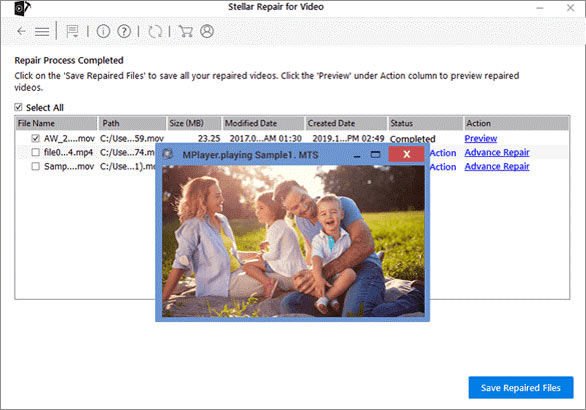Chapter 1 of 3 | Published On
Encountering errors while playing your favorite videos is no doubt frustrating. But it’s even worse when your carefully crafted videos or cherished memories captured on video get corrupted or unplayable due to a technical glitch.
But don't worry, you are in the right place. We will give you a complete list of video formats and errors you might encounter with solutions.
What is the cause of video errors and file corruption?
Video errors and file corruption can occur due to a variety of reasons such as incomplete downloads, improper shutdowns, virus or malware infections, power outages, software conflicts, and hardware failure. These issues can damage the file structure, metadata, or components of a video file, resulting in playback errors or complete unplayability.
Complete list of video formats and errors you might encounter with solutions
|
Video Format
|
Most Common Error | Solution |
| MP4 | Broken or truncated file | Use VLC Media Player to convert the video format to a supported one |
| AVI | Codec issues | Use VirtualDub to change the codec of the AVI file |
| MOV | Corrupted file | Use iMovie to re-save the file |
| WMV | Codec issues | Use Windows Movie Maker to change the codec of the WMV file |
| MKV | Broken or truncated file | Use MKVToolNix to repair the broken or truncated MKV file |
| FLV | Broken or truncated file | Use Adobe Media Encoder to convert the video format to a supported one |
| MTS | Corrupted file | Use FFmpeg to convert the video format to a supported one |
Also Read: How to Repair Corrupt MKV Video Files?
If you don’t know the tools or the formats, don’t worry. We’ll explain everything in detail below. There’s no guesswork involved.
But before we begin, let’s talk about Stellar Repair for Video. The software can solve all the above problems. We recommend that you save it as your last resort.
Stellar Repair for Video fixes all video formats and errors you might encounter
Stellar Repair for Video can quickly repair an unlimited number of videos of the same or different file formats simultaneously.
It supports AVI, ASF, WMV, MKV, FLV, DIVX, WEBM, MJPEG, MPEG, AVCHD, MTS, MOV, MP4, M4V, 3G2, 3GP, F4V, HEVC (H.265), and many other video formats.
It can fix all types of video formats and errors you might encounter. It can effectively repair the file header, metadata, file structure, and all other components of a video file. It fixes choppy, grainy, inaccessible, greyed-out, pixelated, truncated, out-of-sync, and distorted videos.
So, if the free alternatives don’t work, use Stellar Video Repair for the best results. The demo versiaon provides a preview of repaired files up to 20% of the total video size.
After installing, Stellar Video Repair, you just have to follow three simple steps:
1. Click Add File: Add videos that you want to repair
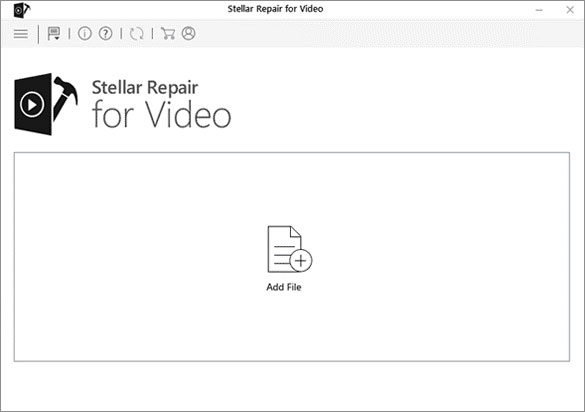
2. Select Repair
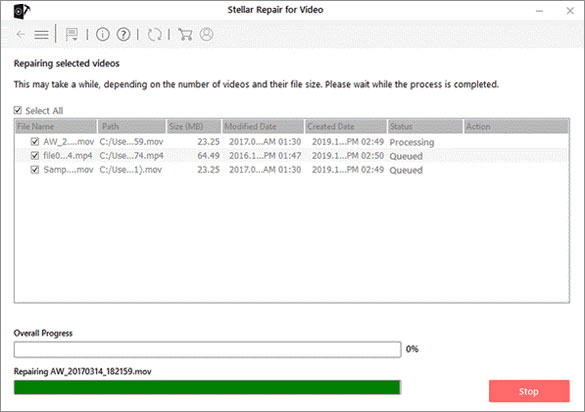
3. Select Save Repaired Files