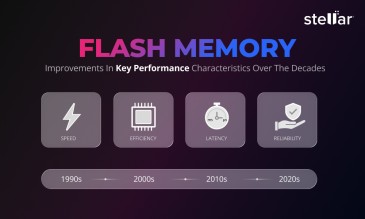NAS servers provide users with advanced features and capabilities, and support high data storage capacity, even more than 1000 TB. NAS server facilitates storing, sharing, and accessing files stored on NAS drive(s) by multiple users connected to the server. The enterprise-level NAS servers support RAID configurations that provide high performance and disk redundancy. NAS devices can also be used for backing up data, streaming and storing media, surveillance system, etc. These NAS devices can even host business applications that support emailing system, payroll, data logging, and much more.
Sometimes, you may face a situation when NAS drives fail due to some reason, resulting in loss of crucial data.
Here are some common NAS data loss situations:
- You’ve installed a NAS server, with multiple users having access to the drives for storing and sharing/accessing files. Now, a NAS drive has failed. As a result, users are unable to access or store their data.
- You’re an IT Administrator and have configured RAID on NAS in your organization. Now, the NAS is showing error messages such as “disk drive x failed or is unplugged” or “Disk Read/Write Error”. The entire RAID array has failed due to failure of multiple disks, beyond the RAID fault-tolerance limit. Thus, the users are unable to access their data on NAS.
Safest Way to Recover and Access Data on Failed NAS Drive
Note: If you’ve set up NAS drives as fault-tolerant RAID array, you can access the data by rebuilding the RAID (explained in later section). However, this method doesn’t guarantee safety of your data.
The best and the safest way to recover the data lost due to failure of NAS drives is to seek the help of a NAS data recovery expert such as Stellar®. Data recovery experts at Stellar® ensure risk-free recovery of data from all types of NAS including non-RAID NAS servers and standalone NAS drives.
They use sophisticated tools and equipment to recover data from NAS drives with safety. They also ensure that the privacy of your confidential data is maintained throughout the recovery process.
How Stellar® Data Recovery Experts Ensure up to 100% Recovery of Data?
- Stellar® data recovery experts first analyze the failed NAS drives in a Class 100 Clean Room environment
- Clone the failed NAS drives to new drives
- Recover NAS data from newly cloned disks by using proprietary tools
As the actual process of data recovery is carried out on newly cloned disks, it ensures up to 100% recovery of data from failed NAS drives.

How to Recover Data from Failed RAID-Based NAS Disks?
If you’ve configured RAID on NAS server and multiple disks have failed beyond the RAID fault tolerance, you can try rebuilding the RAID manually.
[WARNING]: Rebuilding RAID manually might result in permanent data loss.
To rebuild the RAID, you must know the logical parameters of RAID configured on NAS. If you know the logical parameters, replace the failed NAS drives and use the RAID configuration utility to rebuild RAID.
[WARNING]: Try to rebuild the RAID, if you know the correct parameters. You’d fail to recover or access NAS data and might also lose NAS data permanently if the entered parameters are incorrect.
Things to remember before replacing a failed NAS disk with RAID configuration:
- Make sure that the capacity of the replacement/new drive is greater than or equal to the failed drive.
- Make sure that the make and model of new disk is same as the failed NAS disk or supported by NAS.

How Can I Reconstructing NAS Data in Degraded RAID Mode?
If RAID array is still running even after the failure of NAS disk(s), you can reconstruct NAS data by simply replacing the failed NAS disk with a new one.
Most RAID compatible NAS servers support automatic rebuilding of data, within RAID fault tolerance limits. When you replace the failed disk with a new one, it automatically starts reconstructing missing data (the data that was originally on the failed drive) by using the fault tolerance information on the remaining drives. It then writes the data to the replacement disk and the NAS data is reconstructed.
Tips To Prevent NAS Data Loss
1. Check SMART Status of Disk(s) at Regular Intervals
2. Enable Notifications
3. Prevent NAS Drives from Adverse Environmental Conditions
4. Replace the Failed NAS Disk(s) Immediately (if using RAID)
Conclusion
At times, a NAS drive fails due to any unforeseen reason, resulting in loss of important personal or business data.
If you’ve lost data from NAS, do not try any hit-and-trial methods such as repairing the failed drive, recovering data on your own, etc. This might aggravate the situation and you might end up losing data permanently. Thus, it’s best to contact a NAS data recovery expert who can recover your data with safety and privacy.
About The Author

Sr. Online Marketing Executive and Content Writer at Stellar Data Recovery.