Case Study
Data Recovery From EFS-Encrypted NVMe SSD (Simmtronics) for Leading Biomed Manufacturer
Published On :

When a leading biomedical manufacturing company’s quality assurance workstation booted at 08:57 a Monday morning, everyone was in a state of panic.
None of the Excel validation logs for the previous week—needed to release three production batches of infusion devices—could be opened.
The files lived on a 512 GB Simmtronics NVMe SATA SSD, a compact M.2 drive popular in Indian laptops and test benches.
Simmtronics’ S970P line pairs an NVMe interface with the M.2 form factor, offering a respectable 550 MB/s read speed and 500 MB/s write speed for test stations while keeping BOM (Bill of Materials) costs low.
With a possible shipping delay and an ISO 13485 audit window looming, the client’s IT department got in touch with us. Given the urgency, we arranged for the drive to be shipped immediately to our main lab in Gurugram.
Note: The company, founded in 2002 and now running huge Class 10000 Cleanroom manufacturing facilities, could not have shipped a single syringe or cannula without those electronic batch records.
The files at risk comprised just above 1 GB, but the data they contained was critical. Most of these were Excel files—spreadsheets in which the quality assurance (QA) team records test results (temperatures, pressure readings, sterility counts, etc.) for each day’s manufacturing run.
For regulated medical devices, you can’t ship a batch until the corresponding QA log is signed off. So, for the client, data recovery from their Simmtronics SSD was the most important issue.
We received the drive early morning on Tuesday and got to work immediately.
Note: EFS (Encrypting File System) encrypts each file with a symmetric FEK, then seals that key to the user’s public certificate; decrypting needs both the private key and the log in credentials.
When asked, the client’s IT team were positive that no one had ever enabled encryption.
This isn’t new in our experience. EFS can be switched on by a single right click, so the setting often goes unnoticed.
Unfortunately, the only recourse in such cases for our technicians is to request the client for the password.
In this case, we supplied the username embedded in the certificate and requested the client share possible passwords. Fortunately, one of the passwords shared by the client unlocked the private key.
| Step | Tool / Action |
| 1 | Clone SSD with write blocked NVMe bridge |
| 2 | Locate certificate & FEKs |
| 3 | Inject password to unlock private key |
| 4 | Recover 3,842 files (1.03 GB) |
Elapsed lab time: 8 h 45 m.* No sector level errors were encountered; all data showed 100 % integrity.
By 19:30 the next day, the client received an encrypted courier drive plus a checksum manifest.
The client’s QA team was able to attach the recovered logs to its electronic Device History Records. Thus, the client avoided a costly line stop.
In their words, our effort “saved a week of validation and a seven figure order.”
How can you make sure your data doesn’t become inaccessible because of a similar mistake?
Stellar’s combination of cutting-edge proprietary tech, experienced hands, and advanced SSD data recovery practices returned the client’s QA team to full compliance.
*Disclaimer:The time taken for recovery depends on several factors and can vary from a few hours to a few weeks.
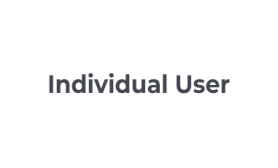
Individual User
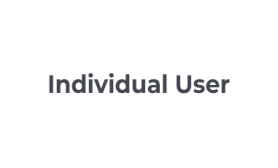
Individual User
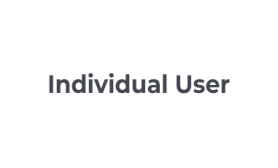
Individual User
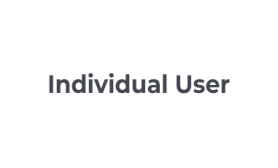
Individual User