Case Study
Precious Family Memories Recovered From a “Vanishing” Seagate Constellation ES Drive
Published On :

On a quiet Saturday morning, a high-end PC failed to recognize its only hard drive—a 3.5 inch Seagate Constellation ES (model ST500NM0011, 500 GB, 7200 RPM).
A quick check in BIOS showed the same result: sometimes the model string flashed for a second, then the port went blank.
No USB dock was involved—the drive was installed internally as a data volume.
Constellation ES is an enterprise line that ships with Time-Limited Error Recovery (ERC/TLER) firmware. In a RAID, this “fail-fast” policy keeps an unresponsive disk from stalling the array. But in a single-drive desktop, it means the OS sees hard read errors sooner and may mark the drive offline—much earlier than it would do so in a consumer-grade drive.
The drive could be detected in BIOS, but only intermittently. Complicating matters further, the drive had been pulled from a retired 24 × 7 server and reused in a tower PC. In its new environment, it experienced:
Both factors accelerate platter-surface wear and make bad sector errors appear earlier than Constellation’s five-year, 24/7 duty spec might suggest.
Inside the drive were 194 GB of JPEG and MP4 files spanning 2011–24—birthdays, graduations, digitally purchased eBooks—the lot! With no cloud copy and no spare backup, the client delivered their Seagate HDD to Stellar's Hard Drive Data Recovery lab.
Diagnosis: A logical–medium complexity case, not a head crash—so imaging was the priority in this case of Seagate HDD data recovery.
Because standard software imagers quit on the first read error, we moved the disk to a powerful hardware imager optimized for Constellation ES.
| Pass | Strategy | Why it works |
| 1 | Read in PIO slow mode (≈3 MB/s) to minimize command time outs | PIO ignores some of the high speed DMA handshakes that failing sectors can disrupt |
| 2 | Power cycle every 5000 LBAs and resume imaging | The controller often regains access to adjoining blocks after a reset |
| 3 | Reverse read—start at the disk’s end and move backwards over the gaps | Bad sectors are frequently clustered; reverse passes pick up stragglers the forward pass skipped |
| 4 | Final 2 block retry on the last 0.05 % of sectors | Squeezes out the surviving bytes without stressing the heads |
With a 99.94 % good clone mounted read only, Stellar ran file system repairs and carved damaged clusters into a “Recovered Files” folder.
EXIF timestamps showed the first photo taken in May 2011 and the most recent video captured in November 2024—a neat 13 year window. Directory structure and original filenames were preserved; only 27 thumbnail files proved unrecoverable.
The client received a new 1 TB portable HDD containing 194 GB across 6,147 items plus SHA 256 checksums for future integrity checks.
Stellar Data Recovery disciplined cloning strategy turned a “vanishing” Constellation ES into a complete, chronologically intact photo library—proof that methodical sector level work can recover data in such complicated cases.

Manufacturing Company
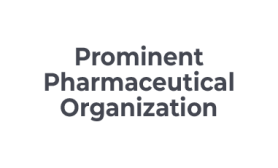
Prominent Pharmaceutical Organization

Professional Photographer

Travel Influencer