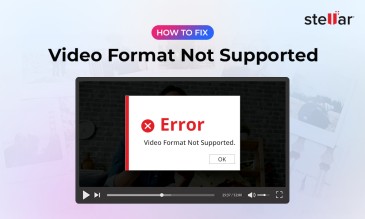Secure Digital (SD) card is a non-volatile memory card developed by the SD Card Association (SDA). They have become the most convenient mode for data storage and retrieval at high speed. It is no wonder that they are now present in almost every electronic device.
However, the abundance of SD cards means more SD card errors. More often than not, this can also lead to data loss.
What are the Types and Sizes of SD Cards?
Secure Digital cards are available in five card families:
| Card Family | Capacity | File System |
| Secure Digital Standard Capacity (SDSC) | Up to 2 GB | FAT 12/16 |
| Secure Digital High-Capacity (SDHC) | Over 2 GB and up to 32 GB | FAT32 |
| Secure Digital Extended Capacity (SDXC) | Over 32 GB and up to 2TB | exFAT |
| Secure Digital Ultra-Capacity (SDUC) | Over 2 TB and up to 128 TB | exFAT |
| Secure Digital with input/output (SDIO) | Function with data storage | N/A |
Stellar® Photo Recoovery
Exclusive Offer: Enjoy Unlimited Photo Recovery at Low Price @ ₹3,499
- Get Instant Key
- Free Technical support
- Get Free In-Lab Service Coupon
SD Cards are Available in Three Different Sizes:
- Original size: 32mm x 24mm x 2.1mm
- Mini size: 21.5mm x 20mm x 1.4mm
- Micro size: 15mm x 11mm x 1.0mm
What are the Different Speed Classes for Different SD Cards?
Depending on the manufacturer and brand, memory cards can have many memory access speeds. The SDA defined various speed-class standards to help users decide which SD card will be the best fit for their requirements.
The three speed-class indications are:
1. Speed Class
2. UHS Speed Class
3. Video Speed Class
All these classes have a number to show smallest writing speed. This is also useful for camcorders, video recorders, and other devices with video recording capabilities.
What is a Bus and an Ultra High Speed (UHS) Bus?
A bus is a way of communicating between a device's internal or external component and its CPU and main memory. A bus is an important factor to consider while selecting an SD card. It affects the speed of the SD card.
A few years back, a default speed of 12.5 MB/s was the standard. Also, with the advances in technology and demand for higher speeds to support new and faster devices, even a high-speed bus interface with 25 MB/s is not enough.
A newer, faster, bus interface called Ultra High Speed (UHS). And it is introduced for SD cards with higher capacities SDHC, SDXC, and SDUC.
The three generations of the UHS cards are:
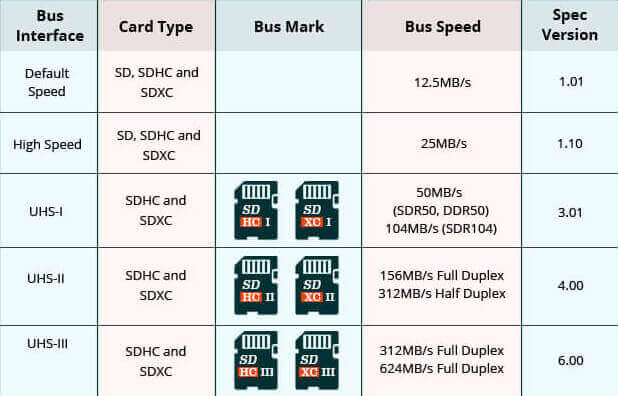
UHS-I - Ultra High-Speed Phase I cards provide faster bus speed using only one set of pins. First introduced in 2010, it can support the largest bus speed of 104 MB/s.
UHS-II - Ultra High-Speed Phase II cards provide a bus speed three times faster than that in UHS-I cards, using two sets of pins. It introduced these in 2011 and can support the largest bus speed of 312 MB/s.
UHS-III - Ultra High-Speed Phase III provides the fastest bus speed using two sets of pins. Released in 2017, it can support the largest bus speed of 624 MB/s. The physical interface and pin-layout are the same as with UHS-II to backward compatibility.
Top Causes of SD Card Failure
SD cards are prone to damages and corruption, making the data inaccessible. Here are some reasons for SD card failure:
1. Improper Handling
SD cards are tiny, delicate pieces of storage devices and can get damaged, if not handled with care. They should be kept in cases when stored outside the device and care must be taken when inserting and removing them from the device.
2. Bad Sectors in the Card
SD cards, like other storage devices, will develop bad sectors with age. Over a period, the area with bad sectors will increase, and one day the entire card will be damaged. So, Bad sectors can happen due to removing the card in unsafe mode. Removing the SD card from the camera or smartphone without turning off the device, etc.
3. Error while Formatting
If you are formatting the SD card, make sure you take utmost care while doing it and ensure an error-free formatting process. If there are any interruptions while formatting the card or if the process is done incorrectly, the card may get damaged. Unfortunately, in this case, the data can't be recovered, and the card can't be re-formatted.
4. Malware or Virus Attack
If you download any malware program, it may cause a virus attack. The attack can corrupt the data such as compressing the files from a few MBs to a few KBs. It may also make the SD card inaccessible.
5. File System Damage
All storage devices stores information based on their respective file systems. If there are any damages in the file system of the SD card, then probably you will end up with your data. In this case, you should use the file system repair utilities to fix the issue.
6. External Factors
It is advisable to protect your SD Card from moisture as well as excessive heat. If the SDcard is having a lot of dust, moisture or excessive heat, then it will not perform well. You may end up with a broken or dead SD card. If it is exposed to electrostatic discharge, the SD card will get damaged.
7. Damaged Card Slot
For reading the data from an SD card, the card slot also needs to function well. If there is any damage to the SD card slot, you won't be able to read the data. Hence, to make sure that is not the case, try inserting the SD card in other slot or device for further check.
8. Poor Quality or Manufacturing Defects
There are many brands of SD cards on the market. So, be careful while buying the cards to ensure avoiding the ones which may have manufacturing defects.
Classification of SD Card failures for Data Recovery
1. Logical Failure
2. Physical Failure
3. Logical Cum Physical Failure
1. Logical Failure
These types of failures occur if the file system is inaccessible. Some SD card error messages which indicate a logical failure is:
- You cannot format the disk before you can use it.
- [Drive]:\ is not accessible.
- CHKDSK is not available for RAW drives.
- You need to format the disk before you can use it.
- File is missing or unread files.
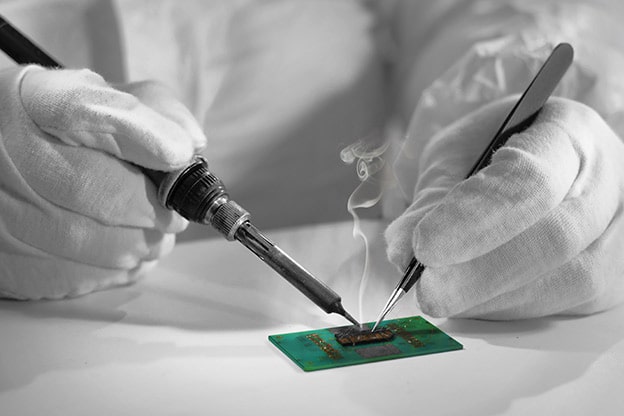
Data recovery from Logical Failures
SD card failures such as a corrupted card due to virus attack, deleted or formatted data come under logical failures. For such failures, you can’t see your data, but a data recovery software can safely recover data from all logical failures.
2. Physical Failure
As the name suggests, physical failures occur due to physical damages to the SD card. Some of the SD card error messages which indicate a physical failure is:
- SD card is not initialized.
- Windows was unable to complete the Format” Error on USB and Memory Card.
- SD Card with Fatal Errors.
- CF Card “Not Formatted” Error.
- I/O Device Error on SD Memory Card.
- The card is “write protected” error message.
- SD card won’t mount error.
- SD card is damaged try reformatting.
- SD Card Is Blank or Has Unsupported File System.
- SD card error “0 Bytes.”
- SD card is not detected.
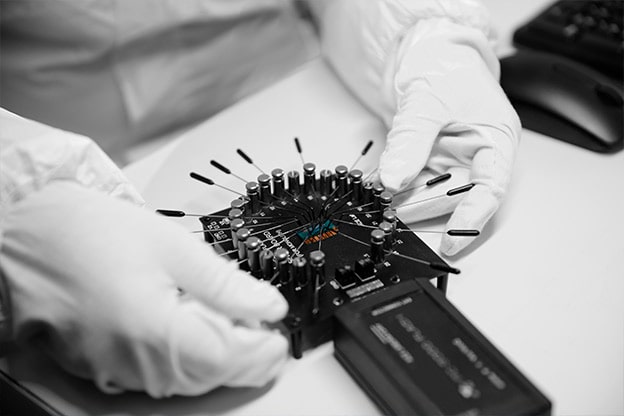
Data recovery from Physical Failures
For undetected and physically damaged SD cards, data recovery is challenging. It requires specialized equipment, domain knowledge, as well as skills. For example, to recover the data from a damaged SD card, it might be necessary to open the flash card and recover the data from the chip using an adapter. This can be difficult, and only a skilled technician equipped with appropriate tools and experience should perform it.

Just like you would go to a doctor to cure your illness, availing professional data recovery services would be the smart choice for physical failures. In addition to a team of domain experts, skilled technicians, and needed tools, data recovery service providers have the experience to perform recovery operations.
At Stellar®, we use cutting-edge technologies to recover data from all makes and models of SD cards. We take proper precautions to clone the SD card in case anything goes wrong during the recovery process.
We did a remarkable recovery for a wedding photographer - Recovered data from Cracked Memory Card
3. Logical Cum Physical Failure
This situation occurs if you have physical damage SD Card along with file system failure. Some symptoms indicating this type of failure are:
- File or Directory is unreadable.
- SD Memory card becomes slow - Due to virus attack and too many bad sectors on SD Card.
How to Prevent Data Loss from SD Card?
Prevention is always better than cure. Use the following tips to prevent data loss from an SD card:
- Backup the data from the SD card to another device so in the case of SD card failure, you can easily recover the lost data.
- Use anti-virus software to protect your device, including SD card, from malware attacks.
- Never remove the SD card from your phone while saving or viewing a photograph.
- Keep your card in a dry and dust free place.
- Buy good quality SD cards from trusted brands.
- Never change the SD card when the camera is on.
- Use one card on one device only.
Data loss due to SD card failure is common today and there are many data recovery software available on the internet. However, contacting a trained data recovery service provider is the best option to increase the chances of successful recovery. Stellar® Data Recovery is a professional service provider with a team of recovery specialists, ISO standard infrastructure, cutting-edge technology, and a proven recovery process. They guarantee up to 100% recovery and follow a 'No Recovery No Charge' policy.
Here’s why you can trust Stellar for your SD card data recovery.
Experience: We have over 30 years of expertise in the field of data recovery and data care.
Massive Customer Base: Our global family extends to more than 3 million satisfied customers.
Global Market Presence: We've been fortunate to have over 3 million of our software licenses embraced by users worldwide.
Known for Innovation: Our dedicated team of 100+ R&D engineers work tirelessly to bring innovative and superior quality solutions.
Data Security: We promise and uphold 100% data security and privacy in all our services.
If you have any more doubts, refer to the FAQ section below.
FAQs
If your SD card is not working, try to insert it into another device to see if it works there. If it does not work, try cleaning the card's contacts with a soft cloth. If that doesn't work, you may need to try formatting the card. If none of these steps work, your card may be damaged and you may need to replace it.
To format an SD card, insert it into your device and go to the settings. Look for the option to format the SD card and follow the on-screen instructions. Be sure to back up any important data before formatting the card, as the process will erase all data on the card.
A bad sector is a physical error on the SD card that prevents data from being read or written. A corrupt file, on the other hand, is a file that has been damaged or modified in some way that prevents it from being opened or used.
If your SD card is not being recognized by your device, try cleaning the metal contacts on the card and the device's SD card slot. If that doesn't work, try inserting the SD card into another device to see if it is recognized. If the card still cannot be recognized, it may be damaged or corrupted.
Yes, data can often be recovered from a damaged or corrupted SD card using data recovery software. However, it is important to stop using the card immediately and not attempt to recover the data yourself, as this can cause further damage to the card and make data recovery more difficult. Contact Stellar Data Recover immediately, and let professionals handle it.
Stellar Data Recovery Services are available worldwide through a network of over 8000 partners. In India, we have branches in 14 major cities, including Ahmedabad, Bengaluru, Chandigarh, Chennai, Coimbatore, Delhi, Gurugram, Hyderabad, Kochi, Mumbai, Kolkata, Noida, Pune, and Vashi. For SD card data recovery in Mumbai, you can visit our branches in Vashi or Andheri for more information.
About The Author

Senior technical blogger and writer at Stellar




 Buy Now
Buy Now