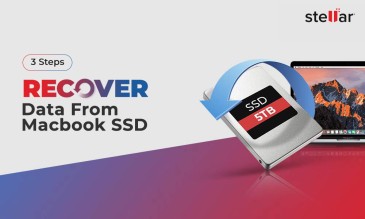Solid-state drive (SSD) life can be best viewed through two complementary lenses.
- Endurance metrics such as TBW (terabytes written) describe how many times the NAND memory cells can be erased and reprogrammed.
- On the other hand, mean time between failure (MTBF) and its derivative—annualized failure rate (AFR)—quantifies the probability that the SSD’s electronic components, such as controller, power circuitry, and firmware, will suffer a random fault.
MTBF/AFR figures are calculated from component reliability models; they are largely independent of TBW. However, they become critical in practice when a drive is written heavily or run hot (because both I/O intensity and temperature accelerate electronic wear-out and solder fatigue).
How Long Do SSDs Last?
Substantial research on disk failure already exists for magnetic hard disks (see our article on the symptoms of HDD failure). However, SSDs are rapidly becoming the default choice—both for individual and enterprises.
One of the reasons is their durability. MTBF for SSDs is typically 1.5 million hours as compared to 250,000 hours for a typical HDD. In real-life scenarios too, SSDs can easily have a life span of 5–10 years, as compared to 3–5 years for HDDs.
At present, SSDs are costlier than HDDs. However, industry analysts applying Wright’s Law cost curves predict that the cost per TB of NAND flash will fall below that of hard disk as early as 2026.
Even if this prediction seems ambitious, it is very likely that SSDs will undercut HDDs in a few years. Recognizing the warning signs of SSD failure and knowing how to check SSD health are therefore essential before that transition completes.
Major SSD manufacturers help users by revealing detailed health counters through S.M.A.R.T. and NVMe log pages. Yet, vendor data alone cannot capture every failure mode.
A lot of insight around SSD failure has been made public knowledge by two large-scale field studies:
- Survey of more than half a million SSDs over three years in a Microsoft data center.
- An analysis of 30,000 drives over six years at a Google data center.
This guide synthesizes those public findings with manufacturer guidance to give you a concise, data-driven checklist for spotting the earliest—often very subtle—symptoms of impending SSD failure.
How to Detect Signs of SSD Failure?
Solid-state drives are seen as more reliable than traditional hard drives because they have no moving parts. However, they come with their own set of failure risks, which are mainly related to the limited lifespan of flash memory cells, controller stability, and firmware integrity.
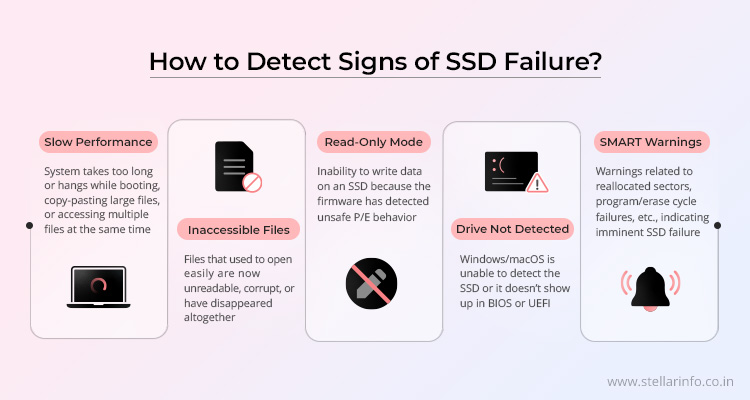
When SSDs begin to fail, the symptoms can be subtle at first but tend to escalate quickly.
1. Slow Performance, Especially During Writes
If you observe a noticeable drop in the performance of your SSD, this could be an indicator of an imminent failure. This kind of slowdown occurs because the flash memory cells in the SSD begin to wear out after a certain number of read and write operations.
When the cells degrade, the controller in the SSD has to work harder to manage data. It might retry failed write operations and spend a lot of time reallocating data from bad to spare cells.
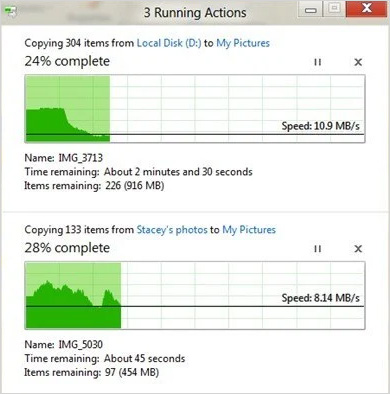
To a user, this is perceived as a slowdown in the read/write speed of the SSD. This might become obvious when you are trying to save large files, installing new software, or sometimes even when you are booting the system, and it takes longer than usual
2. Corrupt or Inaccessible Files and Folders
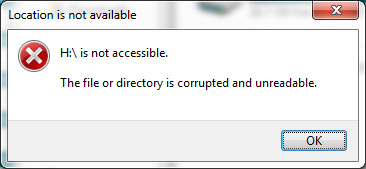
If you have experienced that files that once opened without any issue have suddenly become unreadable or go missing, this could be an indication of an imminent SSD failure. This happens because of retention errors, where data stored in aging
flash cells can deteriorate over time. Error Correction Code (ECC) can handle minor faults, but if the errors exceed ECC’s ability to correct them, the data will become corrupted or inaccessible.
3. Sudden Switch to Read-Only Mode
In some cases, an SSD’s firmware marks the pool of spare blocks as exhausted or detects unsafe P/E behavior and therefore locks out further writes. This means that you can view and access the files but cannot save new ones or make changes to your data.
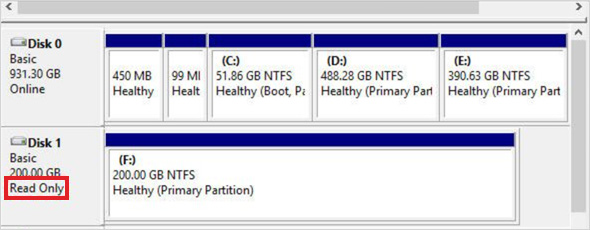
The read-only mode is a protective measure triggered by the firmware of the SSD when it detects that the drive is no longer safe to write. It also means that you are at a risk of data loss. In such a scenario, it’s best to consult a professional
data recovery service.
4. The Drive Disappears or Is Not Recognized
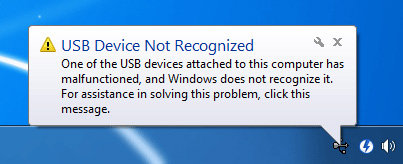
If your SSD drive disappears altogether and no longer shows up in the BIOS, this indicates a critical failure in the controller or firmware of the drive. If this happens, you should consult a data recovery expert to determine if your data is at risk or not.
5. SMART Alerts (for Users Who Monitor)
SSDs also report their health through SMART attributes (Self-Monitoring, Analysis, and Reporting Technology). Warnings related to reallocated sectors, program/erase failures, uncorrectable errors, or indicators of overall wear are serious and should not be ignored.
Here is an overview of the most critical SMART attributes, what they mean, and why their readings matter.
| Attribute ID | Name | Description | Why It Matters | Threshold value for immediate concern |
| 202 / 169 | Percentage Lifetime Remaining / Used | Tracks SSD wear based on program/erase cycles and spare blocks | When this reaches 0% (or 100% used), the drive is at end-of-life and may become read-only | < 5 % remaining or > 95 % used |
| 05 | Reallocated NAND Block Count | Number of flash blocks remapped due to failure | Rising values indicate flash wear or damage | > 100 total or > 10 new (in one week) |
| 180 / 181 | Uncorrectable Error Count / Program Fail Count | Number of errors that could not be corrected by ECC | Indicates risk of data loss | ≥ 1 (any occurrence) |
| 232 / 233 | Media Wear-out Indicator | Measures overall wear of NAND cells | Approaching threshold signals end-of-life | Drops below manufacturer’s stated limit (often 10 or 5) |
| 194 | Temperature | Current device temperature | Overheating shortens SSD lifespan | > 70 °C sustained or any jump > 15 °C |
| 12 | Power Cycle Count | Number of times the SSD has been powered on | High counts may indicate instability or excessive use | > 5,000 combined with other symptoms |
| Critical Warning | Critical Warning Summary | Flags any threshold-exceeding condition (e.g., temperature, spare blocks, media errors) | Immediate attention required if set | Any non-zero bit |
Tools for Early Detection of SSD Failure / How to Check SSD Health
- SMART Monitoring Tools: These utilities read the SMART attributes from most modern SSDs. Tools like CrystalDiskInfo (Windows GUI) can retrieve vendor-specific attributes, decode temperature, wear, and error counters.
- OS-Level Tools: Kernel or storage-class drivers write time-outs, CRC retries, and link-reset storms to system logs (e.g., Windows Event ID 153). Continuous log collection complements SMART data because some sudden controller failures manifest only as bus errors before the drive disappears.
- Drive Diagnostic Software: Applications such as GSmartControl and HDDScan invoke built-in short, extended and conveyance self-tests and can run surface scans that mark weak flash blocks long before the firmware exhausts spares.
- Manufacturer Utilities: Samsung Magician, Western Digital Dashboard, Crucial Storage Executive and similar programs surface proprietary wear indicators, apply firmware updates and trigger secure-erase or self-test routines that generic tools cannot access.
What to Do If You Detect Imminent SSD Failure?
Early recognition of impending SSD failure can avert a crisis. Vigilant monitoring, firmware updates and temperature control can prevent most losses, yet electronics may still falter without warning.
When you realize you’ve lost your data on an SSD, act promptly: run Stellar Data Recovery Software to scan the affected SSD at no cost. The powerful tool reports every recoverable file before you purchase a license, ensuring you can decide whether to invest in it or not.
If the drive is physically damaged, completely unreadable, or if you think that the SSD is going to fail, contact Stellar SSD Data Recovery Services for a free consultation. Our SSD recovery engineers and technicians possess in-depth knowledge of SSD storage structures and have mastered the skills required to recover data from dead or damaged SSDs.
About The Author

Online Marketing Expert & Content Writer