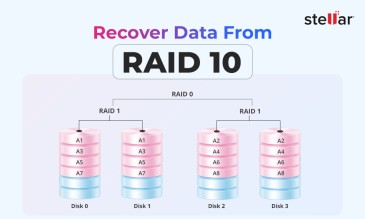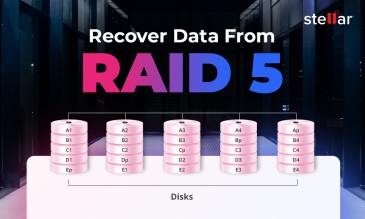Summary
- RAID 5 uses block-level striping and distributes parity across drives for balanced throughput and space efficiency.
- Its capacity efficiency is (N – 1)/N usable space, where N is the number of drives—e.g., four data disks plus one parity disk yields 80% effective storage capacity.
- RAID 5’s read performance scales nearly linearly as the number of data disks increases (N × single-drive bandwidth).
- RAID 5 writes are slower than those in individual disks because for each write operation, the RAID 5 controller has to read old data and parity, calculate new parity, and write new data and parity. It thus incurs a write penalty because of its extra read-modify-write I/O operations.
- RAID 5 is best suited for read-intensive workloads, midrange NAS/SAN systems, OLTP databases, and general file servers where reads significantly outweigh writes.
- In failures or rebuild errors, professional RAID 5 data recovery experts can restore the arrays safely and recover critical files.
In our guide on the origins and building blocks of RAID, we introduced readers to the groundbreaking 1988 paper in which UC Berkeley researchers introduced a framework for Redundant Arrays of Inexpensive Disks (RAID).
This framework went on to define RAID levels like RAID 0 (striping) for groundbreaking speed and RAID 1 (mirroring) for solid data protection.
However, both had significant drawbacks.
- RAID 0 provided no fault tolerance.
- RAID 1's 50% capacity overhead was too costly for large datasets.
So, the industry needed a “middle-ground” RAID configuration that could provide redundancy without halving the available storage.
The solution to this challenge was in the form of parity-based protection.
The Shift From RAID 1 to RAID 4 & 5 Using Parity
A configuration called RAID 4 was initially introduced, which used a single, dedicated disk to store all parity data.
This system was intended to allow data reconstruction using a mathematical function called XOR (Exclusive OR).
To understand how XOR works and how parity is used to rebuild missing data blocks, read our section on Parity (Math-Based Redundancy).
Here’s the basic working principle of RAID 4.
- For each horizontal stripe of data blocks across the data disks, a corresponding parity block was calculated and stored on the dedicated parity drive.
- If any single disk failed, the RAID controller could read the data from the remaining good disks, XOR them together with the parity block, and perfectly recreate the missing data.
This mechanism improved storage efficiency, but created a severe "write bottleneck” (as every write operation had to access that one drive where all parity information was stored).
This limitation led to the evolution of RAID 5.
What Is RAID 5?
RAID 5 is a RAID configuration that balances protection, performance, and storage efficiency. It stripes both data and error-checking information, called parity, across a minimum of three hard drives.
The key innovation that makes RAID 5 effective is distributed parity. RAID 5 spreads parity blocks evenly across all drives in the array, rather than storing it all on a dedicated parity disk (like RAID 4).
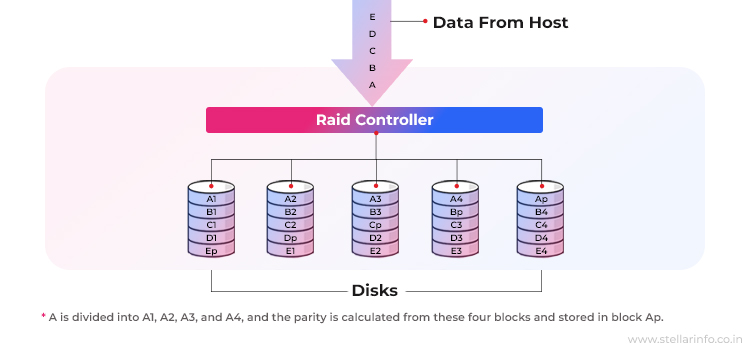
This clever design fixes the "write bottleneck" problem of RAID 4. What users get is a balanced and affordable RAID solution that offers:
- efficient storage,
- good read speeds, and
- reliable protection against a single drive failure.
Design & Mechanics: How RAID 5 Works
At its core, RAID 5 uses a clever combination of two techniques:
- Block-level striping
- Distributed parity
Let’s understand both.
Block-Level Striping
Imagine you have a file to save. Instead of writing it to one disk, the RAID controller breaks the file into smaller chunks (blocks). It then "stripes" the blocks across multiple drives in the array. This is block-level striping.
Distributed Parity
To protect this data, the system calculates a special error-checking block called "parity" (using a simple math operation called XOR). RAID 5 distributes these parity blocks across all the drives.
The entire process is handled by the RAID 5 controller, which we will discuss next.
RAID 5 Controller
As mentioned above, the entire process of striping the data into blocks, calculating parity information, and distributing it optimally is managed by the RAID 5 controller. The controller itself can either be hardware- or software-based.
- A hardware RAID controller is a dedicated module, sometimes removable and sometimes integrated with the motherboard, that handles striping, parity calculations, rebuilds, and other tasks on its own.
- Software-based RAID implementation runs on the host’s hardware resources, such as the CPU and dynamic RAM. It uses CPU cycles and system memory for parity math and I/O scheduling.
In most cases, though, a dedicated hardware RAID controller is used in RAID 5. Here’s how it handles I/O.
- Read Path: Reads are fast. The controller pulls the requested data blocks from their respective disks simultaneously. This significantly boosts read performance.
- Write Path & the Write Penalty: Write operations are more complex. To write a new data block, the controller must first read the old data block and the old parity block. It then calculates the new parity and writes both the new data and the new parity to their disks. This "read-modify-write" sequence is known as the RAID 5 write penalty, as it makes small write operations slower.
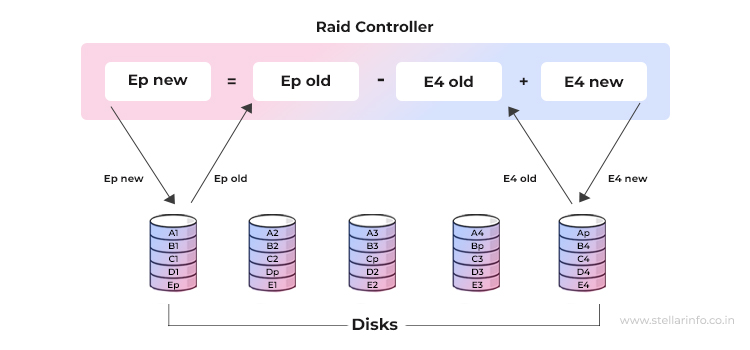
Fault-tolerance in RAID 5
If a single disk in RAID 5 fails, the array enters a "degraded" state but remains online. The controller then uses the remaining data blocks and the parity block to reconstruct the missing data on the fly. It does so until the failed drive is replaced and rebuilt.
RAID 5 Key Features & Performance Profile
RAID 5 offers a good balance of performance, capacity, and protection.
- Read Performance: Reads are very fast. Data is striped across multiple disks. This means that the controller can read different pieces of a file from all drives at once. This also means it can deliver high throughput that is nearly as fast as a RAID 0 array.
- Write Performance: Writes are noticeably slower. This is due to the "read-modify-write" cycle we explained earlier. This "write penalty" makes RAID 5 less suitable for write-intensive tasks.
- Capacity Efficiency: This is a major strength. You only lose the capacity of one disk for parity, no matter how large the array is. An array with 4 disks gives you the usable capacity of 3, and an array with 5 disks gives you the usable capacity of 4. This implies 75% and 80% efficiency, respectively, for a 4-disk and 5-disk array. This is a huge improvement over RAID 1's 50% capacity efficiency.
- Scalability: You can easily add more disks to a RAID 5 array to increase capacity and performance. Note that the performance gains level off as the controller or bus becomes a bottleneck.
Key Features & Performance Profile for RAID 5
| Metric | RAID 5 | Notes |
| Sequential Read | ≈ N × (single-disk bandwidth) “N” stands for the number of disks in the array, also known as the stripe width. | Parallel reads from N data disks |
| Sequential Write | ≈ (N – 1) × (single-disk bandwidth), minus the write penalty | One parity block per stripe |
| Random Read IOPS | Near-linear scaling until controller/bus saturates | Distributes reads across disks |
| Random Write IOPS | ~¼ of random-read IOPS (due to write penalty) | Read-modify-write (RMW) cycles per update |
| Capacity Efficiency | (N – 1)/N usable space | Much better than RAID 1’s 50% |
| Scalability | +1 disk ⇒ capacity increases; performance scales until limits | More disks → longer rebuild times |
Here's a quick look at the RAID 5 pros and cons in terms of performance compared to RAID 0 and RAID 1.
| RAID Level | Fault Tolerance | Random Performance | Sequential Performance | Capacity Utilization |
| 0 | ★☆☆☆ | ★★★★☆ | ★★★★☆ | 100% |
| 1 | ★★★★☆ | ★★★☆☆ | ★★☆☆☆ | 50% |
| 5 | ★★★☆☆ | ★★★☆☆ | ★★★★☆ | ~80% (for 5 disks) |
Advantages of RAID 5
The inherent advantages of RAID 5 have made it a standard configuration across industries.
- RAID 5 delivers far better storage efficiency and cost-per-GB than RAID 1 (mirroring). It offers single-drive fault tolerance that RAID 0 (striping) lacks. So, businesses that need protection without being forced to double their storage costs consider RAID 5 a smart choice.
- The storage utilization is a significant benefit. You only sacrifice the capacity equivalent of a single drive for parity protection. For example, in a 10-disk array, you get 90% of the raw capacity.
- RAID 5 ensures high uptime. If a single drive fails, the array continues to operate in a "degraded mode." Because of this, applications and users can keep working without interruption. The system can reconstruct the missing data on the fly from the remaining parity and data blocks.
- The flexibility of the RAID 5 configuration allows it to be used with both traditional spinning disks and high-speed SSDs.
Limitations of RAID 5
Despite its advantages, RAID 5 has critical limitations. These RAID 5 cons are crucial to know before you deploy this configuration.
- The most significant issue with RAID 5 is its poor write performance due to the "write penalty." This overhead can cripple applications with heavy and random write workloads (such as busy databases).
- The RAID 5 rebuild process is another concern. When a drive fails and is replaced, the controller must read from all the other drives to reconstruct the lost data. If a RAID 5 is using multi-terabyte drives, this process can take hours or even days.
- During this long rebuild window, the RAID 5 array is highly vulnerable. The intense, continuous reading places stress on the remaining drives. This can increase the risk of a second RAID 5 failure. A RAID failure requires professional RAID data recovery service and also results in downtime.
- RAID 5 can only tolerate a single drive failure. If a second drive fails before the rebuild is complete, all data on the array is lost. The only solution then is to contact a reputable data recovery service like Stellar.
When to Use RAID 5—Ideal Deployment Scenarios
The ideal RAID 5 use cases are for systems where reading operations happen far more often than writing ones.
Historically, the rule of thumb was to use RAID 5 for workloads with a read-to-write ratio of about 70:30. This makes RAID 5 a solid choice for general-purpose file and application servers (because in such use cases, users are mostly accessing existing files).
Here is an overview of applications that benefit from RAID 5's strong read performance:
- Relational Database Management System (RDBMS), where data access is optimized for reads.
- Transactional Online Transaction Processing (OLTP) applications that have small transactions and limited write operations.
- Data mining and messaging systems.
- Medium-performance media serving, where files are written once but streamed many times.
- General file servers and storage appliances like Network-Attached Storage (NAS) or Storage Area Networks (SANs).
Why RAID 5 Fails: Common Causes
- The most common cause is a second drive failing during the long and stressful RAID 5 rebuild of an array with one failed disk. This risk is magnified by today's large-capacity drives, which can take days to rebuild.
- Another frequent cause is an unrecoverable read error (URE) on a healthy drive during the rebuild, which halts the process and corrupts the array.
- Controller malfunctions or simple human errors also contribute to data loss.
Can Data Be Recovered From a Failed RAID 5?
Yes, RAID 5 data recovery is possible, but it's a complex task, best left to raid recovery specialists.
If you need your data recovered from a failed RAID 5, trust Stellar Data Recovery to handle the situation. Here’s why we are a leading RAID recovery expert in India:
- Our engineers use advanced, proprietary tools to safely reconstruct virtual RAID arrays without risking further damage.
- We perform data recovery from all hard disks in our certified Class 100 Cleanroom.
- With 30+ years of experience, we have a proven track record of recovering data from all types of complex RAID failures.
So, we hope it’s clear how RAID 5 was a revolutionary step in storage, as it offered an intelligent balance of features. Of course, modern RAID alternatives are often better suited for large-scale systems. However, the core principles of RAID 5 continue to influence storage architecture today.
About The Author

Data Recovery Expert & Content Strategist