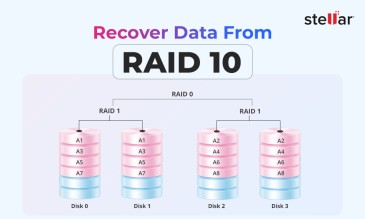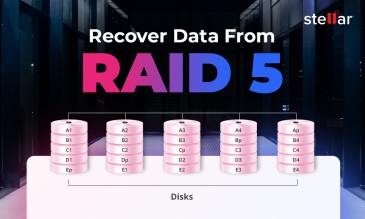Summary
- RAID 1 provides fault tolerance by perfectly mirroring data across two or more disks, which ensures that no data is lost even if one drive fails.
- When a drive fails, a RAID 1 array enters a "degraded mode" and operates on the single healthy disk until the issue is resolved.
- In case of data loss because of drive failure, the standard solution is a RAID 1 rebuild after drive failure, where a new disk is installed and the controller automatically copies the data over. However, you should seek advice from a professional data recovery service like Stellar before attempting a RAID 1 rebuild.
- For immediate access to data, you can use the surviving mirror disk as a standalone drive in another computer to copy files directly.
- While seemingly simple, DIY RAID 1 data recovery is risky if the surviving disk is not healthy; this makes professional help crucial for complex RAID 1 failures.
Introduction to RAID 1 Data Recovery
RAID 1 is one of the basic RAID (full form: Redundant Array of Independent Disks) types with built-in data security.
Unlike RAID 0 (which is all about speed), RAID 1 is designed to keep your data safe—even if one drive fails.
Every file you save in a RAID 1 configuration is instantly written to at least two drives at the same time. This “mirroring” approach means that even if one drive fails, the other has a complete, up-to-date copy of your data.
But while this setup makes recovery easier than with other RAID types like RAID 5 & RAID 6, it’s not foolproof—some issues can still catch you off guard.
In most cases, RAID server data recovery (for RAID 1) is straightforward: if one drive fails, you simply use a surviving mirror disk to keep your system running and get your files back.
However, there are situations where things get tricky. Knowing the risks and the right data recovery steps can make the difference between a quick fix and a much bigger headache.
This guide explains how data is stored on a drive in a RAID 1 config, common RAID 1 data loss scenarios, and trusted strategies for RAID 1 data recovery.
Understanding RAID 1 Architecture
RAID 1 is all about mirroring. Whenever you write data, your system saves an identical copy to two (or more) drives. If one fails, you can use the surviving mirror disk to access all your files.
Each disk in the array has a full backup of everything—so you get true, one-to-one redundancy.
If one drive goes down, RAID 1 enters a “degraded mode.” You won’t lose access to your data, as the healthy disk keeps the system running. However, with only one good copy left, you’re at risk of permanent data loss until the failed drive is replaced.
The top priority when RAID 1 is running in the degraded mode is to restore full redundancy before anything else goes wrong.
Typical Failure Scenarios in RAID 1 and Data Recovery Strategies
RAID 1 is tough, but not invincible. Here are the five types of failures you could face when using a RAID 1 array, along with corresponding data recovery strategies.
1. Single-Drive Failure
This is the most common situation. One drive develops a fault, the controller marks it as failed, and your system continues to run in degraded mode with the remaining functional drive.
- If your RAID 1 is running in degraded mode, power down your system safely.
- Confirm which drive is healthy and which has failed. Remove the failed one.
- You can usually access data from the good disk using the RAID controller or by connecting it to another computer.
- If possible, initiate a RAID 1 rebuild after drive failure by adding a new drive of equal or greater size; the system will copy all data from the healthy disk to the new one and restore full redundancy.
DO NOT attempt to rebuild if you lack the know-how. Refrain from following generic solutions available on the internet, as they may cause irreparable harm. If you are not an IT or computer hardware professional with the required skill set, it’s better to contact RAID recovery experts at Stellar and seek their advice.
2. Simultaneous Dual-Drive Failure
While rare, it does happen—especially if both drives are old, from the same batch, or exposed to frequent power spikes, heat, or other external factors. If both drives fail at once, you lose redundancy and recovery becomes much harder.
- If both disks are partially readable, connect them to a computer individually and copy all accessible data to a separate drive before any recovery attempt.
- Use advanced RAID recovery software to analyze and merge data from both disks, keeping the most recent and complete files.
- If one drive has failed while the other one shows signs of imminent failure, or if neither of the disks is responding, stop using the setup immediately and consult RAID server data recovery professionals.
3. RAID Controller Failure
Occasionally, the hardware or software controlling your array fails, which makes the disks appear as two separate, non-bootable drives.
- Remove the disks and connect them to another system. Since RAID 1 doesn’t stripe data, you can mount the healthy disk and access your files directly.
- However, this doesn’t always work. RAID controller failure may lead to more complex scenarios that can only be sorted by professionals.
4. Logical Corruption or Deletion
RAID 1 doesn’t protect against file deletions, formatting, malware, or file system corruption. Any logical problem is instantly copied to both drives, so RAID 1 is not a backup against accidental loss.
- If files are deleted or the file system is corrupted on a single drive, treat it as a standard single-disk recovery.
- If the extent of data loss is limited, you can attempt data recovery using powerful software tools like Stellar Data Recovery Technician to scan and recover data from the RAID 1 array.
Tip: Never write new data to either disk until recovery is complete. This gives you the best shot at a full, clean restore.
5. Rebuild-Induced Failure
When rebuilding after a drive failure, the lone surviving disk has to deliver very high IO throughput. If it’s already old or has a large number of bad sectors, the rebuild process itself can push it over the edge, which would result in complete data loss.
The Role of Hot Spares and Automatic Rebuild
For critical systems, a “hot spare” can be a lifesaver.
A hot spare is an extra drive that sits unused in your RAID enclosure, ready to take over if another drive fails. When a drive fails, the controller instantly starts copying all data from the surviving mirror to the hot spare.
This RAID 1 hot spare rebuild process restores redundancy automatically, with little or no downtime. It’s one of the best ways to keep your data safe and your system running 24/7.
However, if you hadn’t added a hot spare to your setup before it degraded and the rebuild has failed, you should get your RAID setup checked at a professional data recovery lab.
Why DIY RAID 1 Data Recovery Is Risky—And When to Call Experts
Recovering from a RAID 1 failure might sound simple, but DIY recovery comes with real risks. Here’s why you shouldn’t attempt DIY solutions or call the manufacturer’s helpdesk for advice.
- Complex RAID Logic: RAID controllers use complicated processes to manage disks, which aren’t clear to most users.
- Rebuild Mistakes: Rebuilding from the wrong disk—or a disk with errors—can overwrite good data or even spread corruption to both disks.
- Accidental Actions: Things like swapping cables or initializing the wrong drive can cause data loss, sometimes permanently.
That’s why you should call for professional RAID 1 data recovery services if:
- Both disks have errors, or you’re not sure which is healthy,
- The file system is corrupted,
- You can’t access data normally, or
- The data is business critical or holds personal value.
If you want a quick solution and you’re searching for “best data recovery near me,” it’s important to choose specialists who truly understand the complexities of all RAID types.
Why Choose Stellar for RAID 1 Data Recovery?
At Stellar, we specialize in RAID 1 data recovery—from simple mirror rebuilds to the toughest situations, like multi-disk failure or controller problems.
Our expert engineers use advanced proprietary tools, customized recovery software, and cleanroom facilities to protect your data.
We can clone severely corrupted or even physically damaged disks and recover your data from the trickiest of scenarios.
As an ISO/IEC 27001:2022 certified company, our transparent process and strict data privacy policies keep your data secure.
Whether your mirrored array comes from Dell, IBM, HP, Buffalo, Synology, QNAP, EMC, NETGEAR, or any other brand, Stellar’s engineers have the experience and tools to safely recover your data.
So don’t take chances with your valuable data. If your RAID 1 array fails, reach out to Stellar Data Recovery for a quick, professional evaluation and the best shot at getting all your data back.
Key Constraints in RAID 1 Data Recovery
Even with a mirror copy, successful RAID 1 recovery depends on a few important constraints.
Health of the Surviving Disk
The whole recovery hinges on this. If the remaining disk has bad blocks, unreadable sectors, or it returns Unrecoverable Read Errors (UREs), the rebuild can fail—or worse, copy the corrupt data to the new drive.
Mirror Divergence After a Crash
A sudden shutdown or system crash can make it unclear which disk has the latest version of your files. If you rebuild using the wrong disk as your source, you could lose recent work.
Not a True Backup
RAID 1 provides fault tolerance—not a backup. It won’t protect against accidental deletion or corruption. If a file is deleted or damaged by a malware, that change is instantly mirrored to both drives.
If the data stored on your RAID 1 array holds personal value or is critical for your business needs, you should try Stellar’s RAID Data Recovery service before attempting DIY solutions. It may prove to be the decisive factor between a successful recovery and permanent data loss.
FAQs
Yes—RAID 1 data recovery is possible just by removing a healthy disk and reading it on a compatible computer. Most RAID 1 disks can be mounted like normal drives. However, if there are logical errors, controller failure, or corruption in the mirrored disk, you should seek professional guidance.
Usually not. You can often use the surviving mirror disk to get your files. But Stellar’s Advanced RAID Recovery Software is helpful if both disks have errors or the file system is damaged.
You’ll need to contact professional RAID recovery experts like Stellar. They will clone both disks in a controlled environment using optimized tools and then recover your data using advanced recovery technology. Experienced professionals can merge the readable parts from each disk for the best outcome.
No. A proper RAID 1 rebuild after drive failure simply copies your data from the good disk to the hot spare, keeping all your files safe as long as it’s done correctly. However, if you do not have the technical expertise to carry out the rebuild, you should not attempt DIY solutions as they often backfire. Rather, you should contact a professional RAID recovery service like Stellar.
About The Author

Data Recovery Expert & Content Strategist