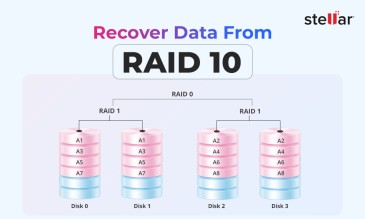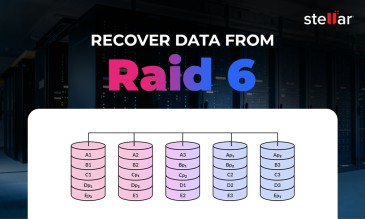If you’re an enterprise or mid-sized organization, chances are you have heard of RAID 5—its ability to combine striping (for performance) and distributed parity (for redundancy) makes it a viable choice for your data storage. But while this versatile design makes it a good choice for everything from file servers to NAS appliances, the same design also makes RAID 5 data recovery more complex than that from simpler setups like RAID 0, RAID 1, and JBOD.
Introduction to RAID 5 Data Recovery
You need to understand one main thing—there is no universal “RAID recovery” method. Each RAID architecture organizes your data differently, which means that the recovery strategy is also different for each. RAID 5 introduces something called parity calculations into the mix, which allow your array to survive a single drive failure, but it also complicates the reconstruction process if something does go wrong.
When a RAID 5 fails, the IT team managing the virtualized storage is going to face one of several tough challenges: degraded arrays, parity mismatches, or even multiple drives showing errors at the same time. In such cases, we strongly advise you to skip the manufacturer’s helpdesk and DIY, because DIY solutions can easily backfire and destroy your parity information that is needed to reconstruct your data.
Keep reading, and we’ll explain why professional RAID recovery service is your safest (and only) option when your business-critical data is at risk.
But First, Let’s Understand RAID 5 Architecture
RAID 5 combines two ideas for you—striping for speed and parity for protection. Your data is split into blocks and written across all drives (this is called striping), while the parity blocks are rotated across all disks to give you redundancy. This way, even if one of your drives fails, the missing data can just be rebuilt using that parity information stored in the remaining drives!
You just need to understand these 4 key aspects to grasp RAID 5.
Striping
This improves the storage array’s performance by letting multiple disks read and write in parallel. For this, your files will be divided into blocks of a fixed size (e.g., 64 KB, 128 KB) and written sequentially across all drives in the RAID 5 array.
Distributed Parity
Alongside the data blocks, RAID 5 also writes parity blocks that contain XOR-based error-checking information for said data. Unlike RAID 4, these parity blocks aren’t stored on a single dedicated drive but are instead rotated evenly across all your disks. And voila! You now have fault tolerance without needing a full mirror!
Parity Rotation Pattern
This is one of the main reasons you’ll need professional expertise in case of RAID 5 failure. Because, depending on the controller, RAID 5 can use left-symmetric, right-asymmetric, or other layouts, and these very patterns dictate how your data and parity will alternate across the drives. If you don’t know this information or how it works, you’re going to lose data and botch the recovery attempts.
Critical Parameters
You need to know four things before recovery—stripe size, disk order, parity layout, and the start offset. Get them wrong, and your RAID 5 array won’t rebuild correctly.
You can see why businesses prefer RAID 5 architecture—you get the best balance of fast reads, efficient use of disk space, and protection against single drive failures. And this same reliance on distributed parity also causes all the complexity: if your parity gets out of sync or more than one of your drives fails, the recovery becomes a highly technical process. Let’s now understand what usually goes wrong when using a RAID 5 configuration.
Common RAID 5 Failure Scenarios
This distributed parity design comes with risks. Here are some of the most common RAID 5 failure scenarios.
Single Drive Failure
RAID 5 can tolerate one of the disks failing, thanks to distributed parity. But keep in mind, when a disk fails, the RAID 5 setup runs in a “degraded mode.” During this time, the array is very vulnerable—because if another disk fails before the rebuild is completed, your entire RAID 5 array will fail.
Dual-Drive or Multiple-Drive Failure
RAID 5 cannot handle more than one drive failure. If two disks go offline, your controller no longer has enough parity and data blocks to reconstruct the missing information, and you’re going to face total data loss.
Controller Failure or Metadata Corruption
RAID controller failure due to corruption in the firmware or array metadata (which stores disk order, stripe size, and parity information) will make your RAID 5 array inaccessible (even when the disks themselves are healthy).
Parity Errors or Desynchronization
If you shut down the system improperly or suffer power failures, you’re going to be left with mismatched parity data. This is a type of corruption and can lead to the entire array becoming unreadable.
Human Error
Even though we expect our systems to be perfect, we are liable to err sometimes. You might reinitialize the array incorrectly, choose the wrong disk order, or even just hot-swap the drives incorrectly. All of these seemingly mundane actions can overwrite valid parity blocks and make data recovery nearly impossible.
Why RAID 5 Recovery Is Complex and Risky
Let’s switch things up and try to understand this with an analogy. Think of your RAID 5 array like a multi-volume encyclopedia where each entry is spread across different books. Each book also contains a special “key” (aka the parity) that holds information related to some of the entries in other books.
So now if one of your books goes missing, you can still rewrite it using the keys in other books. But if more than one book disappears, or the keys themselves are corrupted, putting the set back together can become a Sisyphean task.
This is essentially the challenge with RAID 5 recovery. Despite its tolerance for single disk failure, RAID 5 recovery is risky for reasons like these.
- Rebuilding Is Sensitive: You’re going to need exact parameters for recovery—stripe size, disk order, and parity layout. Get any one of these wrong, and your data is going to be scrambled permanently during reconstruction.
- Fragile Drives Can Worsen Under Stress: If you try to read directly from a drive showing symptoms of HDD failure, it's going to accelerate the damage. So, what might just have been a recoverable sector can become unreadable forever.
- Then There’s the Parity Dependence: All recovery attempts depend on correct parity math. If parity data is out of sync due to any reason, the recovery operation is going to be like solving a puzzle…with missing pieces!
- Generic Tools Have Severe Limitations: This is easily avoidable; just don’t use off-the-shelf RAID utilities that can guess your layouts incorrectly, or worse, even try writing back to the disks! If you don’t want to destroy those precious parity blocks needed for recovery, don’t mess around with untrusted generic tools you find online!
So, What’s the Best RAID 5 Recovery Strategy?
Because of the above risks, a professional RAID 5 recovery always begins with imaging every disk in your array in a controlled environment. Each drive is first cloned sector by sector to new media so that your original disks remain completely untouched.
But what if one or more drives are physically damaged? A professional RAID recovery service will handle these in a specialized Class 100 Cleanroom, where they can be repaired or even just stabilized long enough to finish a complete image capture.
Once the imaging is complete, specialists will move to something called virtual array reconstruction. Using advanced proprietary tools, they will determine:
- the correct disk order,
- the stripe/block size,
- the parity rotation scheme (e.g., left-symmetric, right-asymmetric), and
- the start offset
Once all these parameters are known, your RAID 5 array can finally be virtually reassembled in software that emulates the original controller. From there, the virtual RAID can be mounted, and the actual data can be extracted safely.
After everything is completed, the data recovery experts will run data integrity validation (where your critical files are opened and checksums are run to confirm that all the recovered data is complete and usable).
So you see, you need a completely controlled setup and multi-stage approach to fully minimize risk and give yourself the best chance of successful RAID 5 recovery (something that you just won’t be able to achieve through DIY methods).
Why Choose Stellar for RAID 5 Data Recovery
The answer is simple—RAID 5 Data Recovery is about as complex as it gets, and at Stellar, we have all the tools and expertise needed to handle it. Our engineers use controlled processes and have a deep familiarity with enterprise storage systems. Let’s see what makes Stellar the obvious choice for professional RAID 5 Data Recovery.
- We have enterprise-grade expertise: We’ve handled RAID 5 recoveries from mission-critical servers, NAS, and SAN systems for hundreds of corporations, government agencies, and defense organizations.
- We have ISO-certified cleanroom labs: We stabilize your physically failing drives in Class 100 cleanroom lab environments to prevent further damage during recovery.
- We make our own proprietary RAID reconstruction tools: Our engineers use in-house technology to accurately determine the disk order, stripe size, and parity layout (even when RAID metadata is missing or corrupted).
- We follow a strict, secure, and confidential process: Your data security is paramount, and we at Stellar understand that better than anyone else. We are an ISO/IEC 27001:2022 certified company, and we follow strict confidentiality protocols to ensure that your sensitive business data stays protected.
- We have nationwide reach: With facilities like free media pickup and drop across India, plus our highly rated customer support, we do everything in our power to make the recovery process as seamless as possible for your business.
Constraints of RAID 5 Recovery
Even with all the professional tools and expertise at your disposal, it's important to note that RAID 5 recovery is bound by the limitations of its design. So even though Stellar gives you the best shot at data recovery from RAID 5 arrays, knowing these constraints will help you set realistic expectations.
| Constraint | What It Means | Risks of Ignoring |
| Single-drive tolerance | RAID 5 can only survive one disk failure. | Two failed drives = partial or complete recovery, depending on the scope of damage. |
| Exact parameters needed | Disk order, stripe size, and parity rotation must be correct. | Wrong values corrupt reconstruction, making data unusable. Don’t rebuild the RAID without professional support. |
| No rebuild safety net | RAID 5 lacks extra parity or mirroring. | Once tolerance is exceeded, there’s no fallback copy of data you can rely on. |
| Imaging is mandatory | Your drives must be cloned before recovery. | Running chkdsk, fsck, or rebuilds on your original drives can overwrite parity and destroy data. |
| Degraded mode stress | Surviving drives carry extra workload. | The longer your RAID 5 runs in degraded mode, the higher the chance of a second failure. |
Keeping everything in mind, you should try Stellar’s RAID Data Recovery service before giving up. It might just be the difference between recovering your lost files and losing all your data permanently.
FAQs
No. RAID 5 can only tolerate one failed drive. If two or more of your drives fail, the array won’t be able to rebuild fully.
Even if your RAID 5 controller fails, the disks themselves can still be intact. Stellar’s RAID recovery experts can reconstruct your RAID virtually by analyzing the disk order, stripe size, and parity layout.
It depends on the number of disks, their size, and the type of failure we’re looking at. After an initial evaluation, Stellar will give you a timeline along with the recovery plan and associated costs.
Yes. Stellar has expertise in recovering RAID 5 arrays from NAS (like Synology, QNAP, Dell, and others) and SAN environments used by many enterprises.
If only one of your disks has failed and the others are healthy, recovery will mostly be complete. In cases of controller failure or multiple disk failure, Stellar’s data recovery experts can still recover a large portion of your data safely, but this depends on the scope of damage.
About The Author

Data Recovery Expert & Content Strategist



 Grab it Now
Grab it Now