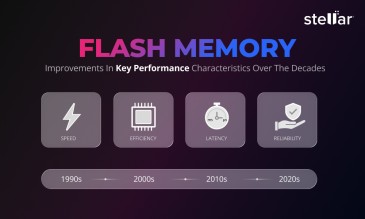Hard Drive Errors and Solutions
"Two weeks back, I switched on my laptop and suddenly a message popped, 'hard disk failure is imminent' I ignored it at first but the error message kept reappearing. What do I do?"
Stellar® Data Recovery offers a complete range of data recovery option to recover deleted data according to different data loss scenarios. Choose the most
preferable data recovery option as per your need.
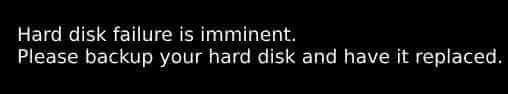
While this is one sort of error you could face, hard drive failures occur in many other unusual ways as well. For logical errors, there are warning messages which you may conveniently ignore. For errors because of physical damage, you won't even realize when something went wrong, and failure was caused.
Hard drive failure means that the hard drive of your computer is not accessible, implying that the computer cannot reach or use the data, or is malfunctioning.
Hard drive failure can happen at any time however, there are various solutions available to recover data from hard drive.

Logical Hard Drive Failure
The logical hard drive failures appear as data corruption. Some files may seem infected or corrupted because you won't be able to access them. The most common warning signs of logical hard drive failure are missing files, failure of the system to boot, notifications indicating failure or inaccessible hard drive, or blue screen of death (BSOD).
Physical Hard Drive Failure
The physical hard drive failures are different, and most of the times these happen even before you realize them and can take action. Your hard drive will work till the end before shutting down, but then data recovery will be difficult. Hence, pay close attention to the subtle signs of physical hard drive failure. The most common warning sign will appear in the form of grinding or clicking noises. No doubt, this can indicate issues in other physical computer parts too, but, to be on the safe side, backup your data. Once done, shut down your PC, and take it to a professional data recovery service provider to avoid further damage.
Different Types of Storage Media Used in Laptop/Computer
There are generally two types of storage media for Laptop/computer: Hard Disk Drives (HDD) and Solid State Drives (SSD). While HDD relies on rotating discs and magnetic storage, SSD relies on flash memory similar to a USB drive.
If you have ever seen an opened hard disk drive, you might have noticed a bright circular area. This circular portion is made up of magnetic material and divided into billions of parts. This is called a hard drive platter. It is either demagnetized (to store 0) or magnetized (to store 1). Magnetised storage is used because the data remains stored even when you turn off the computer.
SSD is used for the same purpose as that of HDD, but the functioning of SSD is different. Instead of magnetic plates, SSD uses a grid made up of electrical cells (flash memory). These cells receive or send data along with storing data. The grid of SSD is made up of numerous sections known as pages, and these pages are combined together to form blocks. Data is stored on available pages.
How to Monitor Hard Drive Usage?
To monitor your hard drive usage, open Task Manager by right-clicking on the taskbar or by pressing Ctrl+ Alt+ Delete on your keyboard. Here, under the disk tab, you'll see your drive performance. If you are having issues with your drive, there is a chance that the disk performance will be somewhere around 100%.
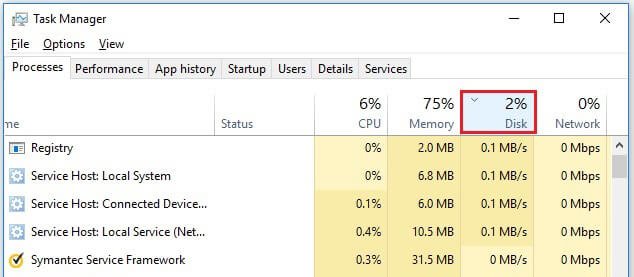
Different Types of Hard Drive Errors, Causes and Solutions?
1. Hard Drive I/O Device Error
Just as the name suggests, ‘I/O device error’ occurs in your hard drive when your computer is not able to execute input or output functions on the hard drive. You may receive error messages such as “Only part of a readprocessmemory or writeprocessmemory request was completed” or “The request could not be performed because of an I/O device error.”
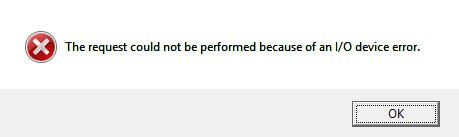
Common Causes
- The hardware device does not recognize the transfer mode being used by Windows.
- Your computer’s hard drive (storage drive) is damaged, incompatible, or outdated.
2. Smart Hard Drive Error 301
The 301 hard drive error usually indicates that the hard drive is expected to crash soon and if that happens, it might take all your data with it. In such a scenario, the first step should be to back up your data. You may encounter this error at the time of computer boot.
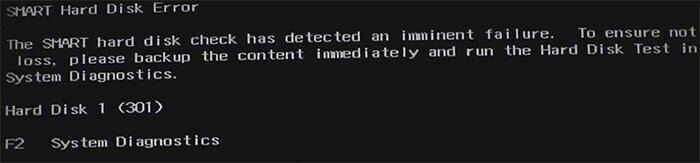
Common Causes
- The failure of SMART (Self-Monitoring Analysis and Reporting Technology) hard disk check.
- The IDE/SATA controller chip in your system's motherboard has broken.
- Sometimes, the error is also a result of malware or spyware.
3. Hard Drive Not Detected/Not Recognized
This problem occurs when the BIOS is unable to detect the hard drive of your computer. You will receive an error message, and your computer will fail to boot in the first place.
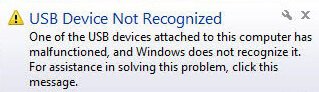
Common Causes
- BIOS is not able to access HDD or HDD is not enabled in BIOS.
- Your computer's ATA or SATA cables are loose or not connected to the port correctly.
- The drive is unable to receive power, which is causing some undetected or unrecognised error.
Note: Most of the times, unrecognized hard drive error is not possible to fix virtually. You need to contact a data recovery service provider for professional help and recovery of your data.
4. Hard Drive Grinding Noise
If you suddenly hear occasional grinding or clicking noises from your hard drive, it may be a sign that your hard drive is proceeding towards failure.
Common Causes
- It can be due to the failure of mechanical parts.
- Other physical damage to the hard drive by dropping your laptop or so.
- Sometimes, faulty products and cables can also cause hard drive grinding noises and failure.
Note: The grinding or clicking noise is not always a sign of hard drive failure. It could be from the fan of your computer too, which is present to avoid overheating.
5. Blue Screen of Death Error
It is known that the Blue Screen of Death (BSOD) occurs when there is some critical or fatal system error. This critical error can be a hard disk failure. Your computer may immediately start rebooting in the safe mode after blue screen. If this fails or your computer is not able to perform this action, then it can be a sign of hard drive failure.
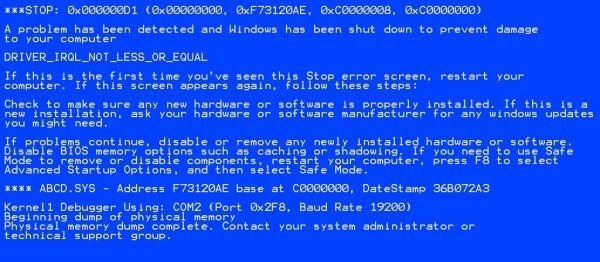
Common Causes
- Your hard drive has failed due to any physical issue.
- There are possible bad sectors on your hard drive which caused BSOD.
6. Deleted Partition Data
When a partition of the drive is deleted or lost, you may not be able to view its traces in Windows Disk Management. You might lose or overwrite all your data if you try to tamper with the unallocated space created by lost or deleted partition.
Common Causes
- Possible corruption in the partition table of the hard drive.
- Accidental deletion of a partition of the hard drive.
- Incorrect manipulation or malware.
- The partition was lost or deleted during operating system reinstallation.
7. Windows Detected Hard Drive Problem
When you receive a message that says, "Windows Detected Hard Drive Problem," it may indicate a failing hard drive. You may lose data, your system may get corrupted, or your computer may stop booting.
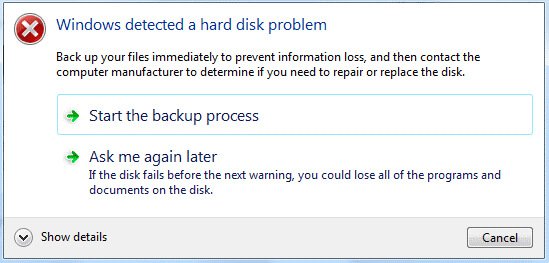
Common Causes
- System errors such as fragmented files, registry error, and RAM decline.
- Logical or mechanical errors such as bad sectors, file system corruption, etc.
- Your computer is infected with malware or virus.
- There can be damaged files due to an incomplete installation of the program, important file deletion, or sudden/abrupt computer shut down.
Additional Reading: Recover Deleted Data From A Windows XP Hard Drive
8. Repartitioning the Hard Drive
There is a chance that you may have lost hard drive data during repartitioning. Repartitioning a hard drive includes shrinking or increasing one partition, reallocating its space, creating a new partition, and deleting the old one. During this process, some files may be lost and you may encounter other errors such as "Exception Processing Message".
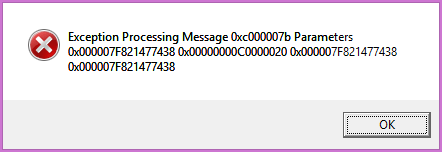
Common Causes
- Any interruption or incorrect action during repartitioning can cause this error.
- Sudden system shut down in the middle of the operation may result in huge data loss.
- Corruption of partition table during repartitioning.
Note: If the partition table is damaged or altered during repartitioning, it can also lead to an unbootable computer.
9. Bad Sectors in the Hard Drive
Bad sectors mean that some storage on your hard drive is not accessible and defective. It is obvious that any operation on this cluster will not show any results as the hard drive won't respond.
Common Causes
- Physical damage to drive can cause bad sectors. It can be caused due to computer drop, dust accumulation, and wear and tear of flash memory cells.
- Logical damage can also cause bad sectors. If the error-correcting code (ECC) doesn't match the specific sector, then it means that the storage sector is defective.
10. Hard Drive Error code: 2000-0146
Hard drive error 2000-0146 leads to PC freeze, a slow running of programs, inability to access services and files, and computer crash. It can also result in corruption of the entire computer.
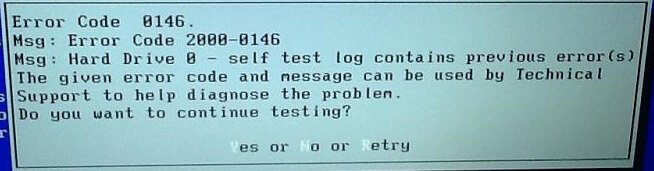
Common Causes
- A virus or malware attack on the hard drive can corrupt it, which can cause a 2000-0146 error.
- Bad sector on your hard drive can also cause the 2000-0146 error.
11. Hard Drive Error Code: 0142
If you encounter an Error 0142, it means there is some serious issue with your hard drive, and it has failed to clear self-test. This issue can lead to hard drive failure, CPU crash, operating system crash, and many other issues like these.
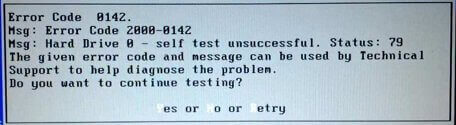
Common Causes
- SATA or ATA cable connections are loose or faulty.
- Some mechanical issue such as misalignment of the connections related to the hard drive.
- Mechanical parts such as electric motors or moving parts of the hard drive have worn off or failed.
12. Hard Drive Head Crash Error
Hard drive head crash indicates that some physical damage was caused when the spinning platter and read/write head came in contact. In case of this error, either you won't be able to boot your computer or you'll hear grinding and clicking sounds.
Common Causes
- Due to the contact of the spinning platter and read/write head, a magnetic coating of the spinning platter gets damaged. This starts as small impairments but dust particles cause damage to other heads as well, leading to a greater and more severe issue.
Hard Drive Failure: Risk of Losing Data
Hard drive failure is inevitable. These failures occur due to various issues such as physical damage, wear, and tear, logical damage, virus attacks, overheating, electrical failure, mechanical failure, human errors, or manufacturing defects. Sometimes, even the new laptop that you buy may have existing manufacturing errors on the hard drive. At other times, it is possible that some file is corrupted because you shut down the computer when your computer was accessing the file. There are numerous other ways in which hard drives fail. Hence, it is necessary to pay close attention to warning messages, clicking sounds, and overheating issues. And when you encounter these issues, always contact data recovery professionals to avoid permanent data loss.
About The Author

Sr. Online Marketing Executive and Content Writer at Stellar Data Recovery.