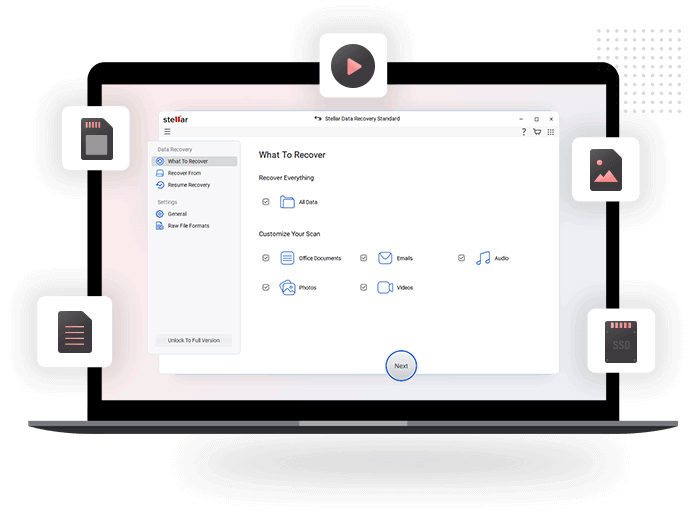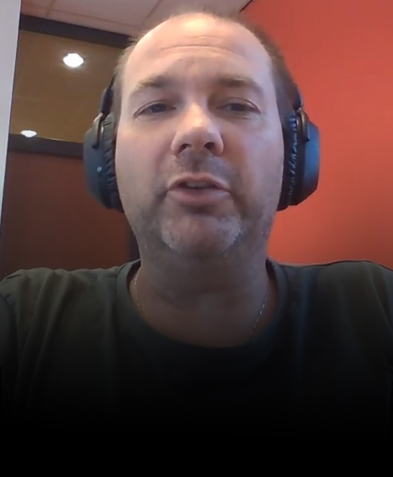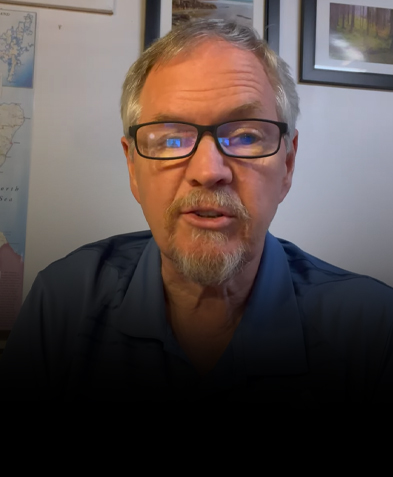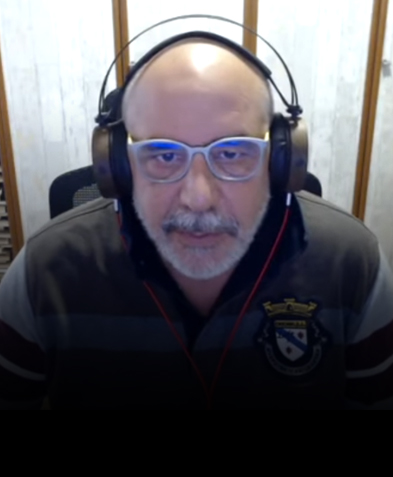125 million
Downloads
98.6%
Recovery Rate
120+
Awards Received
100%
Secure

Techradar
“Stellar Data Recovery is one of the best data recovery tools we’ve used, with highly customizable searches, a huge file-type library, and deep scan abilities. ”
Recover Windows Data
Top Rated Windows Data Recovery Software
Data loss can happen in various ways, from accidental file deletion and formatting errors to hardware failures and system crashes. These incidents can range from minor inconveniences to significant disruptions. Stellar Data Recovery for Windows is a reliable solution designed to handle any data loss scenario.

Corrupted Partition Recovery

Crashed System Recovery

External HDD Data Recovery

RAW Drive Data Extraction
STELLAR DATA RECOVERY FOR WINDOWS
Recover Deleted Files from Windows
Stellar Data Recovery for Windows also know 'Stellar Phoenix Windows Data Recovery' offers a comprehensive solution for all your data recovery needs. This Windows data recovery software is designed to handle even the most challenging data loss scenarios. Whether you're a home user or IT professional, our tool provides the reliability and efficiency you need to restore your valuable information.
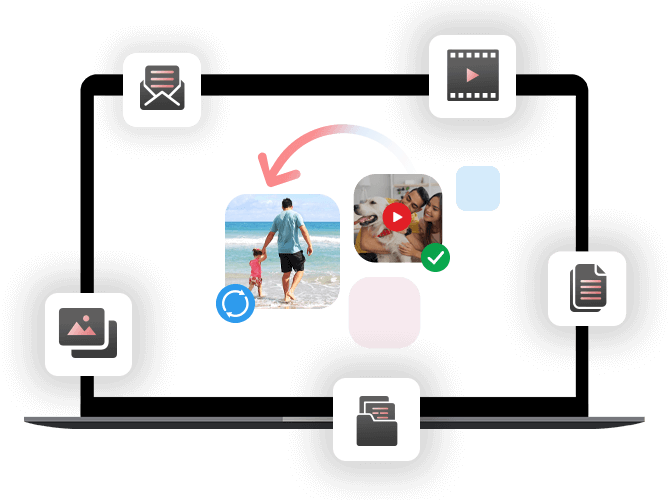
Advanced Windows Data Recovery Tool
Stellar Data Recovery for Windows is a trusted solution used by millions worldwide. With high success rates in recovering deleted files, it ensures access to critical data when you need it most. Regular updates and top-tier support make it the go-to choice for reliable Windows data recovery.
- Recovers over 300 file types from various storage devices
- Retrieves data from formatted, corrupted, or inaccessible partitions
- Supports recovery from encrypted drives and RAW file systems
- Creates bootable media for unbootable Windows PCs and laptops
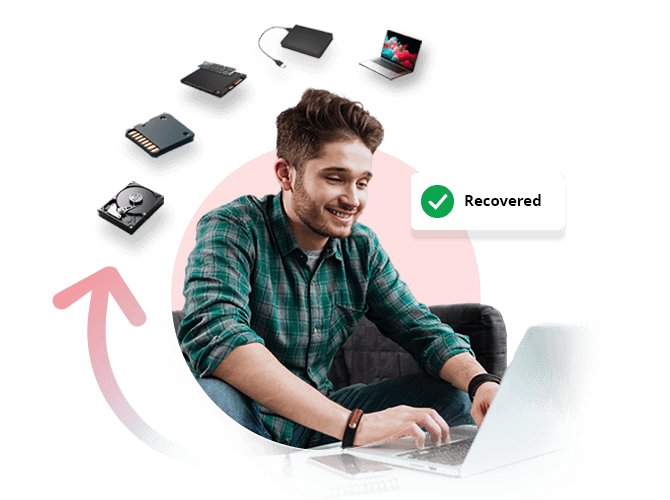
Recover Lost or Deleted Data from Windows
Stellar Data Recovery for Windows is an all-inclusive solution intended for both personal and professional users. This software related to Windows data recovery provides unparalleled services in recovering lost data from any kind of storage media.
- Recover data from NTFS, FAT, exFAT, and ReFS file systems, covering all Windows storage devices.
- Easily sort and filter recovered files by type, size, or date for efficient data retrieval.
- Save scan results and resume recovery anytime to avoid rescanning.
- Preview recoverable files before restoring, so you retrieve only what’s important.
Our Customers Love Us
Here’s What Our Customers Are Saying About Us:
Fast & Easy Data Recovery – Get Back your Data in 3 Steps
Enhance your experience, Choose from three Striking Themes with smooth User Interface.
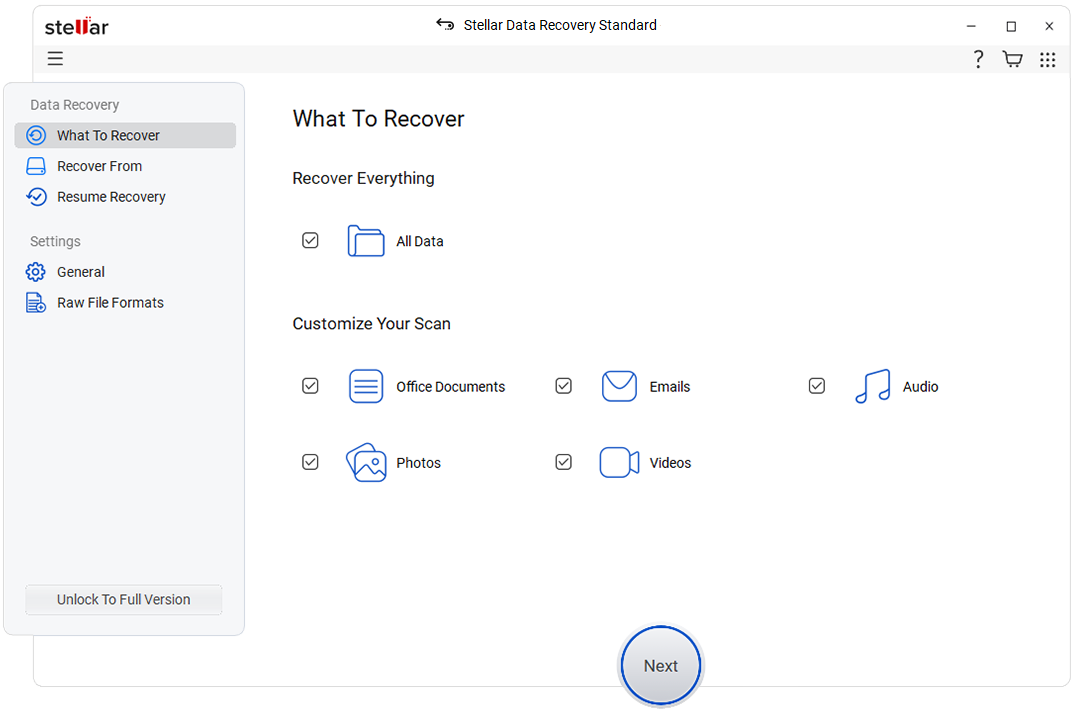
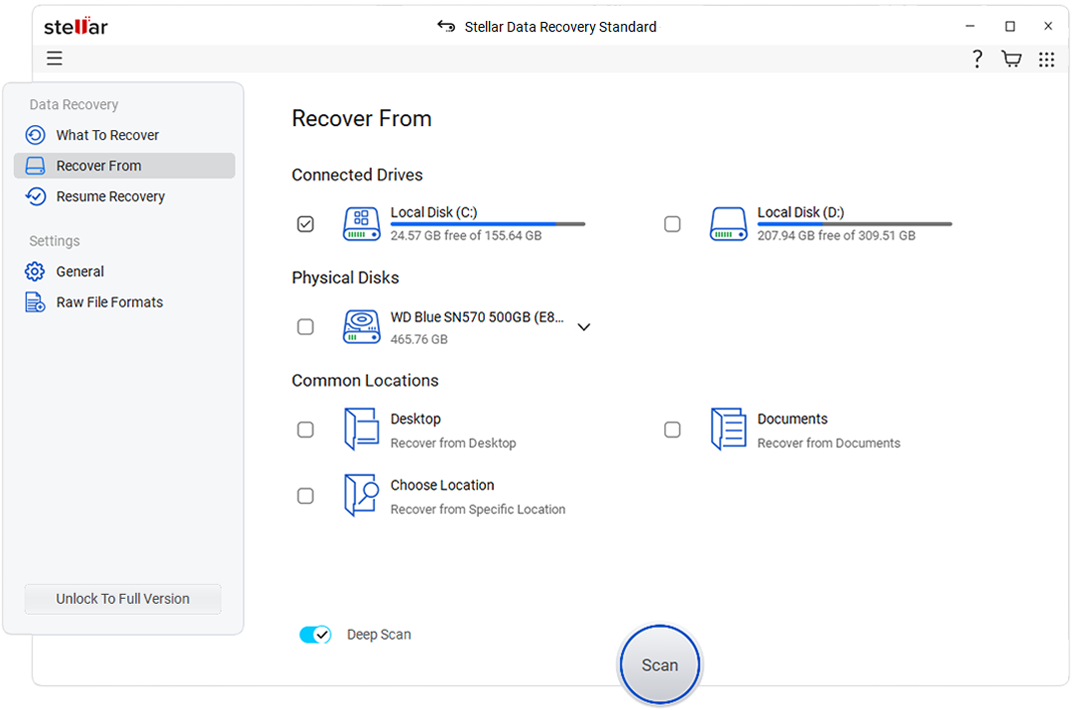
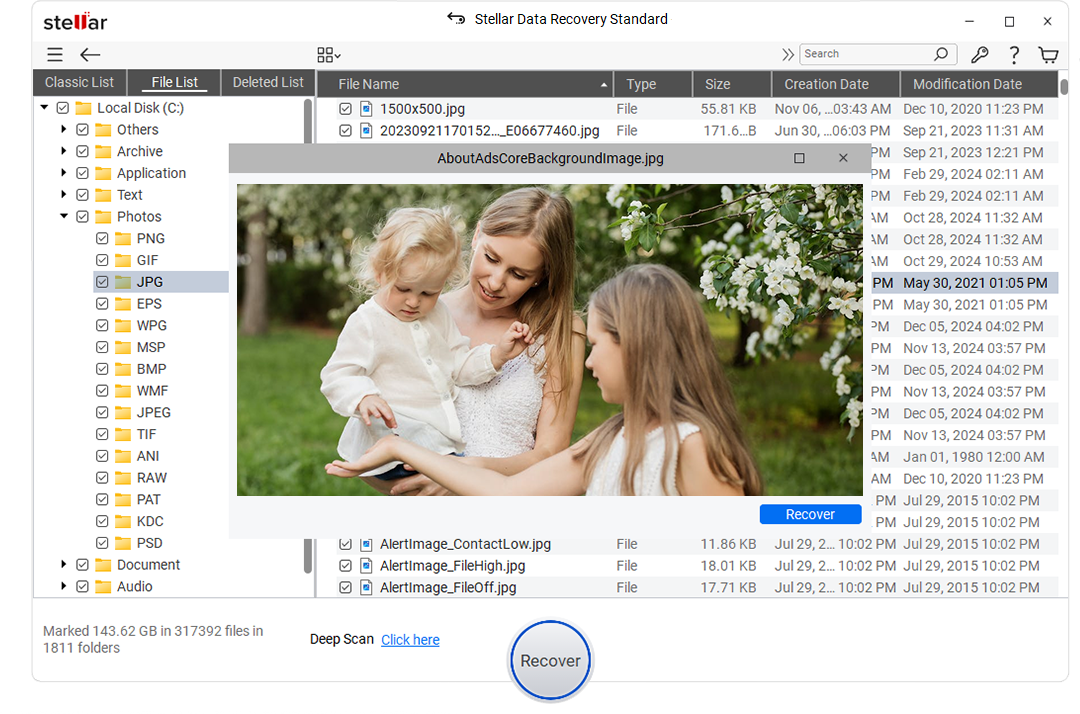
Technical Specifications
About Product
Stellar Data Recovery for Windows
| Version: | 12.3.0.0 |
| License Usage: | Single User |
| Edition: | Standard, Professional, Premium, Technician, Toolkit |
| Language Supported: | English, Deutsch, Français, Italiano, Español, 日本語 , 한국어, Português Brasileiro, Dutch, हिंदी |
| Release Date: | September 2025 |
System Requirements
| Processor: | Intel compatible (x64-based processor) |
| Memory: | 4 GB minimum (8 GB recommended) |
| Hard Disk: | 250 MB for installation files |
| Operating System: | Windows 11, 10, 8.1, 8 & 7 (Service Pack 1) |
Documents
Find Your Answers
FAQ
You can use Stellar Data Recovery software for Windows to recover deleted files or lost data from any data storage device.
Here are the quick steps:
- Download, install, and launch the software on a Windows system
- Select the drive from which you’ve lost the data
- Scan the selected drive
- Preview the recoverable files
- Recover the files and save them at a desired location
The Software scan time depends on the capacity of your hard drive, hard drive health, and the number of bad sectors on the drive. It normally takes 3–4 hours to scan a 1 TB drive.
The software can recover deleted files including database, photos, audio/video, email files, and all other types of files.
If a file type is not in the list of software’s supported file extensions, you can add the type of file you want to recover.
Yes. Stellar Data Recovery for Windows is compatible with Windows 11 and older versions such as Windows 10, 8.1, 8 & 7.
Yes. You can click on ‘File Type’ tab in the left pane after the software has scanned the drive. Next, choose the desired file type and proceed to ‘Recover’ and save the file at the location of your choice.
Yes. The software can recover data from formatted hard disk drive.
You can install multiple versions of the software, but only one version will run on a dedicated system.
Yes. The software can recover data from all types of data storage devices including pen drive recovery, CDs, and DVDs.
Yes, you can safely recover data from any exFAT-based volume or drive by using Stellar Data Recovery. The software also supports FAT (FAT16/FAT32) and NTFS partitions.
Quick scan is a general scan that looks for recoverable data by tracing them in your drive. Deep scan feature does a comprehensive scan of your hard drive based on file signature to recover every bit of lost/deleted data.
We recommend users not to work on their PC/Laptops while data recovery software is scanning the hard drive for lost data. The chances are users may be saving new files or data on the system and their by reducing the chances of 100% file recovery.
Additional Read: How Long Does Stellar Data Recovery Software Take to Scan Hard Disk Drive?
The software once completes the scan of the affected drive, shows all the files, users can select the files/data that they want to save. Please make sure the files are saved on a different storage devices. The demo version of the software will allow users to preview the files, to save the files users need to purchase the software and activate to save the lost data.
Yes, the licensed version of stellar windows data recovery software can be used multiple times to recover data. We offer 1 month and 1 year license validity, the users can buy any of the above mentioned license and recover unlimited data.
DATA RECOVERY IN-LAB SERVICES
Do you have complex data loss problems?

We can help!
If your device is physically-damaged, or you want an expert to handle your data recovery job; our 'Lab Experts' can help.
Know More About In-Lab Service Free Download
Free Download  Buy Now
Buy Now