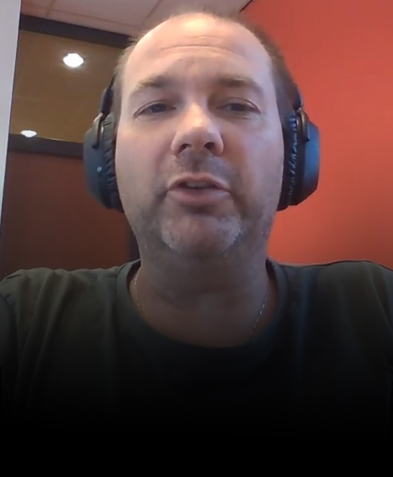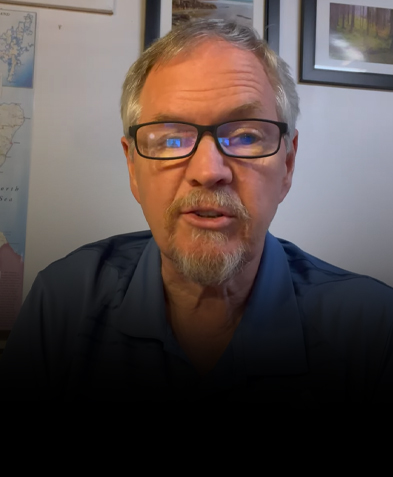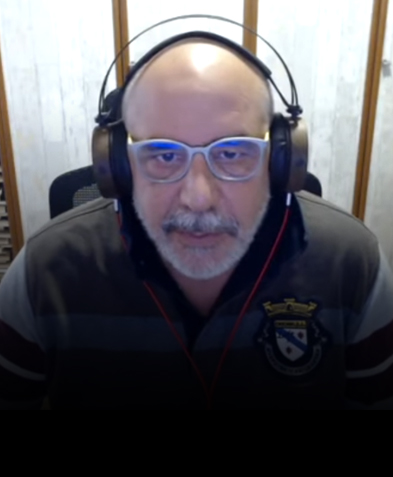125 million
Downloads
98.6%
Recovery Rate
120+
Awards Received
100%
Secure

Techradar
“Stellar Data Recovery is one of the best data recovery tools we’ve used, with highly customizable searches, a huge file-type library, and deep scan abilities.”
Free Data Recovery Software for Windows
Recover Data For Free In Any Data Loss Scenario
Stellar Free Data Recovery Software recovers data from all common data loss scenarios. This Free Windows Data Recovery Software does complete recovery from any storage device, whether due to an accidental deletion or corrupted drive.

Hard Drive Corruption

Virus Attacks
Stellar Data Recovery Software FRee
Recover Data From All Types of Storage Media For Free
Stellar Free Data Recovery Software helps you regain your lost files on all major Windows versions. This free data recovery tool works with many different storage devices and can recover more than 300 types of files. You can use the free version to get back up to 1 GB of data at no cost, which makes it a good starting point for common data loss problems.
Download Stellar Data Recovery Software For Free
Stellar Free Data Recovery is designed to make it easier for you to regain access to your lost files. This tool will definitely assist in not only recovering from accidental file deletions but also from corrupted or malfunctioned storage devices. It has been designed to be user-friendly and efficient in recovering almost any very important document that a user wants to recover.
- Get back up to 1GB data for free.
- Restores data from hard disk, USB Drives, or Memory Card using free data recovery software.
- Recover data from the lost or deleted partitions due to accidental formatting or system crash.
- Restore files from a crashed or non-booting Windows with this free data recovery software in Windows 11/10.
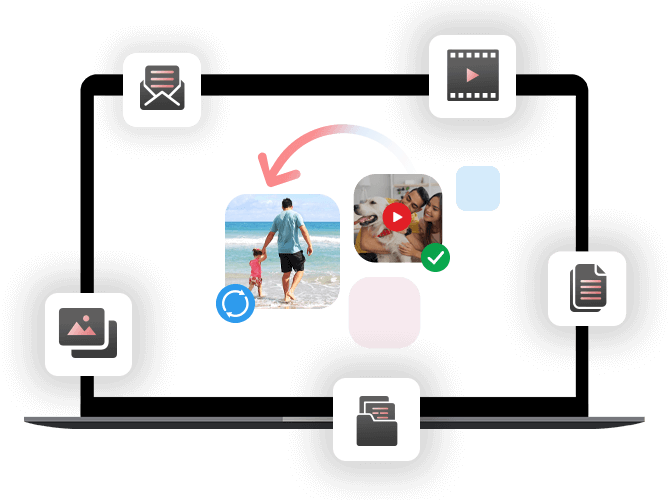
Complete Recovery Features
- Supports recovery from internal and external Windows storage drives
- Recovers data from all types of HDDs, SSDs, and 4K drives
- Supports recovery from SD cards, Micro-SD cards, USB drives, etc.and more
- Recovery support for NTFS, exFAT, and FAT formatted drives
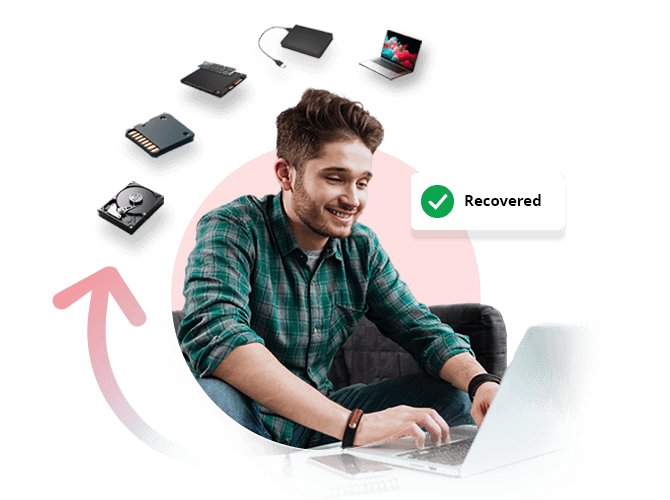
Our Customers Love Us
Here’s What Our Customers Are Saying About Us:
Fast & Easy Data Recovery – Get Back your Data in 3 Steps
Enhance your experience, Choose from three Striking Themes with smooth User Interface.
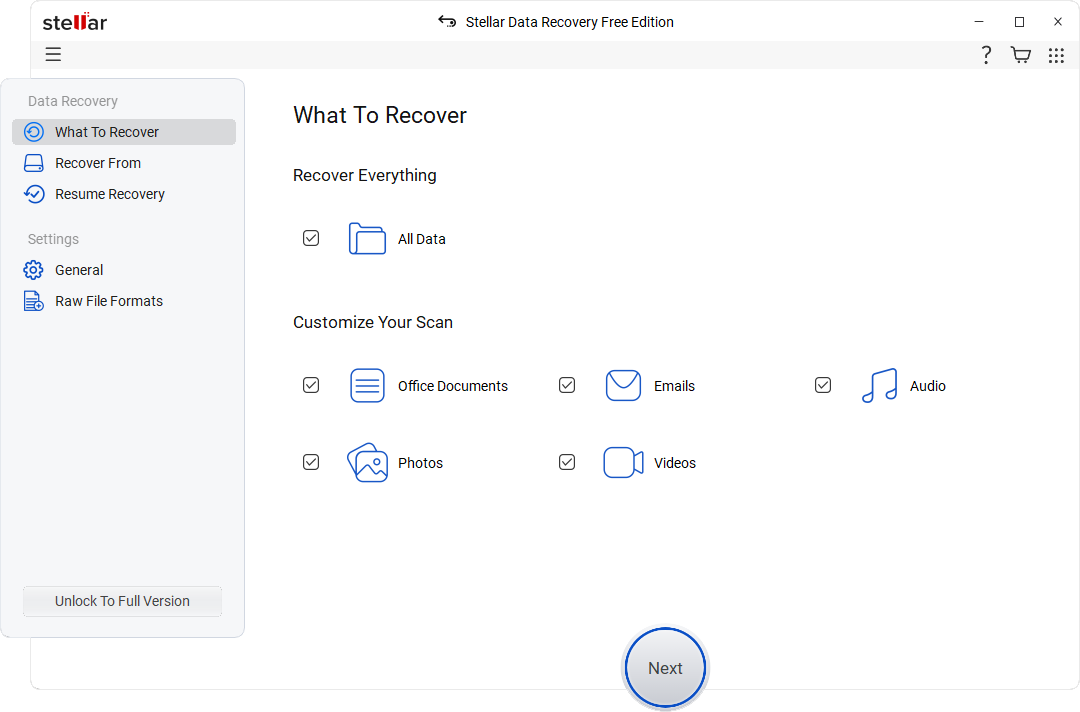
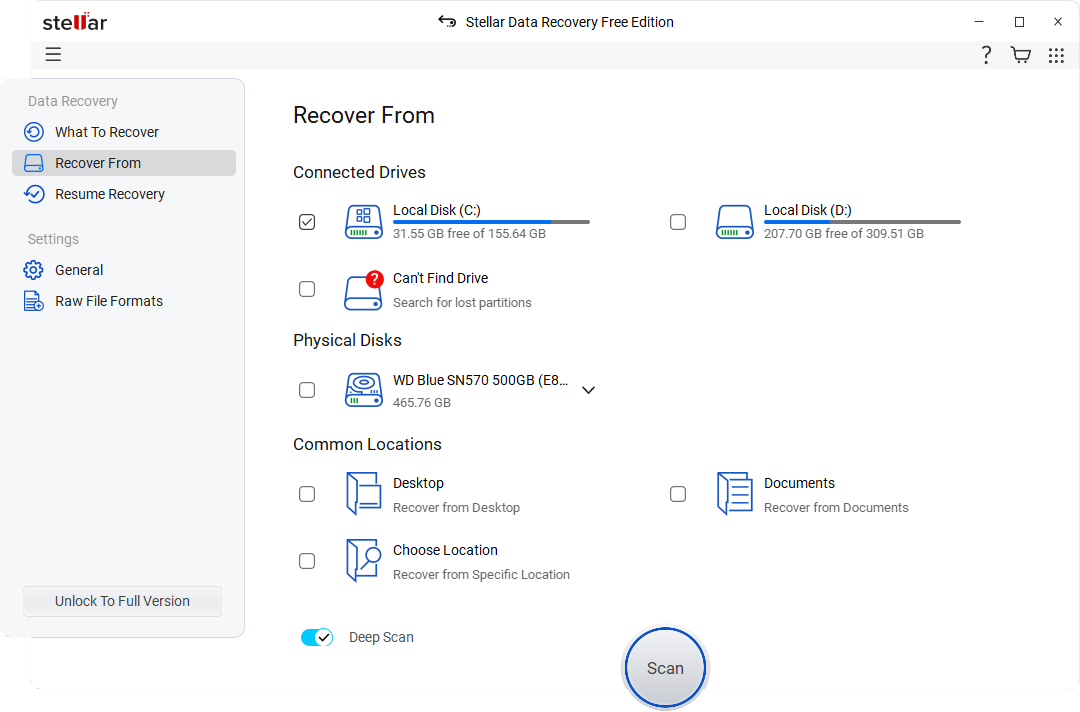

Technical Specifications
About Product
Stellar Free Data Recovery Software For Windows
| Version: | 12.0.0.0 |
| License Usage: | Single User |
| Edition: | Free, Standard, Professional, Premium, Technician, Toolkit |
| Language Supported: | English, Deutsch, Français, Italiano, Español, 日本語 , 한국어, Português Brasileiro, Dutch, हिंदी |
| Release Date: | December, 2024 |
System Requirements
| Processor: | Intel compatible (x64-based processor) |
| Memory: | 4 GB minimum (8 GB recommended) |
| Hard Disk: | 250 MB for installation files |
| Operating System: | Windows 11, 10, 8.1, 8 & 7 |
Documents
Find Your Answers
FAQ
You just need to download and install the Stellar Free Data Recovery software and then follow the given 3-step process:
- Select the type of files you want to recover, and click ‘Next’
- Choose the location from where the files were deleted and click ‘Scan’
- Preview the files, select the files you want to recover, and click ‘Recover’ to save them at a desired location
Yes. You can recover deleted files from PC/storage media a long time ago, unless they’re overwritten by new data.
Yes. The software allows you to choose and recover specific type of files.
To know the difference between free version and paid version of the software, refer to the table given below:
| Free Version | Paid Version |
| Recovers up to 1 GB data for free | Unlimited amount of data can be recovered |
| Individual files exceeding 25 MB are skipped during recovery | Recovery of all files, irrespective of their sizes |
| No technical support is available | Free technical support is provided |
To switch to paid version of software check here to do unlimited data recovery
To upgrade and unlock more features, you’d need to activate the software.
Technical support is provided with paid version of the software.
The time taken by the software to recover data depends upon the type, capacity, and the amount of data stored on the drive/volume from which you want to recover data.
However, while scanning the drive, you can see the scan progress and get to know the “Time left” for scanning.
DATA RECOVERY IN-LAB SERVICES
Do you have complex data loss problems?

We can help!
If your device is physically-damaged, or you want an expert to handle your data recovery job; our 'Lab Experts' can help.
Learn More Free Download
Free Download  Upgrade Now
Upgrade Now