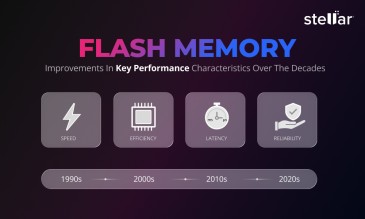We outline the techniques of database backup and recovery from catastrophic failure.
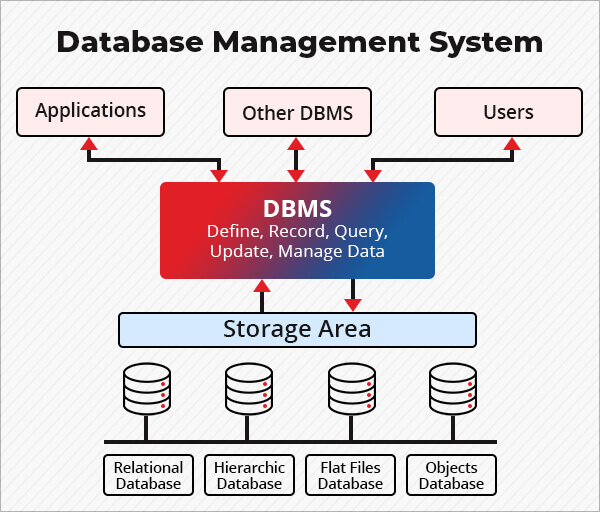
What is Database Failure?
Database failure refers to a situation in which a database is unable to function properly due to a hardware, software, or database environment issue. This can cause the database to become inaccessible or to fetch incorrect or incomplete data.
Database failure can be the result of malfunctioning hardware or software.
Database failures can have serious consequences, depending on the importance of the database and the amount of data that is lost. To minimize the risk of database failure, it is important to regularly back up data.
What is Database Backup?
A database backup is a copy of a database that is created at a specific point in time. It is typically used to protect against data loss due to hardware failure, software bugs, human error, or other unforeseen events.
By having a backup of the database, you can restore the database to a previous state if something goes wrong.
There are several types of database backups that can be used to protect against data loss in the event of a database failure:
- Full backups: A full backup is a copy of the entire database, including all data, structures, and log files. Full backups are typically used as the starting point for other types of backups, such as differential and incremental backups.
- Differential backups: A differential backup copies only the data that has changed since the last full backup. This type of backup can be used to reduce the amount of data that needs to be backed up, while still providing a complete copy of the database.
- Incremental backups: An incremental backup copies only the data that has changed since the last incremental backup. This type of backup is often used to minimize the impact on system performance, as it only copies a small amount of data at a time.
- Transaction log backups: A transaction log backup copies the database’s transaction log, which records all changes made to the database. This type of backup can be used to recover the database to a specific point in time.
- Snapshot backups: A snapshot backup creates a copy of the database at a specific point in time. This type of backup is often used in conjunction with other types of backups, such as incremental or differential backups, to provide a more comprehensive backup strategy.
Additional Reading: How to Backup Data without Booting Windows 10
It is important to regularly test backups to ensure that they are complete and can be used to restore the database in the event of a failure.
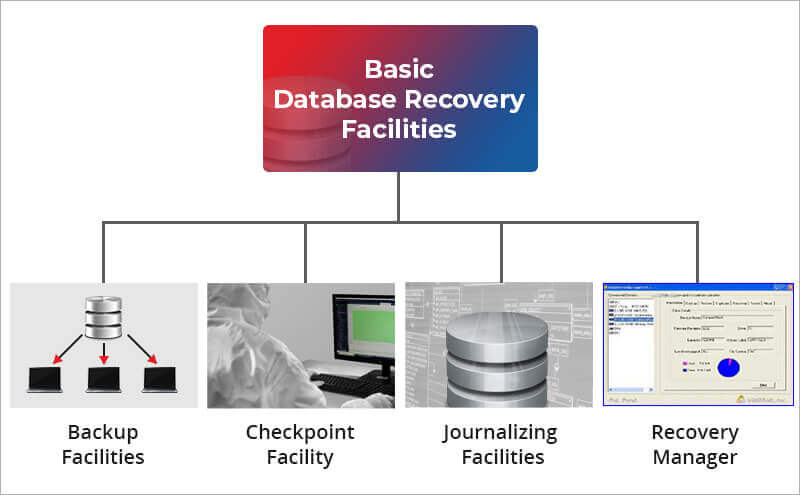
Additional Reading: Hard drive failure signs that you should Know
What is Database Recovery?
Database recovery is the process of restoring a database to a previous state after a failure or data loss event. This can be done by using a database backup that was created before the mishap.
Log files are the most important element of a database. They keep a record of which file was modified and when.
Database recovery can be:
- Roll forward: Redo all records from a particular point in time.
- Roll back: Undo all records from a particular point in time.
Which type of recovery is employed depends on the database administrator and the operating environment.
How to Recover from Catastrophic Failure?
Catastrophic failure is a type of database failure that is severe and often results in the loss of a significant amount of data.
In these cases, it may not be possible to recover the database using traditional methods, such as restoring from a backup or repairing the database.
If you are faced with a catastrophic failure, there are several steps you can take to try to recover the database:
- Assess the damage: The first step in recovering from a catastrophic failure is to assess the damage and determine the extent of the data loss. This will help you to understand what needs to be done to rebuild the database.
- Shut down the archiver: The archiver software might still be trying to add increments. Close it down since the backend is not working.
- Identify the point of failure: Ascertain which components have failed. It can be hardware, software, and database environments. Repair and replace components as required.
- Gather data from other sources: If you do not have a recent, valid backup of the database, you may need to gather data from other sources, such as spreadsheets or text files, to rebuild the database.
- Recreate the database structure: You will need to recreate the database structure, including tables, indexes, and other objects, in order to rebuild the database.
- Import the data: Once the database structure has been recreated, you can import the data into the new database. This may involve cleaning and formatting the data to ensure that it is compatible with the new database structure.
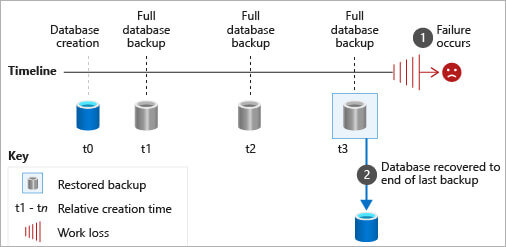
Source: learn.microsoft.com
- Test and validate the database: Once the database has been rebuilt, it is important to test and validate the data to ensure that it is complete and accurate. This may involve comparing the data to the original source or running
queries to verify that the data is correct.
Wrapping Up
To minimize the risk of catastrophic failure, it is important to have a robust disaster recovery plan in place.
This should include procedures for recovering the database from a catastrophic failure, as well as procedures for testing and verifying backups to ensure that they are complete and can be used to restore the database in the event of a failure.
Complex database operations are best left to professionals. Stellar Data Recovery Services has considerable experience in reconstructing databases.
Reach out to us and our experts would immediately assess and recover your SQL database.
Additional Reading: How to recover SQL server database with corrupt log file
About The Author

Online Marketing Expert & Content Writer