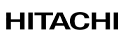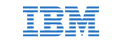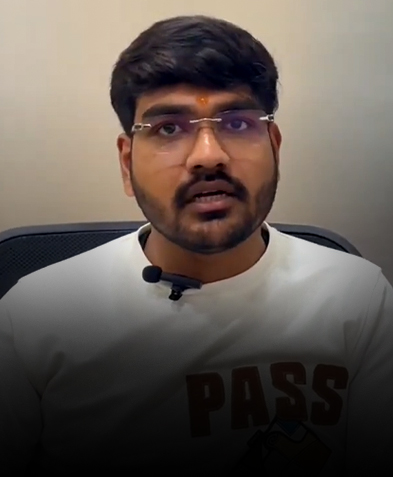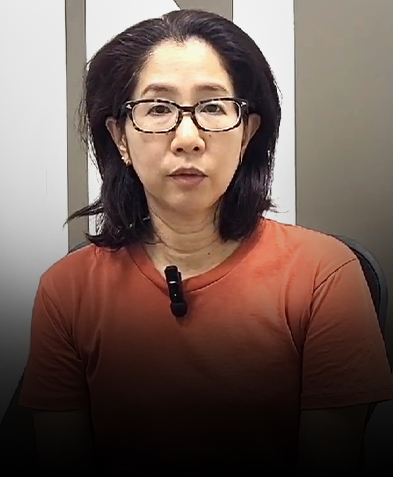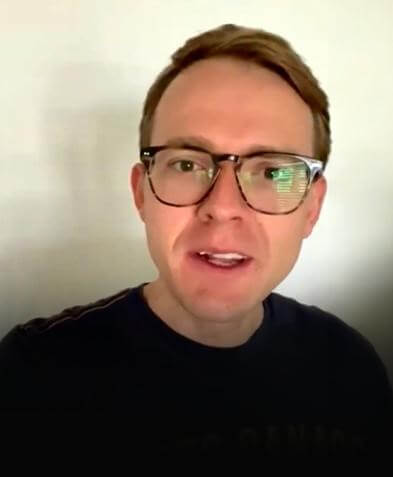hard Disk Recovery
Get Back Your HDD Data: Industry Leader with Best Success Rate
Stellar is India’s leading HDD recovery service, specializing in data recovery from dead HDD, internal hard disks of laptops, desktops, PCs, external hard drives, and USB drives. With the industry’s highest success rate, our experts ensure your data is in trusted hands.

External HDD Data Recovery

Laptop & Desktop HDD Data Recovery

Fusion HDD Data Recovery
Expert service for all hard disks
Comprehensive Hard Disk Recovery Services for All Types of HDDs
Our expert data recovery engineers recover data from all types of hard disks, including internal and external hard drives. We work with popular brands like Western Digital®, Seagate®, Dell®, Samsung®, Transcend®, Toshiba®, and more. Additionally, we handle a wide range of hard drive interfaces, such as SATA, eSATA, and USB, ensuring industry-leading success rates.
| Data Recovery From All Type of Hard Disk Interfaces | ||
|---|---|---|
| PATA | SATA | SAS |
| SCSI | Fiber | USB |
If your hard drive interface or brand is not listed here, don't worry! Stellar can recover data from any type or brand of hard drive.
CUSTOMER EXPERIENCE STORIES
Thousands of HDD Recovery: Watch Our Customer Success Stories
"Doctors can't put a soul in the dead body, but Stellar can insert the real soul in any HDD even it's is in dead condition. A REAL HERO in the Digital World." Sivasan karan, Thiruvaiyaru, Tamil Nadu, India
data recovery from working hard drives
Logical Level Recovery - Simple to Complex Data Loss Situations
Common data loss issues include accidental file and folder deletion, drive formatting, and file corruption. While DIY software can recover data in many instances, some situations may be too complex for data recovery software. For these complex cases, our professional services offer expert assistance to restore your data from hard disks.
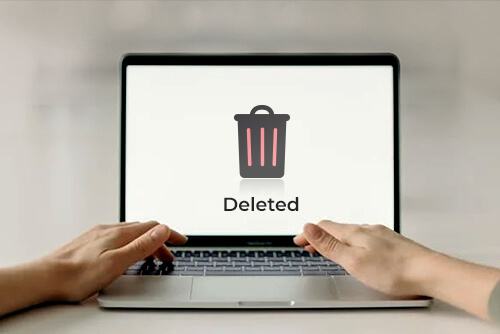
Accidental Deletion
Accidental deletions, whether from a mistaken SHIFT+DEL or clearing the Recycle Bin, are common occurrences. At Stellar, our experts employ proprietary data recovery software and specialized techniques developed over time. For complex data loss situations, trust our professionals to restore your hard disk data.

Virus Infection
Viruses can severely damage data integrity by corrupting or deleting files. If your HDD data, files, or folders are affected by a virus, we can help recover them. Using advanced tools and file repair techniques, we retrieve data from hard disks and external drives impacted by malware. Our experts ensure your files and folders are restored to optimal condition.

Data loss Due to Drive Formatting
Formatting a hard drive partition is a common cause of data loss, especially when drives become slow or are impacted by malware. Often, users format the drive without backing up their data. Our hard drive data recovery experts are here to help restore your data in these situations.
Data Recovery From not detected hard drives
Restore Data From Physically Damaged Hard Drives
Hard drives can become undetectable due to physical damage, such as shocks from mishandling, water spills on laptops, flood damage, or fire. Often, these issues involve misalignment of the drive's read/write heads, or scratches on platters. Our expertise in recovering data from even the most complex physical damage situations is unmatched.

Burnt Hard Drives
Exposure to fire can severely damage a hard drive's external casing, making data recovery challenging. However, if the platter remains intact, recovery is still possible. Stellar's data recovery experts can restore data from heavily burned drives and minimize data loss, even in the most extreme situations.

Water-Damaged HDDs
Flood damage or accidental water spills on laptops are common causes of hard drive data loss. When an HDD comes into contact with water, it can lead to corrosion and short circuits, complicating data recovery. Our experts use advanced drying and recovery techniques to salvage data from water-damaged drives
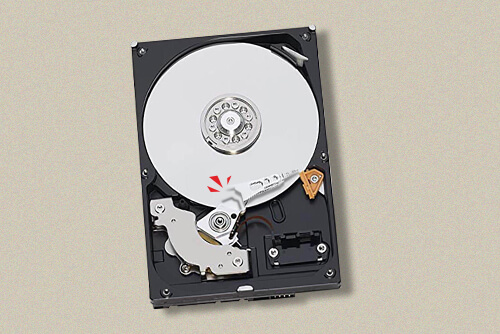
Read-Write Head Assembly Issue
A head crash occurs when the read/write head contacts the platter surface, causing severe scratches and damage that make data recovery difficult. Since platters contain vital data, this issue is especially challenging. Stellar's extensive library of donor parts for all major hard drive models enables us to achieve the industry's best success rate in data recovery.
Common Hard Disk Errors
From Boot Failures to Detection Errors – We Recover It All
Hard drive errors can occur due to a variety of issues — from corrupted firmware and bad sectors to file system corruption or BIOS-level failures. These errors often prevent access to your data or even stop the system from booting altogether. At Stellar, we specialize in recovering data from drives affected by SMART errors, disk read failures, I/O device errors, and boot device issues. Using advanced tools and a Class 100 Clean Room environment, our experts can safely retrieve data from drives showing both logical and mechanical faults.
Few Most Common Errors in Hard Disk is:
- SMART Hard Disk Error 301
- Hard Disk 3F0 HP Error
- External Hard Disk I/O Device Error
- Hard Disk Error 3F1
- Disk Boot Failure – Insert System Disk
- A Disk Read Error Occurred
- External Hard Disk Data Error: Cyclic Redundancy Check
- Hard Disk Initialization Error
- The Parameter Is Incorrect
Our Recovery Process
Restore Your Data from Hard Disk in 4 Simple Steps
Experience hassle-free recovery in four simple steps for all types of internal hard disks and external hard drives. Our efficient process ensures your data is recovered quickly and securely.
No. 1 in Data Recovery
Stellar Global Leader in Data Recovery
Proven Excellence
30+ Years of Experience Restoring Thousands of Hard Drives
In the last 30+ years, we have successfully restored data from thousands of hard drives, handling everything from physical damage to complex data corruption. Our vast experience and consistent delivery of professional data recovery services make us a trusted name in HDD data recovery for both individuals and businesses.
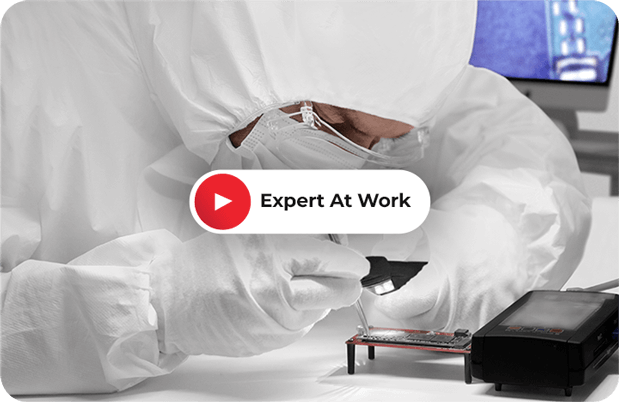
Unparalleled Data Recovery Service
- Data recovery with utmost safety and privacy
- Industry best success rate, upto 100% data recovery
- India’s only certified Class 100 Clean Room Lab
- Largest donor inventory: over 15,000+ hard drives
- We service 40,000+ data recovery jobs annually
- ISO 9001 & ISO 27001- certified organization
DO'S & DONT’S
Essential Do's and Don’ts for Hard Disk Data Loss
 Do’s
Do’s
- Stop using the failing hard drive immediately.
- Check for malware or viruses on your system.
- Ensure all cables are securely connected.
- Seek professional help for HDD recovery.
- Keep the hard disk in a stable environment.
- Document any error messages or symptoms.
- Use antivirus software to scan the hard drive.
- Regularly back up your data to prevent loss.
 Dont’s
Dont’s
- Do not continue using the failing HDD.
- Avoid DIY recovery methods on hard disks.
- Do not open the hard drive yourself.
- Refrain from shaking or moving the hard disk.
- Avoid placing the hard drive in the freezer.
- Avoid ignoring unusual noises from the hard drive.
- Don’t delay seeking professional recovery services.

Need to talk to an Expert?
Get a FREE phone consultation with our data recovery expert
USEFUL ARTICLES
Articles Related to HDD Data Recovery
How to Increase Hard Drive Life or Hard Drive Health?
Extending the life of your hard drive involves proper care and maintenance practices. For valuable tips on how to enhance your hard drive's lifespan and ensure optimal performance, check out this blog post.
How to Pack & Ship Your Hard Drive for Secure Data Recovery
Proper packing and shipping are crucial to prevent further damage during transit. Follow the packing instructions provided by Stellar to ensure your hard drive is secure during the shipping process.
How Much Does Data Recovery Cost in India?
Data recovery costs in India can vary widely, depending on the complexity of the recovery and the type of device. For a detailed breakdown of costs, you can refer to the Stellar Data Recovery cost guide.
FAQs
An HDD (hard disk drive) is a common storage device used in computers to save and retrieve data. It uses spinning disks to store information, making it affordable and offering a large storage capacity.
- Desktop HDDs: Larger drives are used in desktop computers with lots of storage.
- Laptop HDDs: smaller drives for laptops, offering a good balance of size and capacity.
- Enterprise HDDs: high-performance drives for servers and data centers, built to last.
- External HDDs: portable drives you can use for extra storage or backups.
- Hybrid HDDs (SSHDs): a mix of HDD and SSD technology for better speed.
HDDs use spinning disks to store data, making them slower but cheaper with more storage. SSDs, on the other hand, use flash memory with no moving parts, making them faster, quieter, and more durable, but they cost more per gigabyte.
If you need to recover data from a hard drive, it's best to go to a professional. Stellar Data Recovery Centers are experts in getting data back from all types of drives, including HDDs and SSDs. They have the tools and knowledge to help you recover your lost data safely and quickly. Visit a Stellar Data Recovery Center near you for help.
Data recovery cost varies. It depends on various factors, such as the complexity of the situation, the capacity of the hard drive, etc. However, in case of physical damage to the hard drive, the procedure is more complex. Read more about the hard drive data recovery cost.
OUR CUSTOMERS LOVE US
We Are Rated 'The Best' By Our Customers

4.5
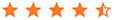
Average Google Rating
Overall Rating
4.8
Average Customer Rating
Our main hard disk crashed, and we had lost all our precious photos, and video memories. While searching online, we came across Stellar Data Recovery.
Each process was transparent, and they sent us mail each time, quickly recovered all my data from the hard disk, and returned it to me within a week. A special thanks to Ms Pavithra, who guided us in each step & we were fortunate to have a special discount (though it was still very costly affair) and Mr. Narasimha, who finally handed over our memories to us.
We highly recommend their service, very professional and a lifesaver! Thanks to the Stellar Data Recovery team for an excellent job!
Raghu Goyal
Stellar Data Recovery exceeded my expectations! I was skeptical about recovering such a large amount of data, but they did it flawlessly. Their service is worth every penny, and I'm one happy customer.
Nilesh Mestry
Recovered most of my data in good condition from a corrupt hard disk. Charges depend on the nature of the issue. I had two devices, out of which I decided to go ahead with recovery for only one of them, because the quotation for the other recovery was beyond my stretched imagination. T&C applies to the no recovery, no payment policy! Otherwise, the service offered is good. Steller will inform you about the charges and the possibility of recovery in advance, which gives a fair idea for making a decision. If you have any important data to recover, you can definitely consult with Steller Data Recovery Service Pune.
Nikhil Naik
I want to share my positive experience with Stellar regarding their data recovery services. My family laptop's drive had important photos and videos that became inaccessible, and we were worried we had lost them permanently.
My brother approached Steller for help, and their team did an excellent job recovering all the lost data. The service was quick, professional, and handled with great care. Thanks to their expertise, we were able to get back all our valuable memories without any issues.
I truly appreciate the quality of their work and would highly recommend Steller to anyone in need of reliable data recovery services.
Pranav More
I had an amazing experience at Stellar. The staff was incredibly friendly and helpful, and supported data recovery. Got 100℅ data back.
Rohini Kumbhar (Ruhi)
I had requested data recovery from here, and everything was handled smoothly, and I was able to get back my data within the provided timeframe.
Utkarsh Gupta
Good service & prompt reply from all concerned team members. Miss Purnima is taking care of the case in a very professional way. The data recovery team is also great.
Amit Sharma
The Stellar service and Stellar staff are excellent. Staff members are very cooperative, and they recovered all my valuable data, thanks
Stellar.
Anuj P Singh
Thank you so-so very much, Stellar, for recovering my data. The data has been so close to my heart, I can't afford it to be lost, and I feel so relaxed after getting it recovered through Stellar.
Stellar is the best platform to get your data recovered, and secondly, everything is so systematic and the staff are so professional, I am so happy with their services.
Rachana Pandey
I got my 100% data recovered in the fastest turnaround time. Last week, I lost all my PST and Database files, but Thanks to Nilesh and his team, they recovered 100% Data.
Preet Sahota